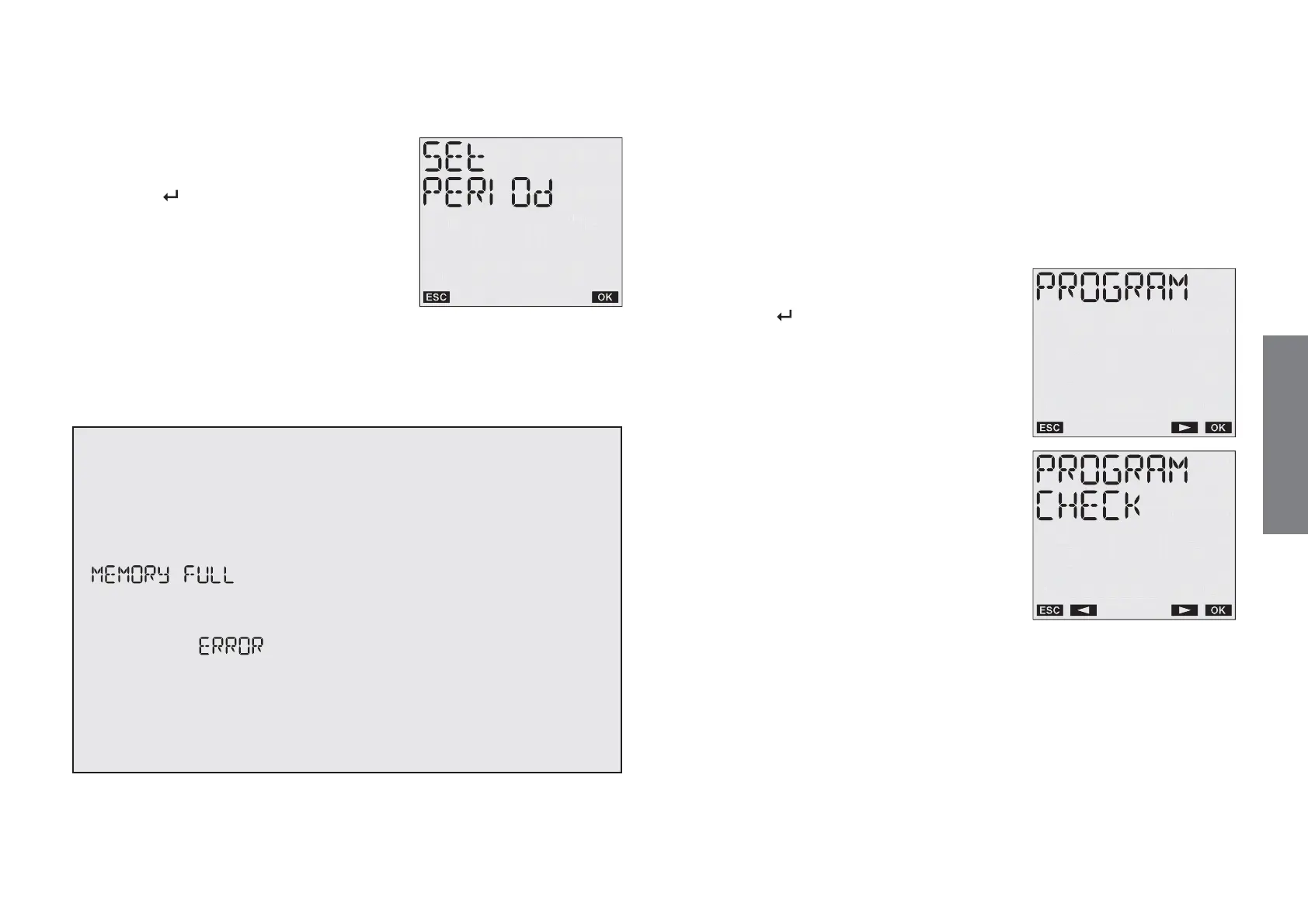English
- 19 -
User manual memo DW E
If you do not wish to enter another
days’ holiday (or period),
press key
“
” to end programming.
There is no control of the correlation
between holiday events programmed
using the recursive function:
such function is therefore to be intended
as facilitated programming.
The instrument’s internal memory allows up to 30 events + 4
holiday periods + 20 holiday days to be memorised.
Once maximum capacity is reached, attempts to memorise
another programme causes the display to show the message
. In this case it is necessary to delete a
programme in the memory in order to enter a new one.
The message
is shown on the display whenever there
is an attempt to save a programme overwriting a pre-existent
programme of the same type (for example trying to enter a daily
off event at 08:00 if there is already a daily on event at the same
time).
2. Checking a programme
Through this menu it is possible to display, amend or delete a
programme saved in the instrument.
2.1 Displaying a programme
Press key “
” to enter the menu, and
using keys “C1” and “C2” choose the
PROGRAM option.
Press “Ok” to confirm.
Using keys “C1” and “C2” choose
CHECK
Press “Ok” to confirm.
Finally, choose the frequency and type of event you wish to check using
“C1” and “C2”.
At this point the first programme pertaining to the specified type is
displayed.