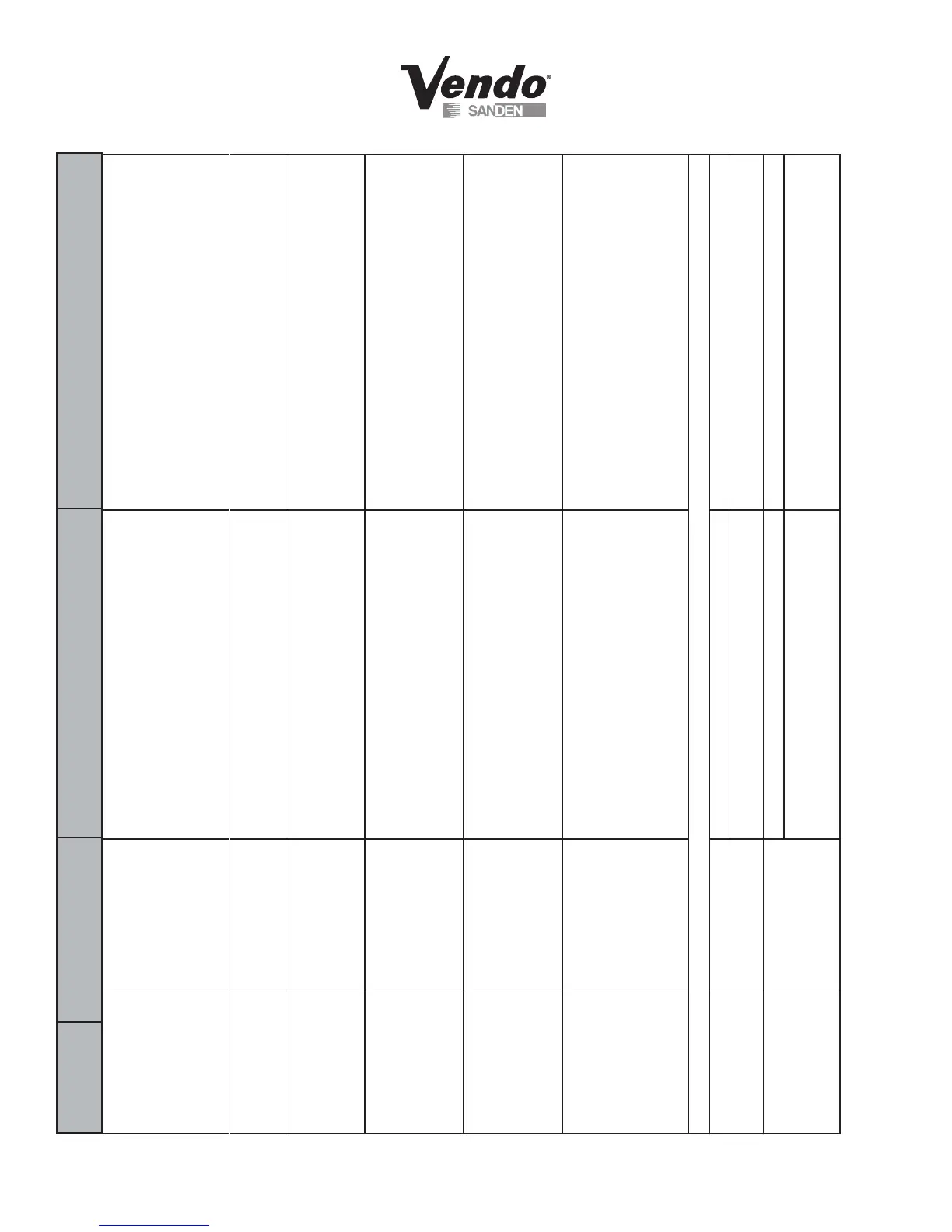T-6
04/2005
ERROR DESCRIPTION OF
ERROR CODE
CHECKING METHOD CORRECTIVE ACTION
Command Out of
Sequence
The MDB command received
is inappropriate for the
current state of the PDC.
Ex. example, if the Vend
Drop command were
received when the hand is
not waiting at the hopper to
drop a product during a Vend,
Startup, or Recovery.
PDC will automatically ignore the command.
Command in Progress T
est/Config Mode command
received while already
executing a Test/Config
command.
PDC will automatically ignore the command.
Command Data Out of
Range
T
est/Config Mode command
received that is either an
invalid comand number or
has a parameter that is out of
range for that parameter.
VMC will retry sending the command to PDC
Command Denied Safely A
command was rejected
because it is unsafe. A
Test/Config Z Movement
command was rejected
because the PDC thinks the
hand is in the pocket at the
bottom of the machine.
PDC will automatically ignore the command.
Shelf Invalid T
est/Config commands that
have a shelf number as a
parameter can return this
error for a shelf number, while
in range, which identifies a
shelf that does not exist (was
not found during discovery).
Performing Calibrations / Set Z corrections without rumming
discovery can lead to this error.
Run Discovery 2 before performing Calibration or Corrections.
TC Failed Movement 1.When any one of the
folloing movements in X ,
Y
, Z or Clamp fail during Test
Motors.
2. When any of the sensors
fails. ( i.e. X,Y, Z , Clamp
or Forward Looking Optics
Sensors )
1.Check to see if the X , Y , Z or Clamp movements are
performed. On Exit from Test Motors the X,Y, Z and clamp should
be at home position.
2.Check the Sensors. ( O denotes good sensor. If the sensor is
blocked - then change the respective sensor )
Run Test Motors and Get Sensor Status after performing the checking
method.
Vending Mechanism - VMC Error
Hop.Flap No Current Hopper flap motor either did
not run, or no current was
detected.
Check Hopper flap harness connection. Plug in hopper flap connector. Run Test Hopper Flap in Test Mode.
Run Test Hopper Flap in Test Mode If motor moves, current detection circuitry has been damaged on VMC.
Replace VMC board.
Hopper Flap Jam VMC detected high current
while running the Hopper
Flap motor without detecting
the Hopper fl
ap positioning
switch.
Run Test Hopper Flap in Test Mode If motor does not move, replace Hopper Flap motor.
Check to see if product is jamming the Flap Remove the product. Run Hopper Flap
Test.
