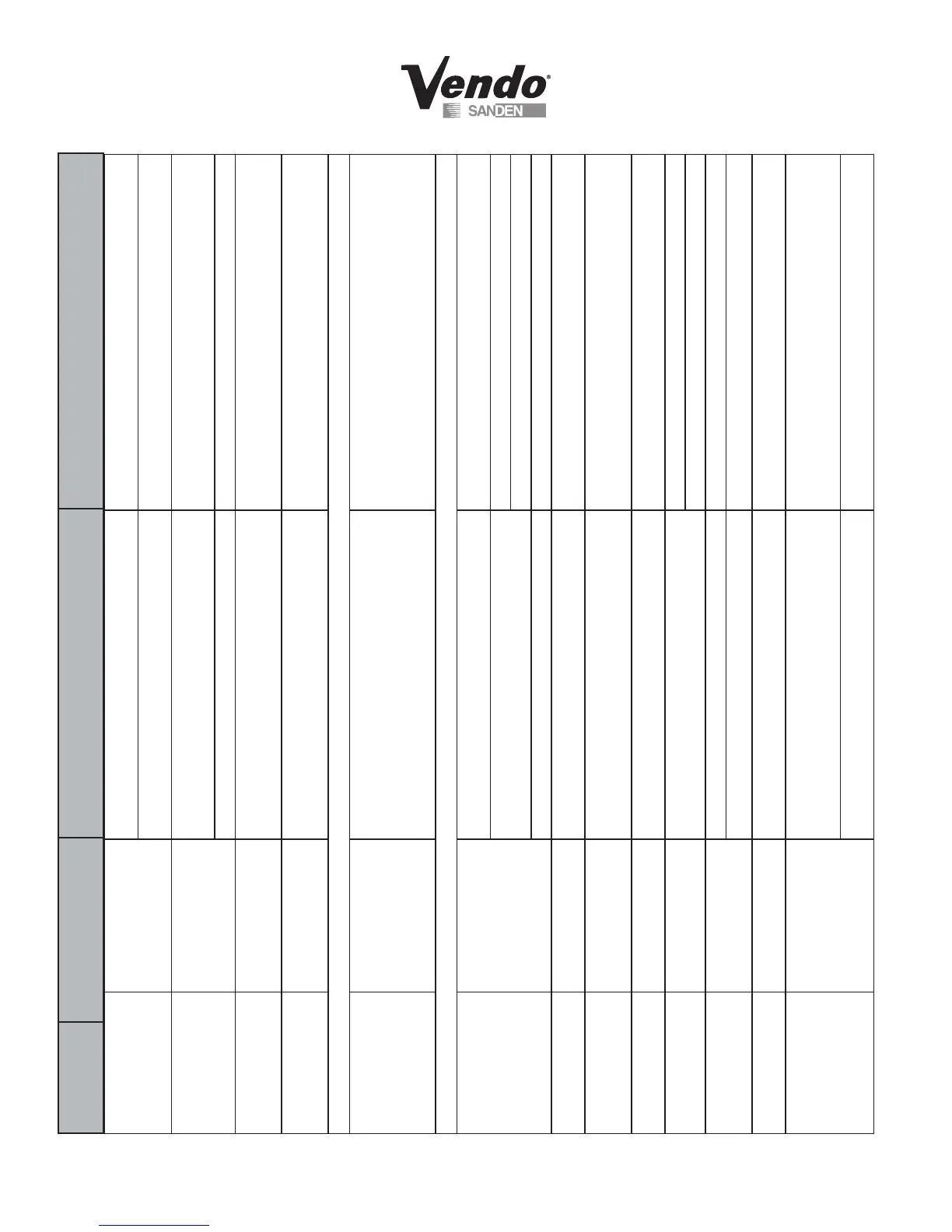T-7
04/2005
ERROR DESCRIPTION OF
ERROR CODE
CHECKING METHOD CORRECTIVE ACTION
Hop.Buck No Current Hopper Bucket motor either
did not run, or no current was
detected.
Check Hopper Bucket harness connection. Plug in hopper bucket connector. Run Test Hopper Bucket in Test
Mode.
Run Test Hopper Bucket in Test Mode If motor moves, current detection circuitry has been damaged on VMC.
Replace VMC board.
Hopper Flap Jam VMC detected high current
while running the Hopper
Bucket.
Run
Test Hopper Bucket in Test Mode If motor does not move, replace Hopper Bucket motor.
Check to see if product is jamming the Bucket Remove the product. Run Hopper Bucket
Test.
Hopper Flap Switch Hopper fl
ap motor runs but
does not detect the home
switch.
Run Test Hopper Flap in Test Mode Replace hopper flap motor assy.
Hopper Bucket Switch Hopper bucket motor runs but
does not detect the home
switch.
Run
Test Hopper Bucket in Test Mode Replace the hopper bucket motor assy.
Selection Switches - Keypad
Stuck Selection SW on
Keypad
Bad Selection Switch
- Selection switch within the
Keypad is actuated for more
than 15 seconds while in
the Customer Mode or Door
Open Sales Test Mode.
Check the selection switch number shown in the detailed error
code “nn” to see if: 1) if the Keypad is defective; 2) the harness is
wired wrong/shorted
Try to correct the problem if one of the two items are found. If you can’t
correct it, then replace the component in question.
Coin Changer
Coin Communication Changer communication error
- no changer communication
for more than 2 seconds.
Check that red light is flashing on control board. If light is not flashing, there is no power to board. Check and replug any
unplugged connections.
Check fuse on the power distribution panel. If fuse is blown replace it.
Replace transformer
.
Defective acceptor. Replace acceptor.
Tube Sensor Tube sensor is defective
-- reported by changer.
Check changer tubes for blockage Clear tube blockage. If no blockage is found, replace changer
.
Coin Inlet Changer inlet chute blocked
- no coins sensed for over 96
hours by the changer.
Check inlet chute for blockage. Drop coins in Sales Mode or Tube
Fill Mode to test acceptance. Manually clear the error.
Clear inlet chute blockage. If no blockage found, replace changer. If
acceptance rate is acceptable, system is OK. If acceptance rate is low
or changer will not accept coins, replace changer.
Tube Jam Tube pay out jam -- reported
by changer.
Check changer tubes and payout for blockage. Clear blockage, if found. If no blockage is found, replace changer.
Coin Read Only Memory Changer check sum incorrect
-- reported by changer
.
Unplug machine, wait at least five seconds, replug machine.
Manually clear the error
If error does not clear, replace changer/acceptor.
Replace acceptor
Excessive Escrow Excessive escrow requests --
more than 255 requests since
the last coin was sensed.
Check escrow lever and associated mechanisms. Manually clear the lever and error
.
Close door then reopen. Check to see if error still occurs. Replace changer/acceptor
.
Coin Jam Coin jam - reported by
changer
Check changer/acceptor for jammed coins or other obstructions. If no obstructions are apparent, replace changer/acceptor
Low Acceptance Low acceptance rate -- coin
acceptance has fallen below
80%
Check changer/acceptor for obstructions or dirt If no obstructions are apparent, and acceptance appears to be OK, this
may be an indication of cheating attempts.
Drop coins test acceptance. If no obstructions are apparent and coins do not accept, or acceptance
rate is poor
, replace changer/acceptor.
