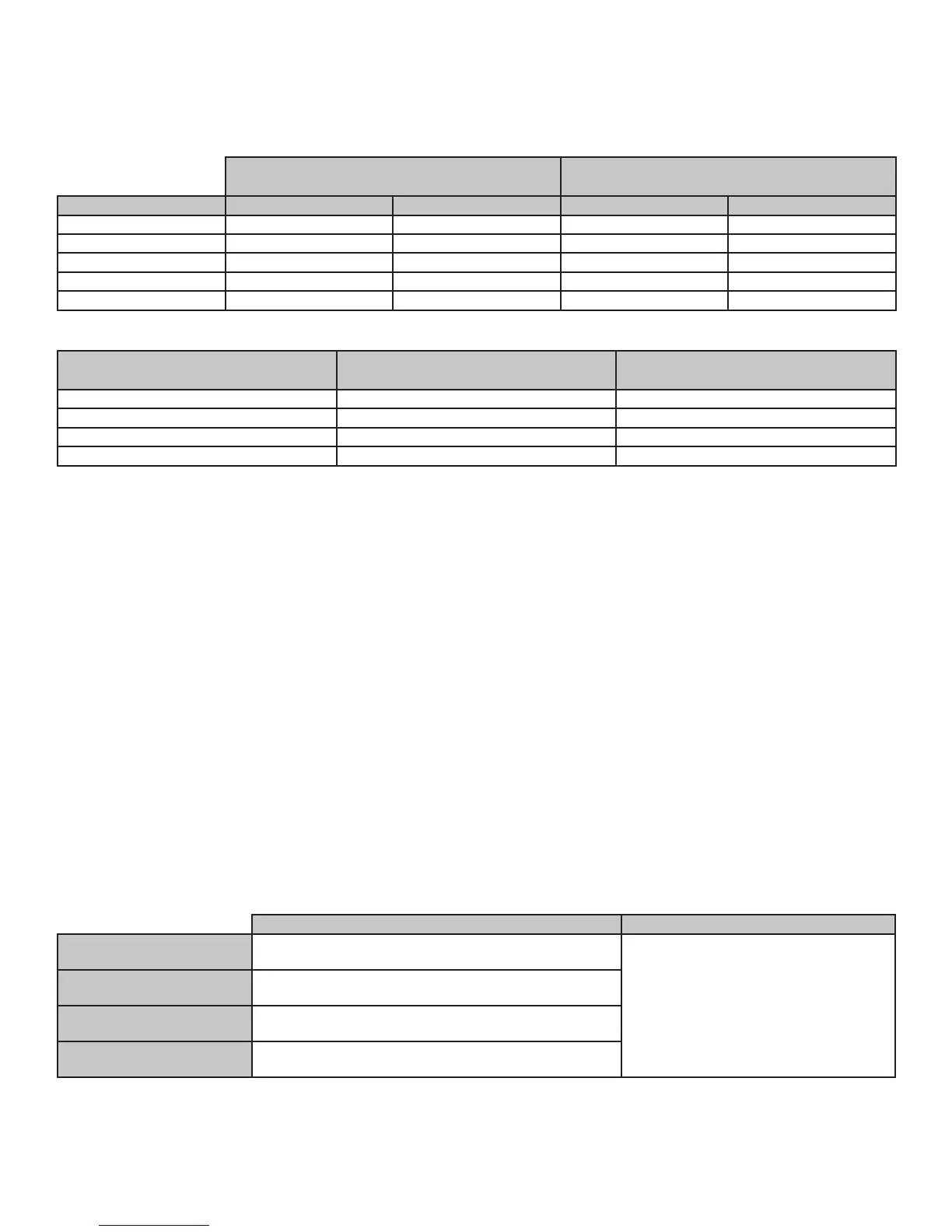12
For the Installer
7.2 SPEED AND DEFROST SETTING FOR E15 ECM ERV, E15 ECM HRV, 90H-V ECM ERV AND 90H-V ECM HRV
Before changing the settings of the unit, please refer to your national building code and to the tables below to choose the appropriate
speed and defrost settings. All units are factory set to the 3
rd
speed and in normal defrost.
Speed setting:
E15 ECM HRV
90H-V ECM HRV
E15 ECM ERV
90H-V ECM ERV
Speed Min. speed Max. speed Min. speed Max. speed
1 85 157 85 140
2 65 157 65 140
3* 55 125 55 125
4 40 125 40 125
5 40804080
Defrost setting:
Defrost setting
E15 ECM HRV
90H-V ECM HRV
E15 ECM ERV
90H-V ECM ERV
1 Normal defrost* --
2 Extended defrost --
3 -- Normal defrost*
4 -- Extended defrost
* Factory setting
To modify the settings, proceed as indicated below. Be aware that at any time during the setting process, if the push-button is not
pushed on for 60 seconds, the unit will record any setting already made and exit setting mode.
1. To access speed setup, during the first 7seconds of the booting sequence, while the integrated control LED is AMBER, press and
hold the push-button for 3seconds.
- The LED will blink RED once every 3 seconds to indicate the integrated control is in Speed Setup mode.
2. Press the push-button as many times as the chosen speed setting. For example, if speed 4 was chosen, press the push-button
4times (refer to the table above). The speed setting can be changed as many times as needed.
- Every 3seconds, the LED will blink RED the number of times corresponding to the chosen speed.
3. Press and hold the push-button for 3seconds to enter defrost setting.
- The LED will blink GREEN once every 3seconds to indicate that the unit is set in normal defrost mode.
4. Press the push-button as many times as the chosen defrost setting (refer to the table above). For example, to set an ERV unit in
extended defrost setting, press the push-button 4 times. The defrost setting can be changed as many times as needed.
- Every 3seconds, the LED will blink GREEN twice to indicate the unit is set in extended defrost mode.
5. To exit defrost setup mode, wait 60seconds or press and hold the push-button for 3seconds.
- The LED will blink and turn off, and turn RED to indicate that the booting sequence has resumed.
7.3 ELECTRICAL CONNECTION TO OPTIONAL WALL CONTROLS
Use the chart below to verify compatibility with the optional controls before making any connection.
Main Controls Auxiliary Controls
E15 ECM ERV
E15 ECM HRV
• Altitude
• Deco-Touch
• Dehumidistat
• 20/40/60-minute push-button timer
• 60-minute crank timer
90H-V ECM ERV
90H-V ECM HRV
• Platinum
• Deco-Touch
E15 HRV
E10 HRV
• Altitude
• Deco-Touch
• Lite-Touch Constructo
• Constructo
90H-V+
60H-V+
• Platinum
• Deco-Touch
• Lite-Touch Bronze
• Bronze
