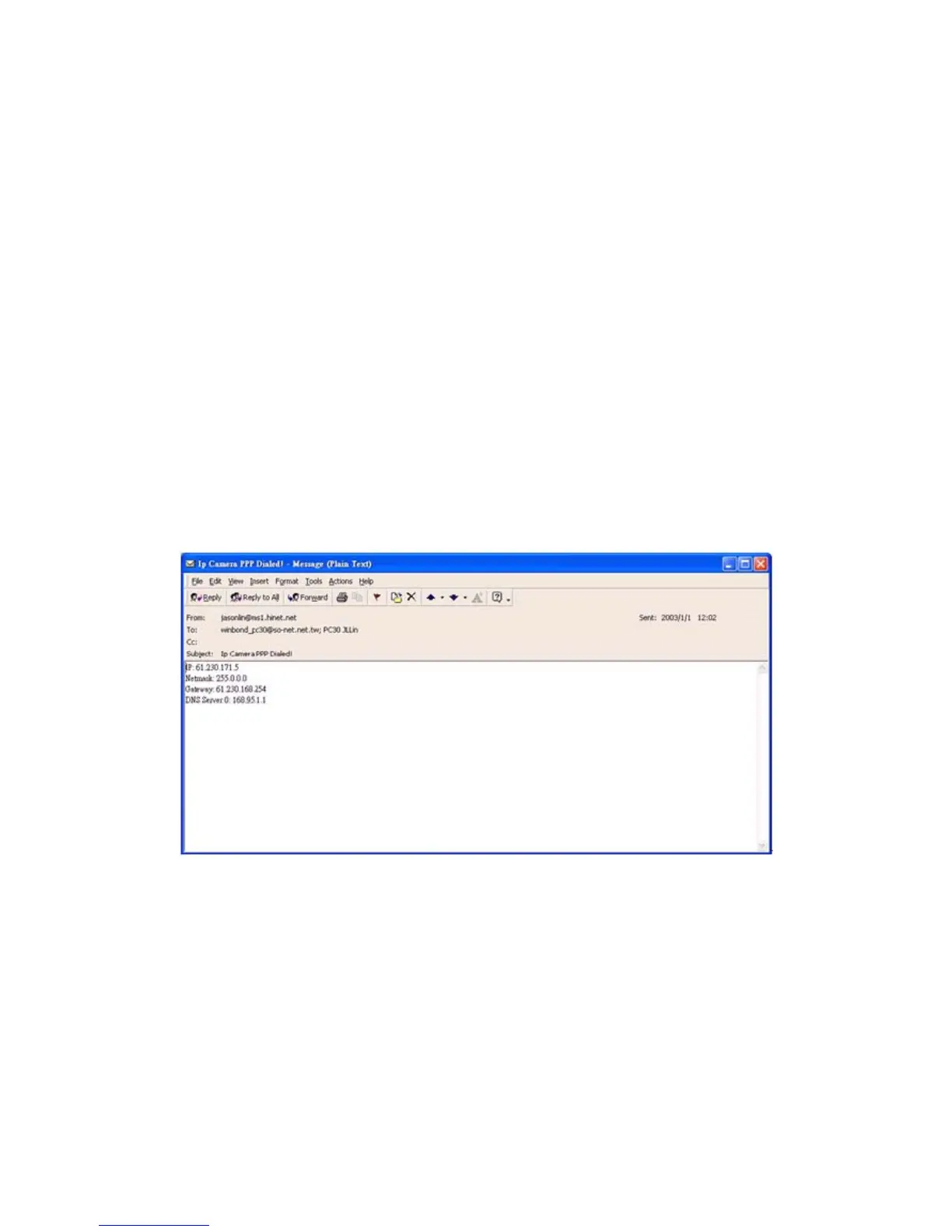Network Camera User’s Guide
32/83
the PPPoE dial.
• Input the “User” and “Password” fields by the account and password provided by
the ISP.
• If the check box of “Send Mail after dialed” was checked, then the “MailServer“ and
“User on the MailServer” field need to be filled.
• If the mail server needs authentication, then the check box of “Password” needs to
be checked, and password information need to inputted.
• Also the “Sender email”, “Receiver email” needs to be inputted.
• The “Subject” field can be modified too.
• Select “Save” to save the setting.
If the PPPoE option “Send mail after dialed”, then when PPPoE dialed up to ISP, a mail
that contains the Dialup IP Address/ Netmask/ Gateway address/ DNS Server address
will be mailed to preset e-Mail address.
