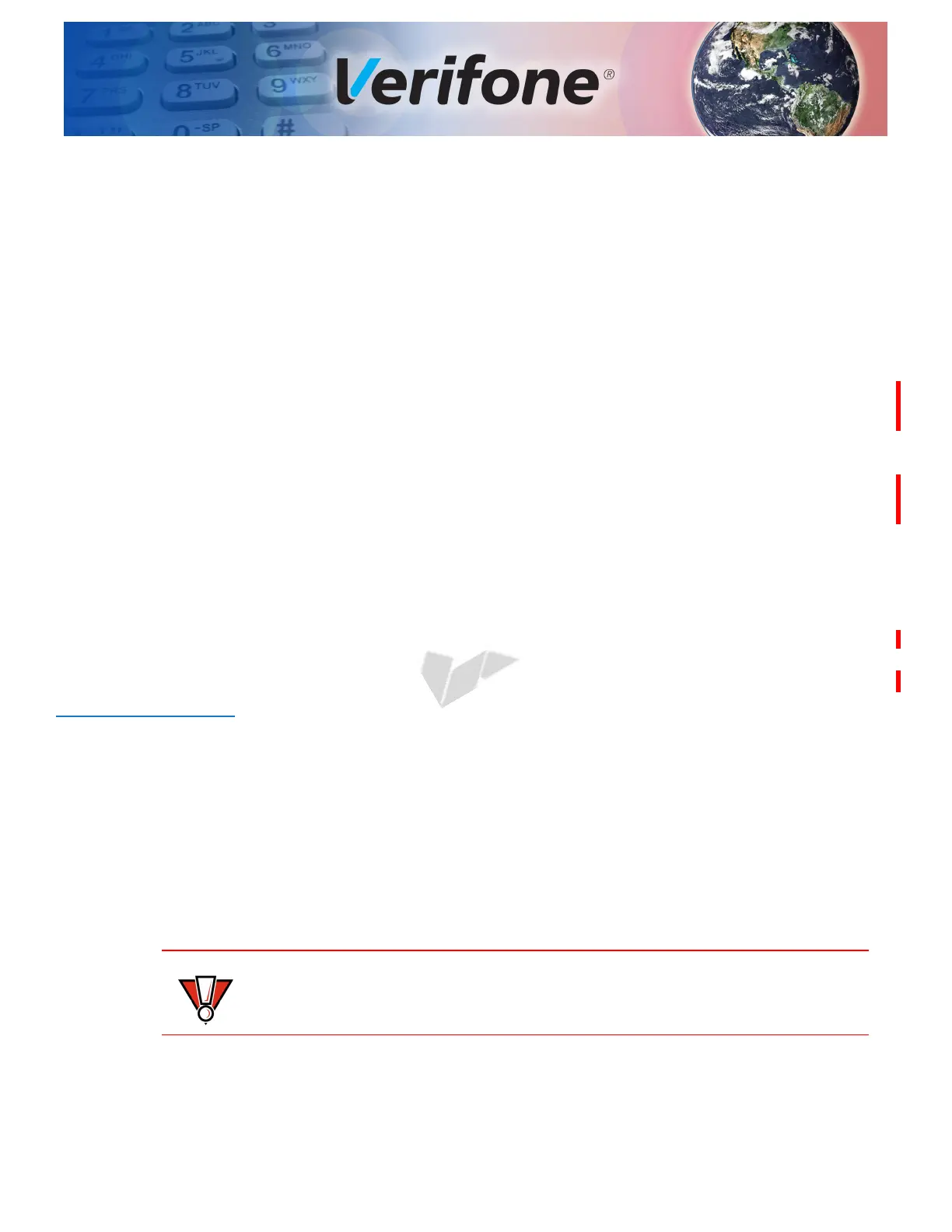E285 INSTALLATION GUIDE 11
D
RAFT
R
EVISION
A.5
CHAPTER 2
Device Setup
This chapter describes the device setup procedure. You will learn about:
• Usage Guidelines
• Unpacking the Shipping Carton
• Device Features
• Removing the Battery Cover
• Installing micro SIM and/or SAM Cards
• Using the Battery
• Connecting to a Computer
• Conducting Wireless Transactions
• Using the Smart Card Reader
• Using the Magnetic Card Reader
• Using the CTLS Reader
Usage
Guidelines
Follow these guidelines when using your e285.
Environmental
Factors
• Select a flat support surface, such as a countertop or table, to keep the device
safe in between uses.
• Do not use the device where there is high heat, dust, humidity, moisture, or
caustic chemicals or oils.
• Keep the device away from direct sunlight and anything that radiates heat,
such as a stove or motor.
• Do not use the device outdoors.
The device is not waterproof or dustproof, and is intended for indoor use only.
Any damage to the unit from exposure to rain or dust may void any warranty.
CAUTION
