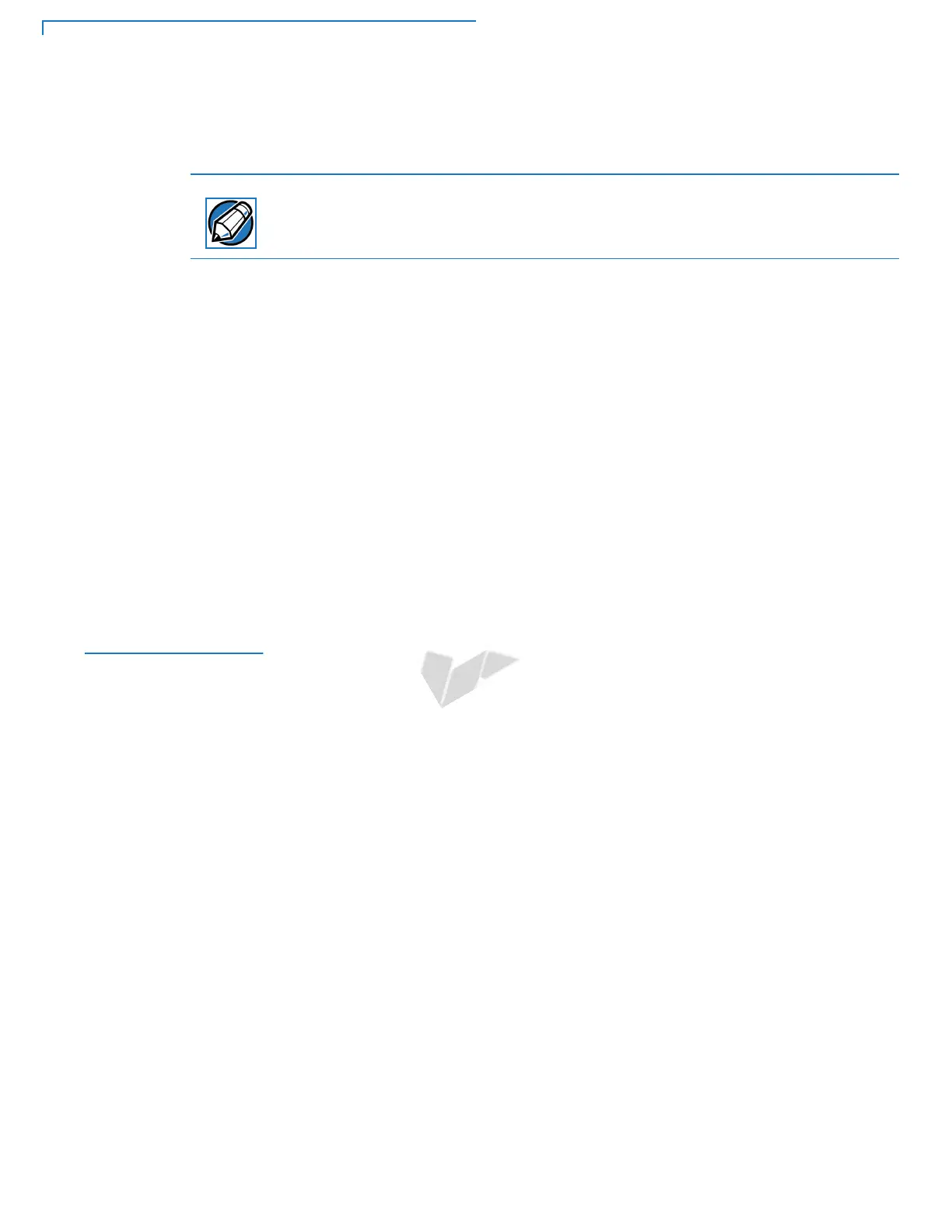VERIFONE SERVICE AND SUPPORT
Accessories and Documentation
26 E285 INSTALLATION GUIDE
D
RAFT
R
EVISION
A.5
• Address the Subject box with to “Verifone MRA Dept.”
• Reference the model and part number in the Note box.
One MRA number must be issued for each e285 you return to Verifone, even if
you are returning several of the same model.
3 Describe the problem(s).
4 Provide the shipping address where the repaired or replacement unit must be
returned.
5 Keep a record of the following items:
• Assigned MRA number(s).
• Verifone serial number assigned to the e285 you are returning for service
or repair (device serial numbers are located at the back of the unit.
• Shipping documentation, such as air bill numbers used to trace the
shipment.
• Model(s) returned (model numbers are located on the Verifone label at the
back of the e285).
Accessories and
Documentation
Verifone produces the following accessories and documentation for the
e285. When ordering, please take note of the part number.
• Verifone online store at www.store.verifone.com
• USA – Verifone Customer Development Center, 800-Verifone (837-4366),
Monday - Friday, 7 A.M. - 8 P.M., Eastern time
• International – Contact your Verifone representative
Accessories
Verifone Certified Power Adapter PWR087-300-01-A
Verifone Cleaning Kit 02746-02-GRU
Verifone Folio with with inductive Qi charging VPN TBD
Verifone Charging Cradles for Bulk Charger VPN TBD
Verifone Bulk Charger VPN TBD
Documentation
e285 Certifications and Regulations Sheet VPN DOC087-511-EN-x
e285 Quick Installation Guide VPN DOC087-512-EN-x
NOTE
