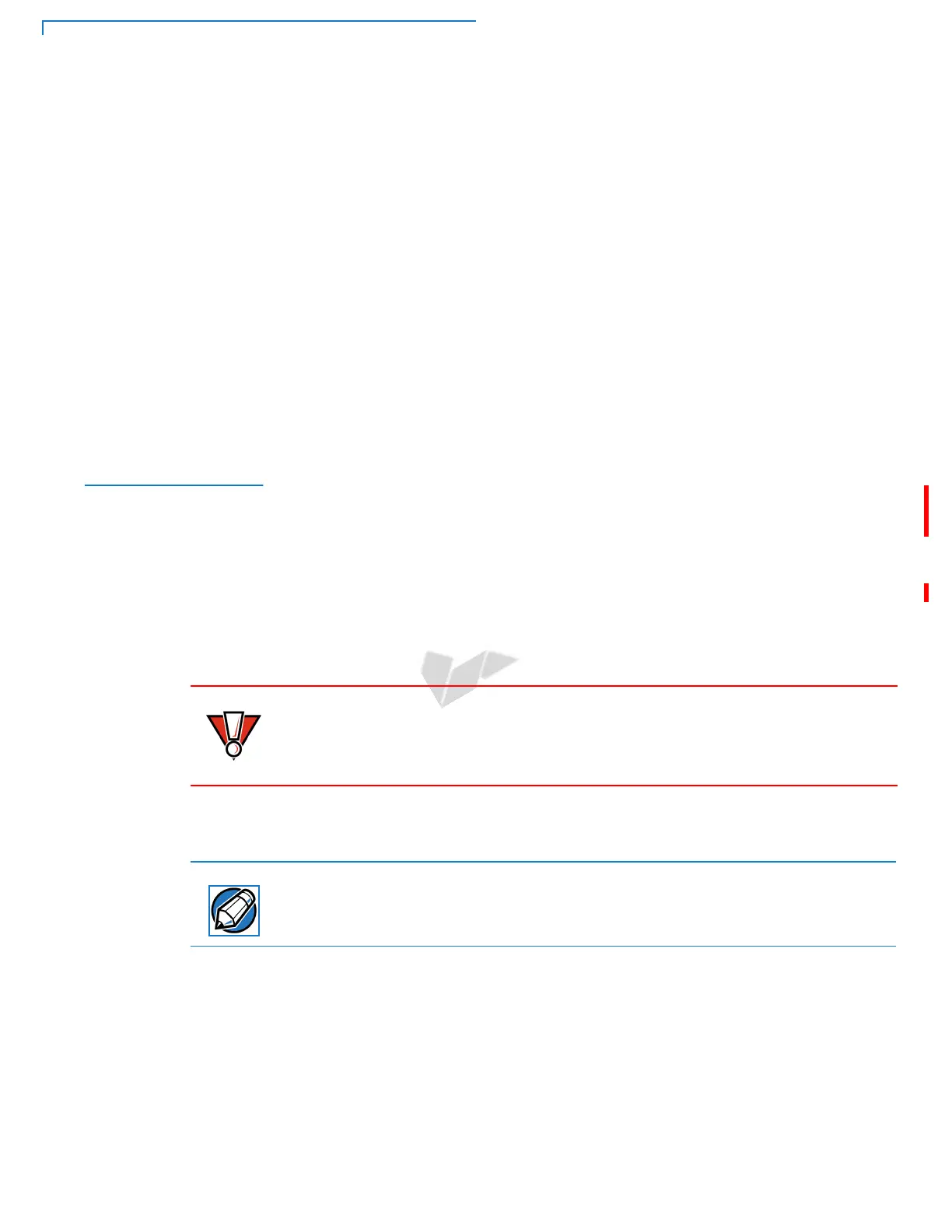DEVICE SETUP
Unpacking the Shipping Carton
12 E285 INSTALLATION GUIDE
D
RAFT
R
EVISION
A.5
Personal Security
Considerations
The e285 is a handover device. Always exercise extreme caution when
conducting transactions especially during PIN entry.
• Hand the e285 directly to the cardholder for PIN entry.
• Encourage the cardholder to hold the e285 close to avoid others from seeing
the information entered.
Electrical
Considerations
• Avoid using this product during electrical storms.
• Avoid locations near electrical appliances or other devices that cause
excessive voltage fluctuations or emit electrical noise (for example, air
conditioners, electric motors, neon signs, high-frequency or magnetic security
devices, or computer equipment).
• Do not use the device near water or in moist conditions.
Unpacking the
Shipping Carton
Open the shipping carton and carefully inspect its contents for possible tampering
or shipping damage. The e285 is a secure product and any tampering may cause
the device to cease to function properly.
1 Remove and inspect the following items:
• e285 unit
• USB-C cable
2 Remove all plastic wrapping from the unit and other components.
3 Remove the clear protective film from the unit.
Do not use a unit that has been tampered with or otherwise damaged. This unit comes
equipped with tamper-evident labels. If a label or component appears damaged,
immediately notify the shipping company and your Verifone representative or service
provider.
4 Save the shipping carton and packing material for future repacking or moving
the device.
Charge the e285 device for eight hours before initial use.
CAUTION
NOTE
