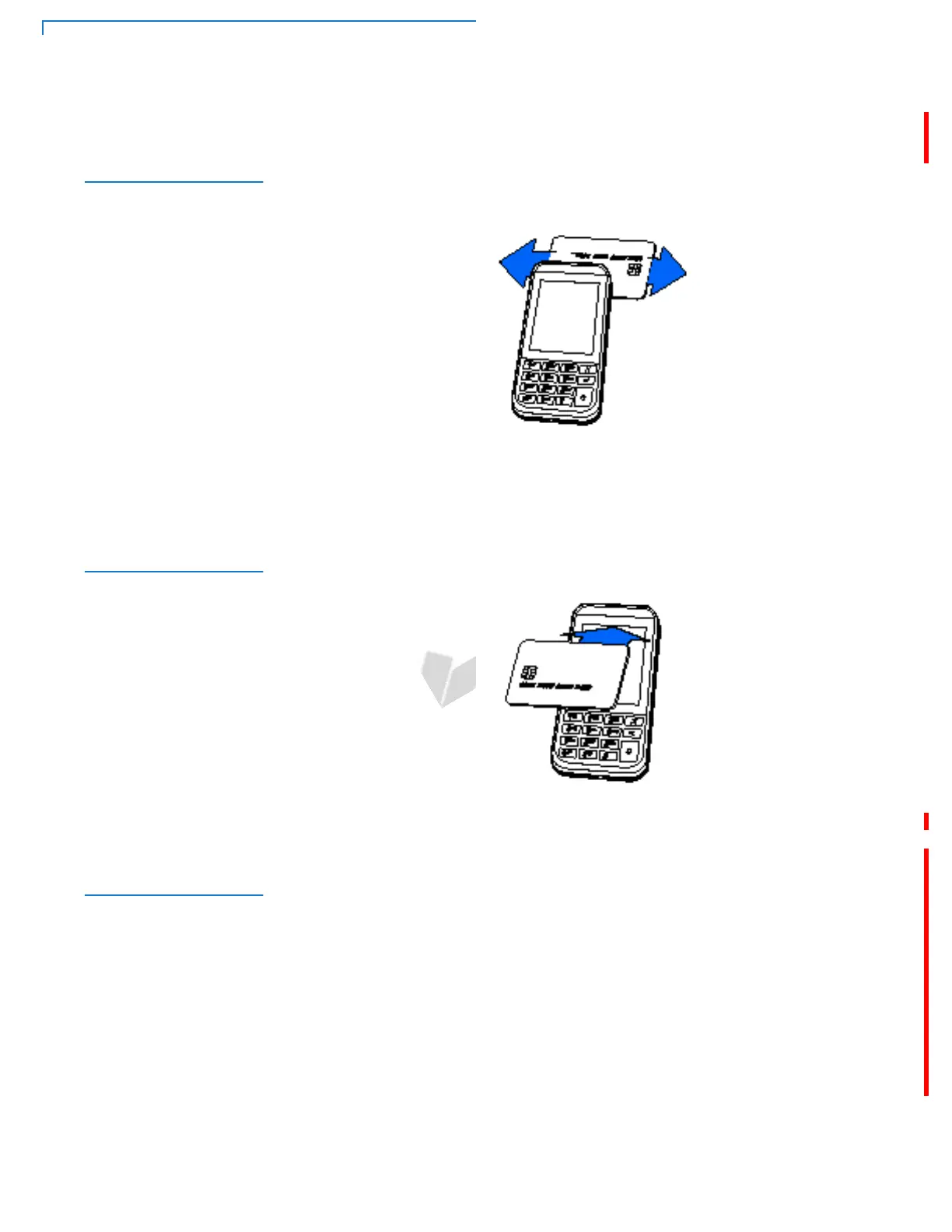DEVICE SETUP
Using the Magnetic Card Reader
18 E285 INSTALLATION GUIDE
D
RAFT
R
EVISION
A.5
Using the
Magnetic Card
Reader
Use the magnetic stripe reader to perform credit and debit card transactions.
1 Position the card with the magnetic stripe facing backwards.
2 To ensure a proper read of the magnetic swipe card, insert the magnetic card
from the top of the device, as shown in the illustration below.
Figure 4 Using Magnetic Stripe Card
3 Swipe the card through the magnetic card reader.
Using the CTLS
Reader
The e285 supports contactless credit or debit card transactions. To perform a
contactless transaction, gently tap the card or hold the card against the surface of
the contactless antenna, located above the keypad and LCD.
Figure 5 Using the CTLS Reader
Using
Accessories
Verifone makes multiple accessories available:
• Optional power supply (VPN PWR087-300-01-A)
• Folio with with inductive Qi charging (VPN TBD)
• Charging Cradles for Bulk Charger (VPN TBD)
• Bulk Charger (VPN TBD)
See
Accessories and Documentation for ordering information.
