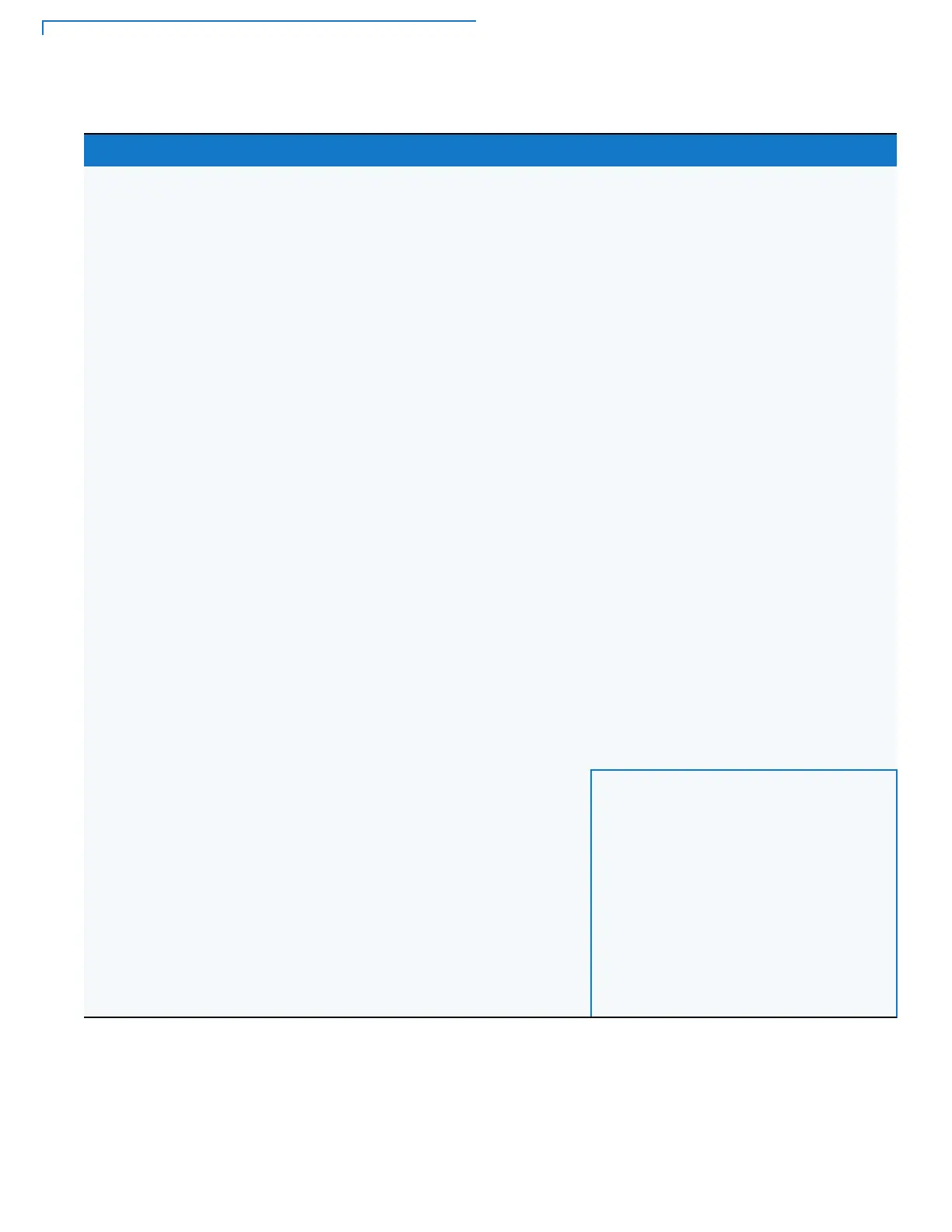CAUTION AND WARNING MESSAGES
e285 Caution and Warning Messages
32 E285 INSTALLATION GUIDE
D
RAFT
R
EVISION
A.5
Warning Setup page
17
Do not plug the power pack into an
outdoor outlet or operate the
terminal outdoors.
Disconnecting the power during a
transaction may cause transaction
data files not yet stored in terminal
memory to be lost.
To protect against possible
damage caused by lightning
strikes and electrical surges,
consider installing a power surge
protector.
Ne pas brancher le bloc d'alimentation à
une prise extérieure ou exploiter le
terminal à l'extérieur.
Déconnexion de l' alimentation lors d'une
transaction peut entraîner des fichiers de
données de transaction non encore
stockées dans la mémoire terminal pour
être perdu.
Pour se protéger contre de possibles
dommages causés par la foudre et les
surtensions électriques, pensez à installer
un protecteur de surtension.
Warning Setup 18 Do not dispose batteries in a fire.
Li-ion batteries must be recycled or
disposed of properly.
Do not dispose Li-ion batteries in
municipal waste sites.
Ne jetez pas les batteries au feu. Les
batteries Li-ion doivent être recyclées ou
éliminées correctement.
Ne jetez pas les batteries Li-ion dans les
sites de déchets municipaux.
Caution Maintenance
and
Cleaning
page
23
Never use thinner,
trichloroethylene, or ketone-based
solvents – they can deteriorate
plastic or rubber parts.
Ne jamais utiliser de diluant, le
trichloréthylène ou des solvants à base
de cétone - ils peuvent détériorer les
pièces en plastique ou en caoutchouc.
Caution Maintenance
and
Cleaning
Avoid touching the contacts of the
e285 battery. Finger oils tarnish
contacts, causing bad connections.
When operating on battery power
and experiencing a high
occurrence of bad or incomplete
data transfers, clean the contacts.
Évitez de toucher les contacts de la
batterie e285. Les huiles de doigt
ternissent les contacts, provoquant de
mauvaises connexions. Lorsque vous
utilisez une batterie et que la transmission
de données est incorrecte ou incomplète,
nettoyez les contacts.
Caution Troubleshoot
ing
Guidelines
27 Using an incorrectly rated power
supply may damage the unit or
cause it to not work properly.
Before troubleshooting, ensure
that the power supply used to
power the unit matches the
specified requirements (see
Specifications for detailed power
supply specifications). If not, obtain
the appropriately rated power
supply before continuing with
troubleshooting.
Utilisation d'une alimentation mal classé
peut endommager l'appareil ou provoquer
sa ne fonctionne pas correctement. Avant
de dépannage, assurez-vous que
l'alimentation utilisée pour alimenter
l'unité correspond aux exigences
spécifiées (voir spécifications pour les
caractéristiques de l'alimentation). Si non,
obtenir l'alimentation nominale appropriée
avant de continuer avec le dépannage.
Table 3 Caution and Warning Messages (continued)
Notice Chapter Page English Text French Text
