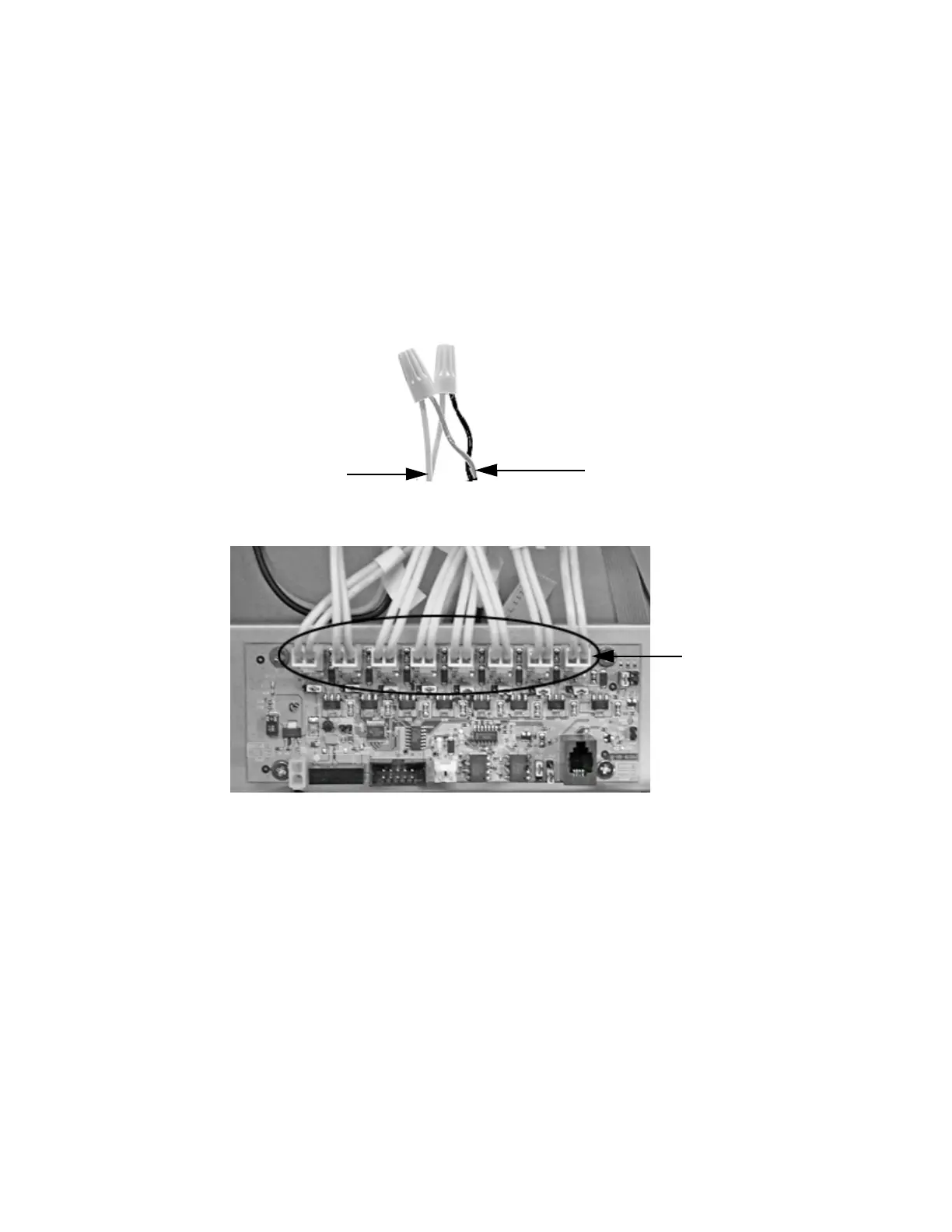24 Forecourt Controller Interface Installation Guide
August 11, 2016
3. Using wire nuts, connect one dispenser control wire to each FCI current
loop wire. Connect positive (
+) to positive. Repeat for each current loop
distribution board. Note that it might be necessary to reverse some of
the connections after you check the communications from the FCI to the
dispensers.
Note: At sites that have both Gilbarco and Wayne dispensers, both can
be connected to the same FCI unit but the dispenser control
wires must be connected to different distribution boards.
4. Connect all loop cables to the loop cable distribution board.
Loop Cables
Connected to
Board