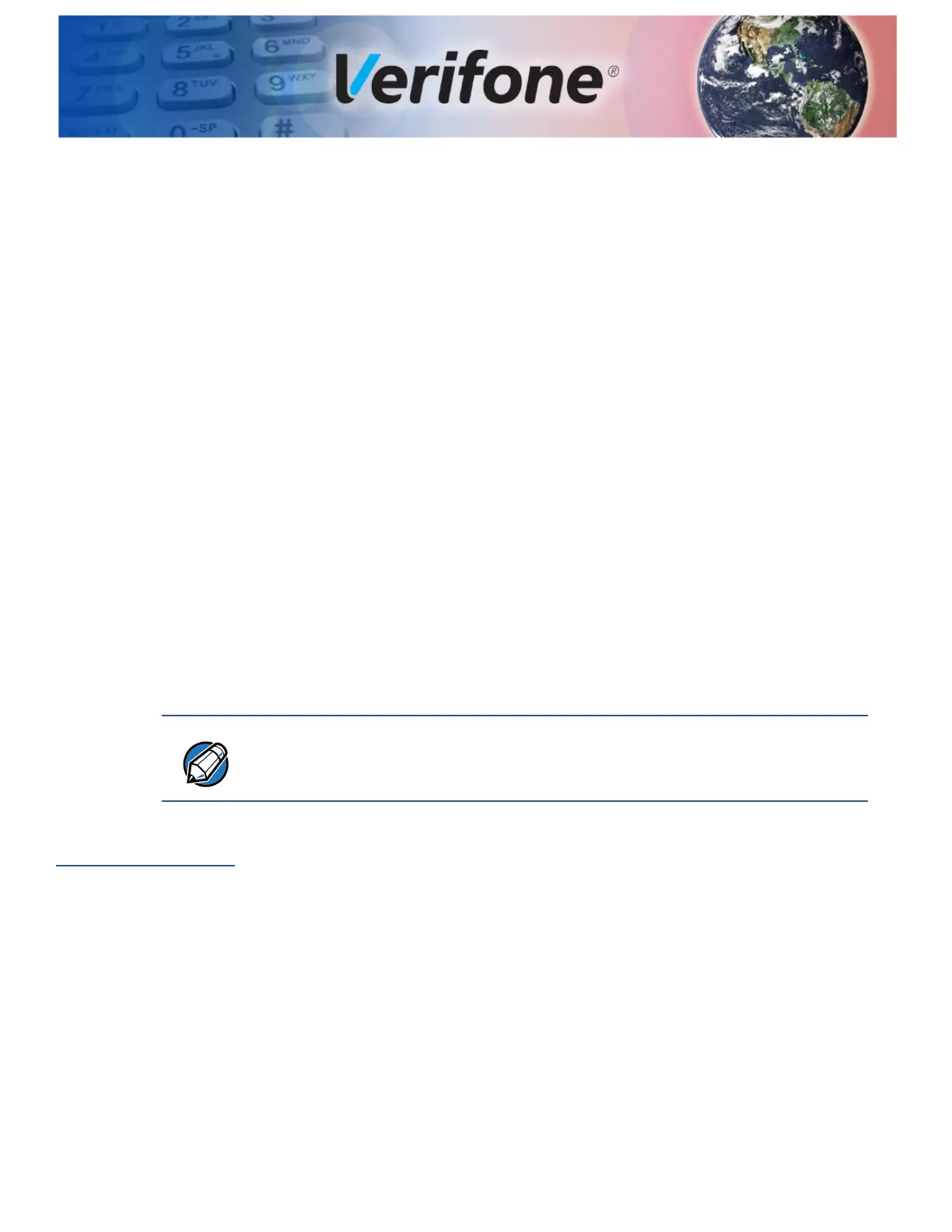V200C AND V400C INSTALLATION GUIDE 11
CHAPTER 2
Setup
This chapter describes the setup procedures for V200c and V400c terminals
under the following sections:
• Selecting Unit Location
• Unpacking the Shipping Carton
• Examining Unit Features
• Establishing Communication
• Loading a Paper Roll in the Printer
• Installing or Replacing MSAM Cards
• Connecting Optional Devices
• Connecting the Terminal Power Pack
• Installing Privacy Shield
• Using the Contactless Reader
• Using the Smart Card Reader
• Using the Magnetic Card Reader
Selecting Unit
Location
Use the following guidelines when selecting a location for your device.
Ease of Use
• Select a location convenient for both merchant and cardholder.
• Select a flat support surface, such as a countertop or table.
• Select a location near a power outlet and a network, telephone, or modem line
connection.
• For safety, do not string the power cord in a walkway or place it across a
walkway on the floor.
NOTE
Verifone ships variants of V200c and V400c terminals for different markets; your
terminal may have a slightly different configuration.
This Installation Guide documents features for both V200c and V400c terminals.