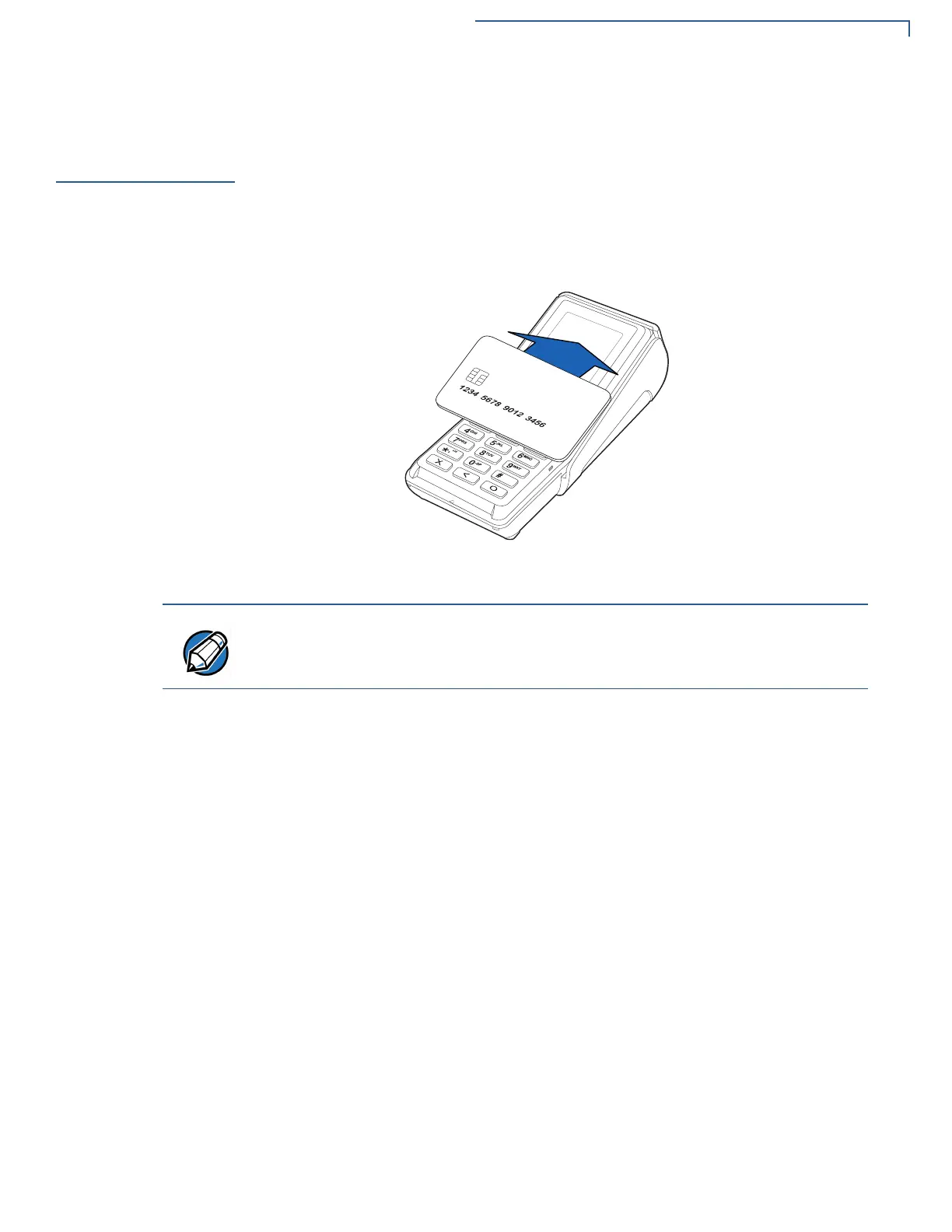SETUP
Using the Contactless Reader
V200
C AND V400C INSTALLATION GUIDE 29
Using the
Contactless
Reader
V200c CTLS, V200c Plus, V400c, and V400c Plus units support CTLS functions
when signaled by an application to conduct a contactless (CTLS) smart card
transaction.
To perform a contactless smart card transaction
1 Gently tap or hold the card (within 4 cm) on the landing zone (see Figure 20).
2 A short beeping sound indicates a successful transaction.
Figure 20 Using a CTLS Card
Place the contactless device 10 cm away from metallic objects to avoid
interference with the CTLS field.