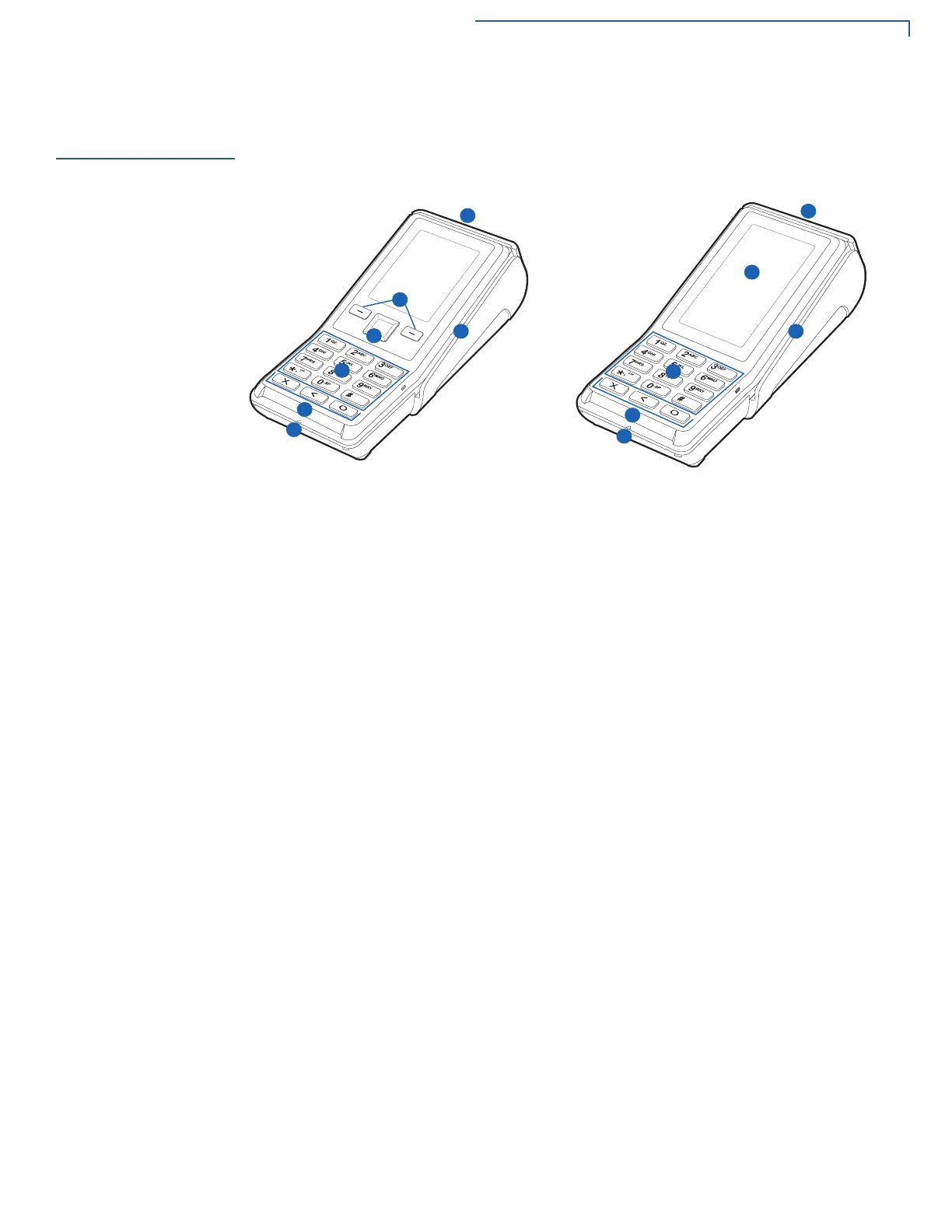SETUP
Examining Unit Features
V200
C AND V400C INSTALLATION GUIDE 15
Examining Unit
Features
Before you continue the installation process, review the features of the device
(see Figure 1).
Figure 1 V200c and V400c Front Views
Front Panel
The front panel includes the following features:
A A terminal display, backlit LCD screen.
• On CTLS-enabled units, the screen also acts as the tapping area for
contactless transactions.
• V400c terminals have a capacitive color touchscreen LCD.
B These terminals have several sets of keys:
B
1 A backlit 12-key keypad
B
2 Three color-coded function keys below the keypad (icons at right;
from left to right: CANCEL, BACKSPACE/CLEAR, ENTER)
The V200c has physical navigation and selection keys:
B
3 4-way navigation button centered at the top of the keypad,
below the LCD screen
B
4 Two selection keys on the left and right side of the navigation button
The V400c terminal uses on-screen navigation and selection keys.
C A magnetic card reader, built into the right side. The icon shows the proper
swipe direction, with the stripe down and facing inward, toward the keypad.
D A smart card reader, built into the front of the terminal. The icon indicates
proper card position and insertion direction.
E The internal thermal printer opens toward the rear of the unit.