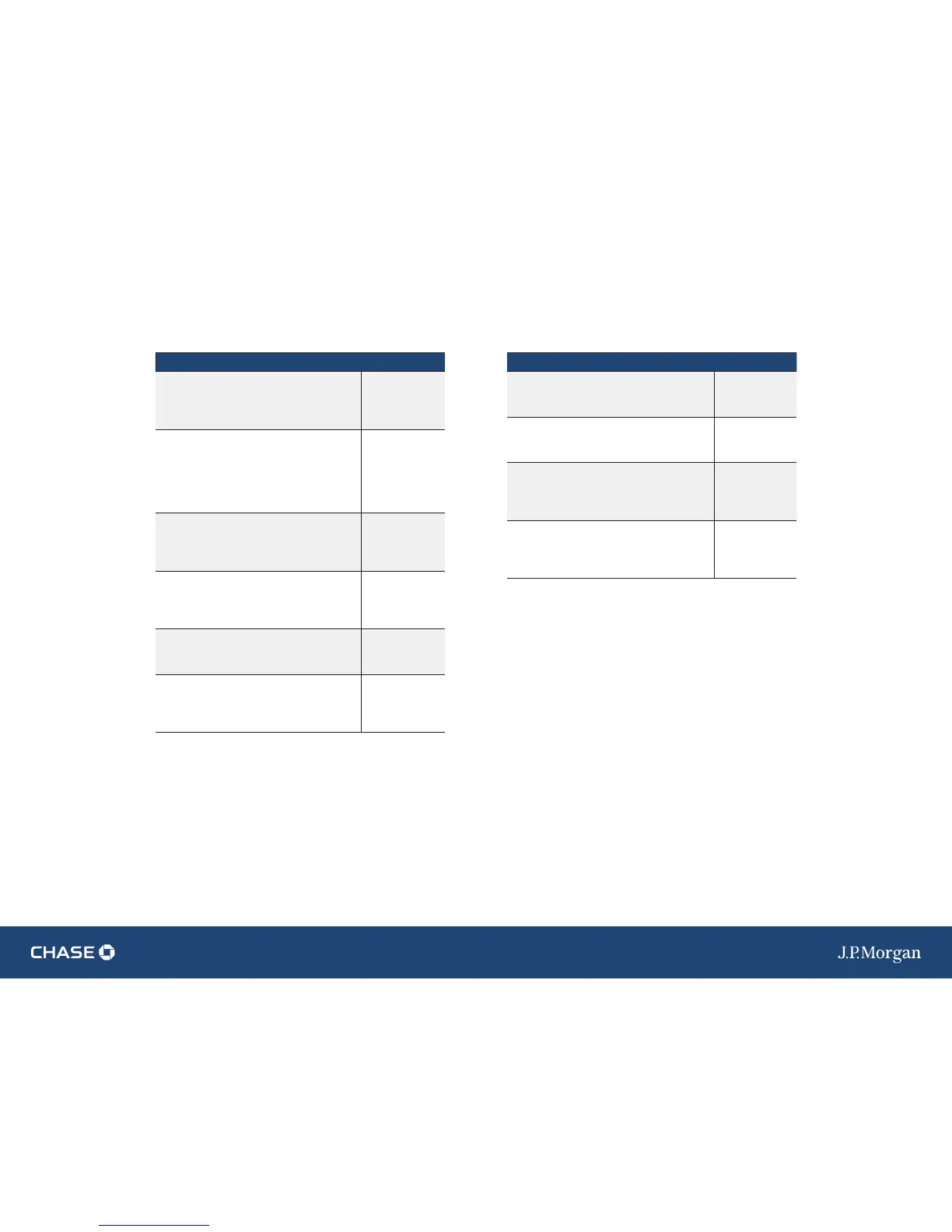QUICK REFERENCE GUIDE
|
VERIFONE VX
|
13
ç Back | Forward è
12
|
VERIFONE VX
|
QUICK REFERENCE GUIDE
ç | Table of Contents
GIFT CARD TRANSACTIONS (OPTIONAL) TO INITIATE
Add Tip — A gift card redemption transaction
for the amount of the tip, if tip processing is
enabled.
Select Add Tip
(from Gift Card
Menu).
Deactivation — When enabled, change the
status of a card from active to inactive. Inactive
cards may not be used for redemptions.
Select
Deactivation.
Reactivation — When enabled, this transaction
allows the merchant to change the status of a
card from inactive to active. This transaction
can only be used to activate “deactivated” cards.
Select
Reactivation.
Clear Gift Card — Clears all gift card transactions
from the terminal. This will only delete the
transactions on the terminal and will not delete
the gift card transactions from the host.
Select Clear Gift
Card.
GIFT CARD TRANSACTION TYPES (OPT.)GIFT CARD TRANSACTION TYPES (OPT.)
Refer to this section for
information on what gift
card transactions are
available and when to
use them.
Press [GIFT CARD] to
launch the Gift Card
menu.
Note: Press [ARROW] to
scroll to view additional
options.
GIFT CARD TRANSACTIONS (OPTIONAL) TO INITIATE
Issuance/Add Value — Adds value to the gift
card account. This transaction can be used to
issue and activate a new card, or to reload an
active card with incremental value.
Select Issue Add
Value.
Activation/Block Activation — Create a
consumer’s gift card account by assigning
value to a card. One or more gift cards can be
activated at one time. Activations can only be
performed on cards that have not been
previously activated.
Select Activation
or Block Activate.
Redemption — Decreases the value stored
on the consumer’s gift card account. This
transaction is performed when a consumer
uses the card to purchase goods or services.
Select
Redemption.
Void — Remove a gift card transaction from
the terminal’s open batch. The void will
communicate to the gift card host that the
transaction is being reversed.
From the main
menu, select
Void.
Balance Inquiry — Print a receipt that displays
the customer’s available gift card balance
(without changing it).
Select Balance
Inquiry.
Force — Perform a force redemption,
activation or issuance when the terminal
cannot reach the gift card host.
Select Force
Issuance, Force
Redempt or
Force Activate.
