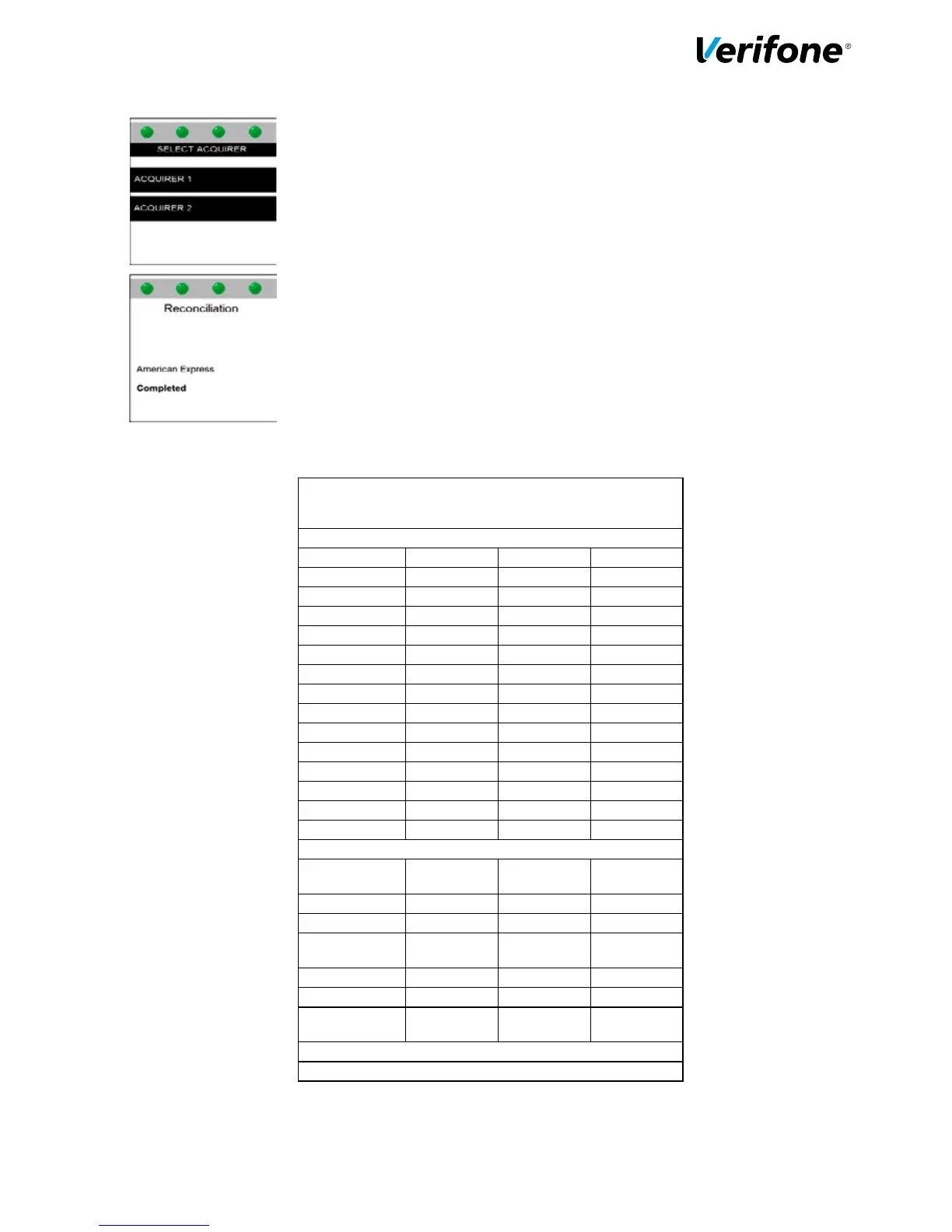If ‘One’ is selected the terminal display a screen which lists all the acquirers
that the terminal is configured for. Use the Up and Down arrows in the bottom
left-hand corner of the screen to select the acquirer that you wish to reconcile
against and press the green Enter button.
The terminal will now connect to the acquirer Host system to reconcile the totals.
The Reconciliation report is now complete.
Press the Cancel button to return to the idle screen.
Fig 1: Example Reconciliation Report
Merchant Name 28/01/04
RECONCILIATION ISSUER TOTALS
VISA
Current DR 2 5.20
CR 0 0.00
Previous DR 0 0.00
CR 0 0.00
MASTERCARD
Current DR 1 10.76
CR 0 0.00
Previous DR 0 0.00
CR 0 0.00
MAESTRO
Current DR 0 0.00
CR 1 7.00
Previous DR 0 0.00
CR 0 0.00
RECONCILIATION TOTALS
S: 5 Diag. Code
70
Current DR 3 15.96
CR 1 7.00
FROM 0003 TO
0006
Previous DR 0 0.00
CR 0 0.00
FROM 0000 TO
0000
CANNOT CONFIRM
END OF REPORT
19
