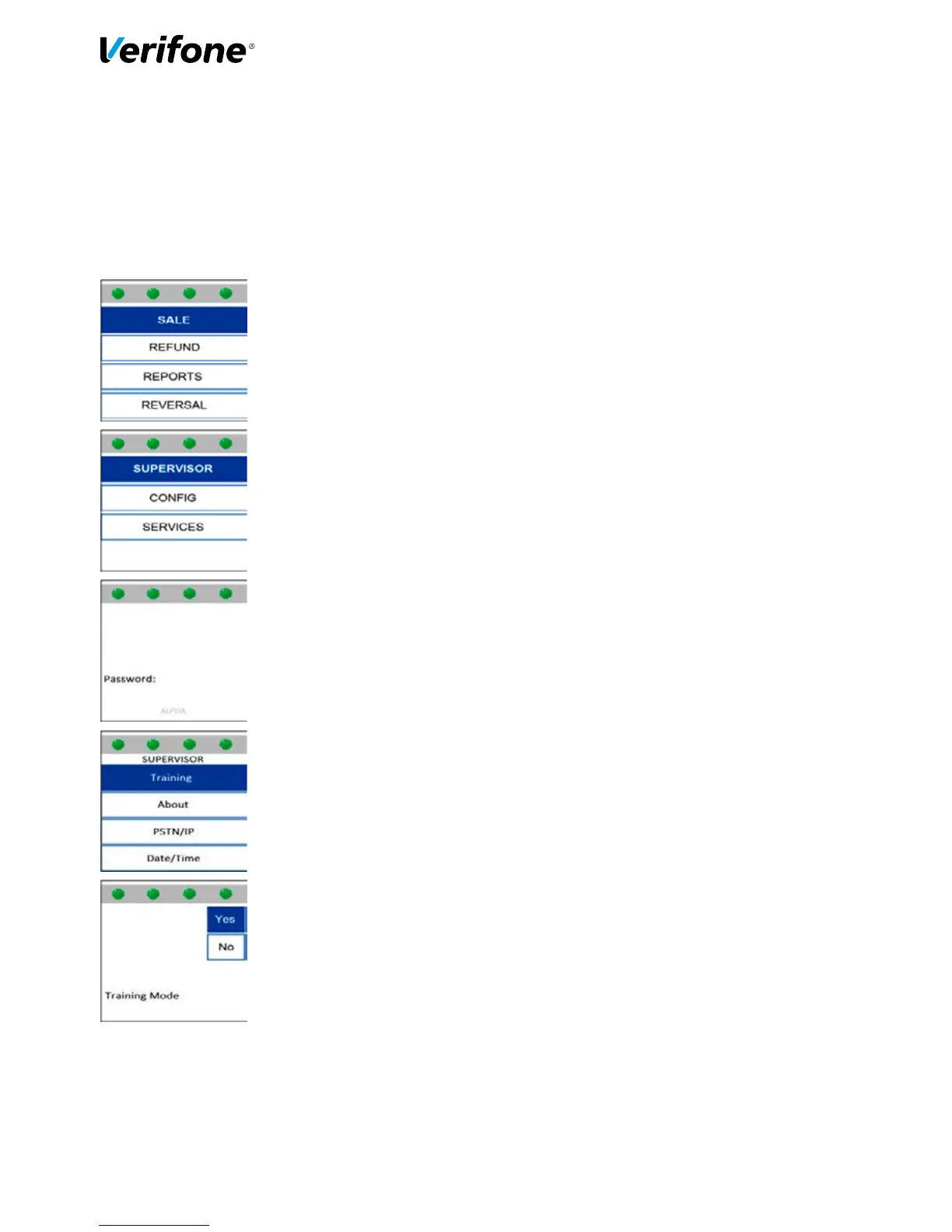Training Mode
Before using the terminal for live transactions we advise that you take 5 minutes to familiarise yourself
by processing some transactions in Training Mode. Please follow the instructions below to switch the
terminal in/out of Training Mode.
From the idle screen, press the downward button situated on the four directional
keypad at the bottom of the screen until the Supervisor option is displayed.
Select the Supervisor mode by pressing the green Enter button on the keypad.
Key in the Supervisor password and press the green Enter button.
Select the ‘Training’ option.
Select ‘Yes’ to enter Training Mode.
When you need to exit Training Mode, repeat the above process and Select ‘No’.
Press the red Cancel button to return the terminal to the idle screen
When Training mode is enabled, the main screen of the terminal will display ‘Training’ across the
top of it and all receipts will have TRAINING printed on them. You can use any card for practicing
transactions in this mode as no live transaction can be processed.
6
