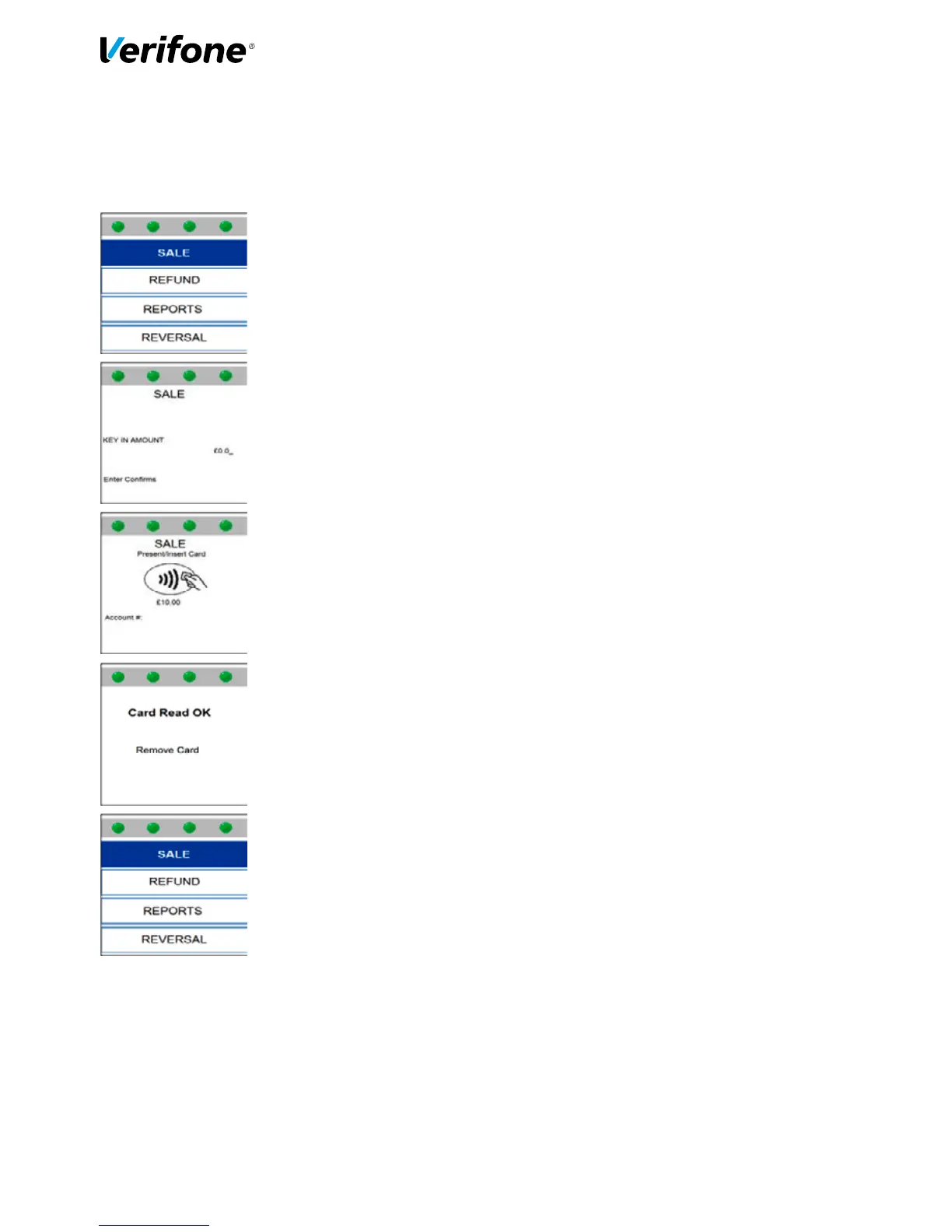Contactless
**Contactless payments are limited to a maximum transaction value; please consult with your Acquirer
for the current transaction Ceiling Limit**
From the idle screen, select the ‘Sale’ option.
Key in the value of the transaction. Once correct, press the green Enter button
to confirm.
If a mistake is made press the yellow back space key to delete the amount and
try again.
The following screen will then be displayed.
When prompted, tap your card onto the contactless card reader until a short
beep is produced.
The terminal will now indicate that the card has been read successfully by the
contactless reader and will confirm whether the transaction was approved
or declined.
The terminal will print a merchant copy of the receipt.
If a ‘Customer’ copy of the receipt is required then please select the key
immediately left of the four directional keypad.
8
