
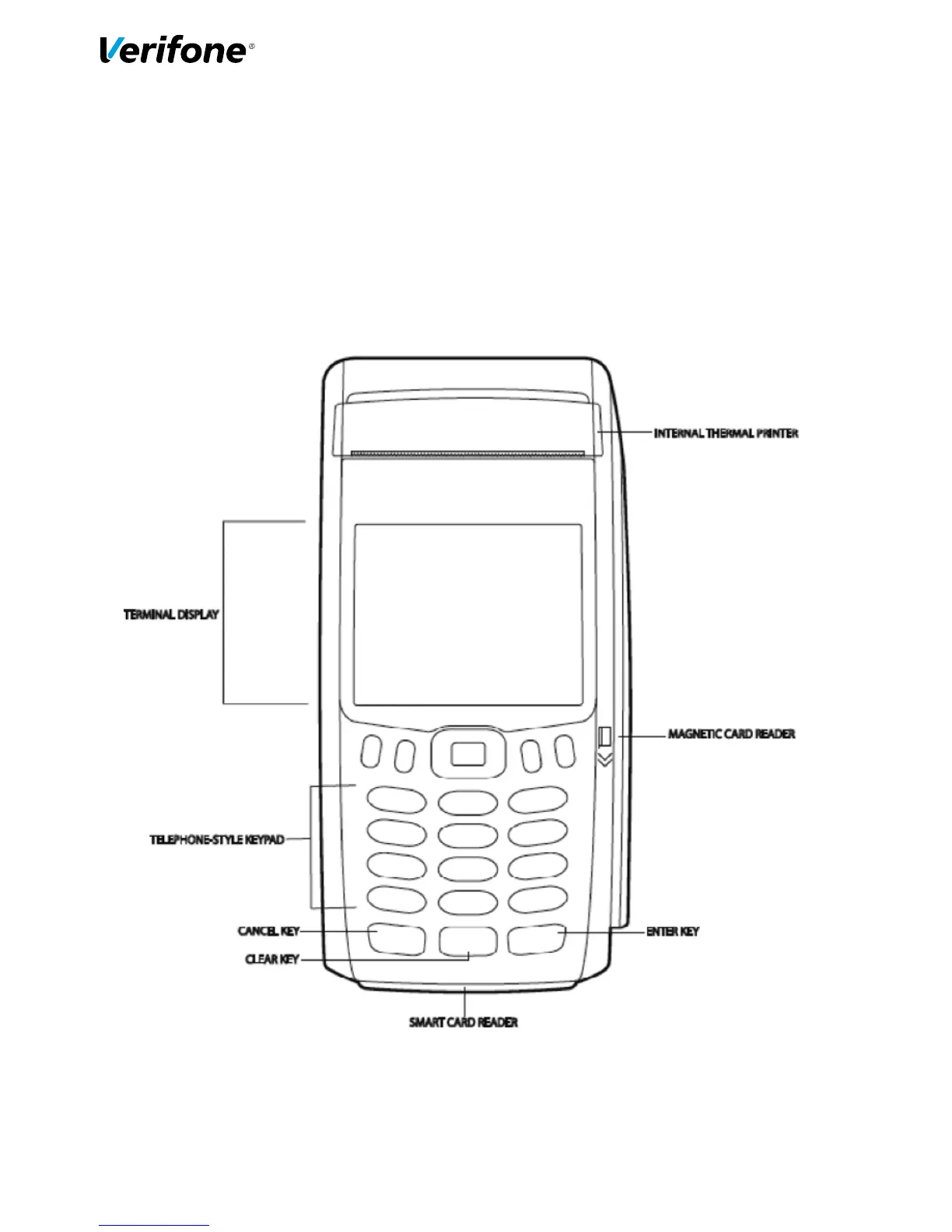 Loading...
Loading...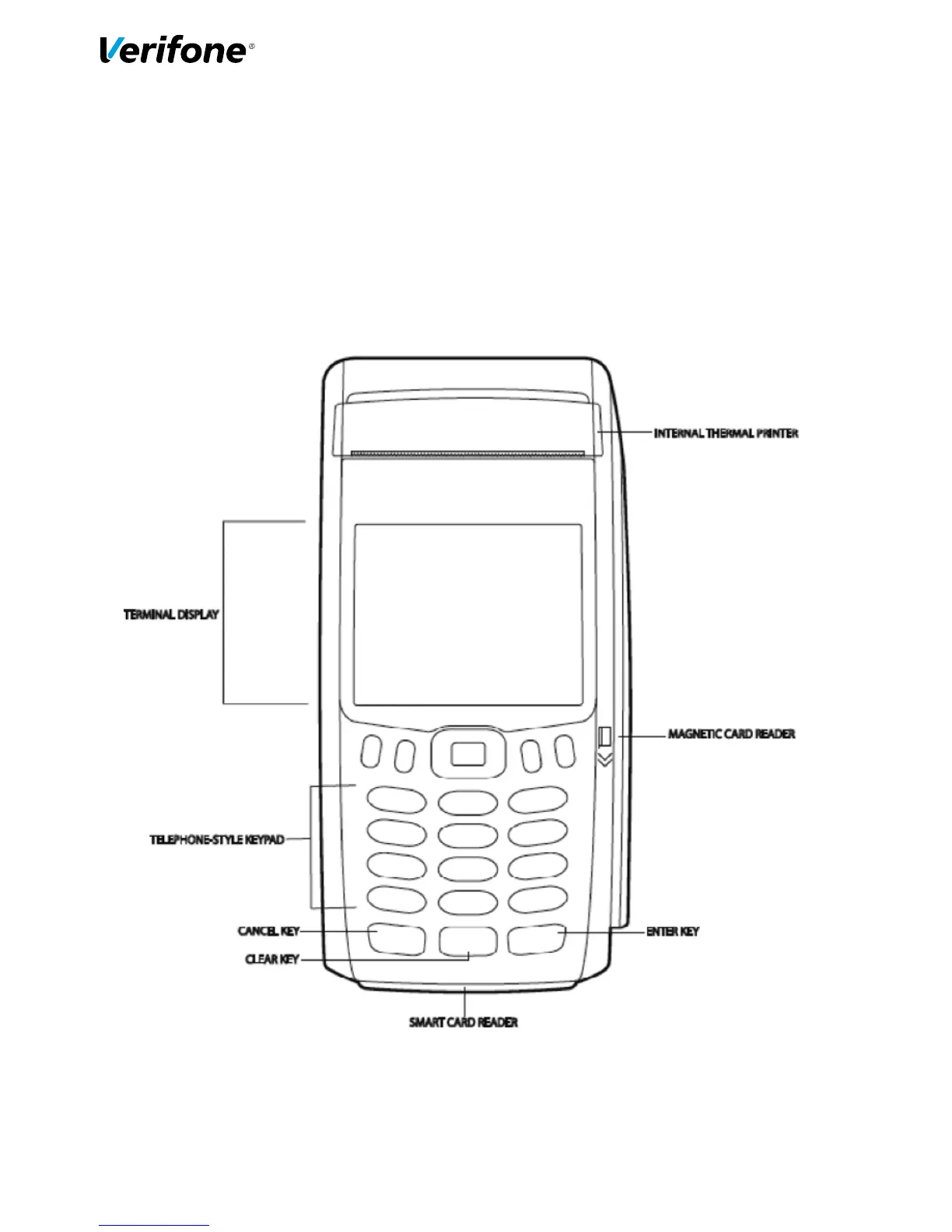
Do you have a question about the VeriFone VX 675 Series and is the answer not in the manual?
| Manufacturer | Verifone |
|---|---|
| Category | Payment Terminal |
| Connectivity | Bluetooth |
| Card Reader | Magnetic Stripe |
| Security | PCI PTS |
| Battery | Rechargeable Lithium-Ion battery |











