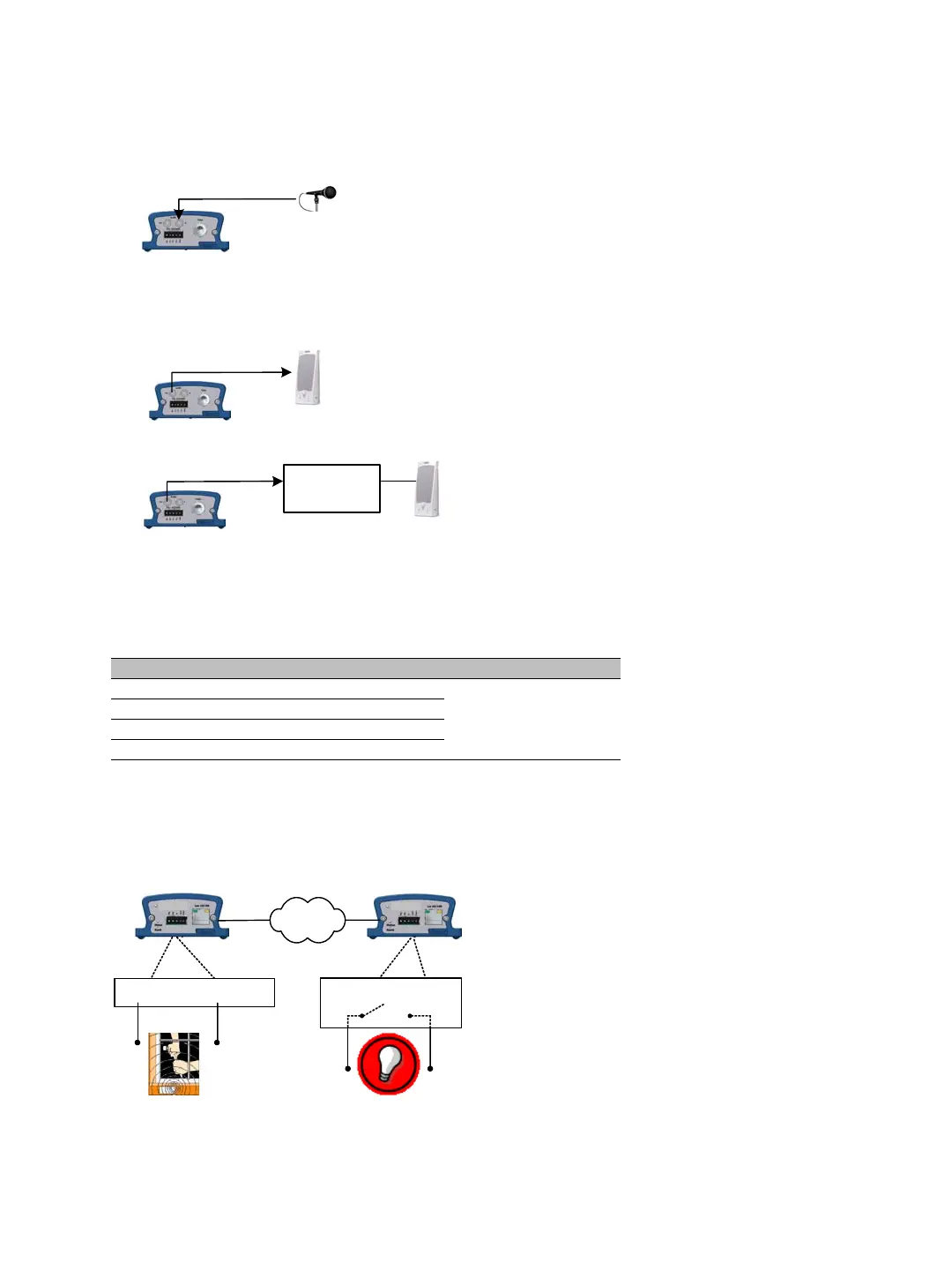Verint Video Solutions 13
Nextiva S1900e Series User Guide
Mic (with pre-amp)—To use a multimedia microphone (Electret). Most multimedia
microphones use a 3.5 mm jack. You connect the microphone directly in the audio input
of the device.
With SConfigurator, you set the input type in the Audio pane.
The device supports the following audio output types:
Speaker—You plug a speaker directly on the audio output of the device.
Line-out—You need an amplifier.
In the Audio pane of the SConfigurator tool, you can set one output setting, the volume.
Specifications
The audio input/output specifications are (where 0 dBV = Vrms):
Alarms
The S1900e devices can generate and receive alarms. A typical configuration requires you
plug an event sensor to the input and ground I/O terminals on a transmitter, and your
alarm system to the Out section of a receiver. For example:
Mode Gain Impedance Frequency range
Mic -38 to -21 dBV 30 kohm
300–3600 Hz
Line-in -20 to -3 dBV 30 kohm
Speaker -45 to -3 dBV 8 ohms min.
Line-out -45 to -3 dBV 16 ohms
Audio In
Audio Out
Audio Out
Amp.
Line-in
Ground Input
Relay Relay
-T -R
