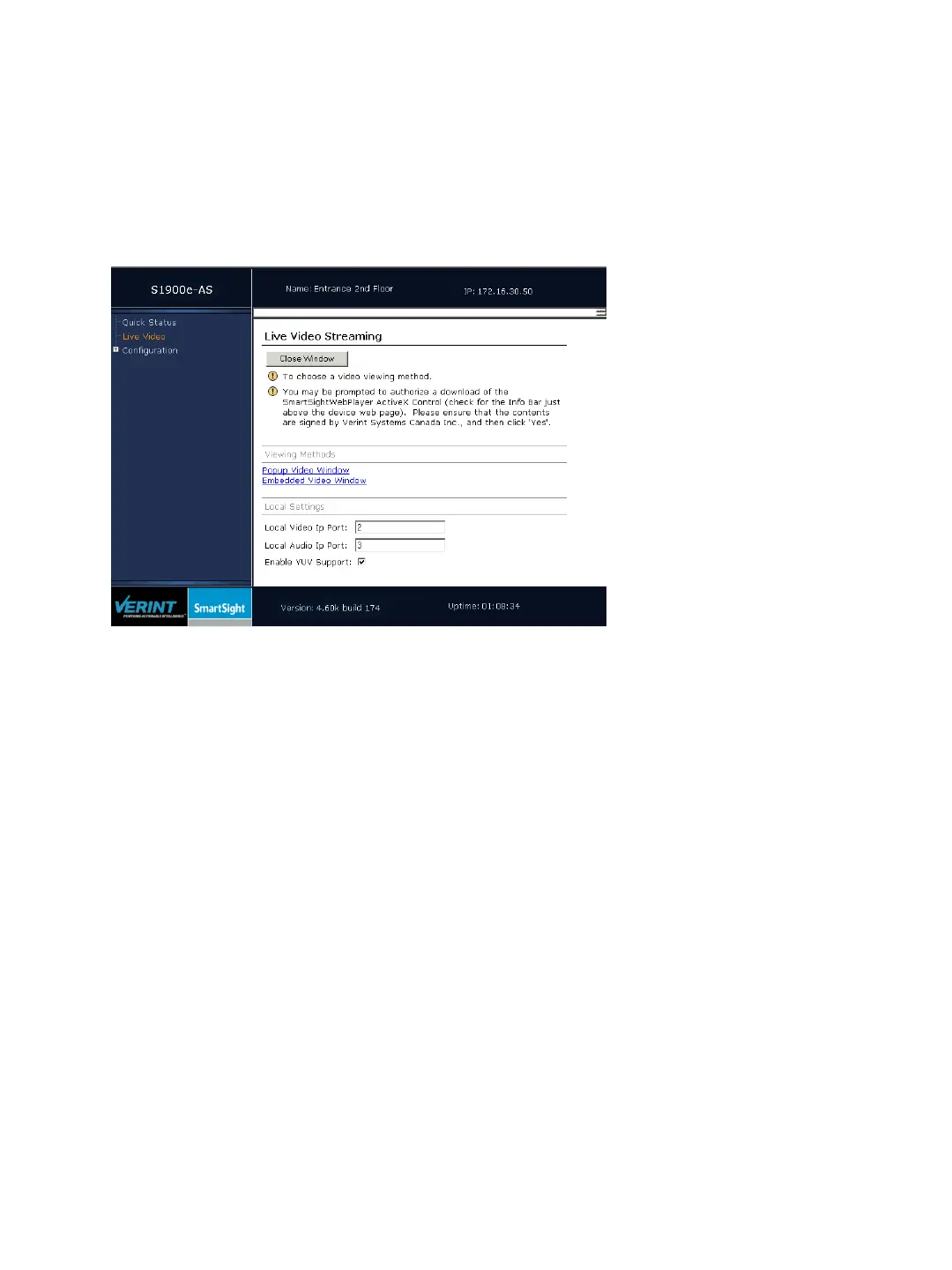3: Using the Web Interface
36 Verint Video Solutions
Viewing Live Video
Note: If you upgraded the device firmware, you need to perform the steps listed on
page 18 prior to viewing live video.
You can view the stream coming out of the first encoder of the video source connected to a
transmitter using one of the two available viewing methods, popup or embedded.
To close the live video sub-pane, click Close Window.
Before viewing live video on your computer, you may need to set up the following
parameters:
Note: Unless you need to use a specific port, it is recommended to keep the default values
in the Local Video IP Port and Local Audio IP Port boxes.
Local Video IP Port—The port number on your computer that will receive video.
Local Audio IP Port—The port number on your computer that will receive audio.
Enable YUV Support—The indicator of whether YUV video conversion will be used. Most
graphics video cards support YUV.
