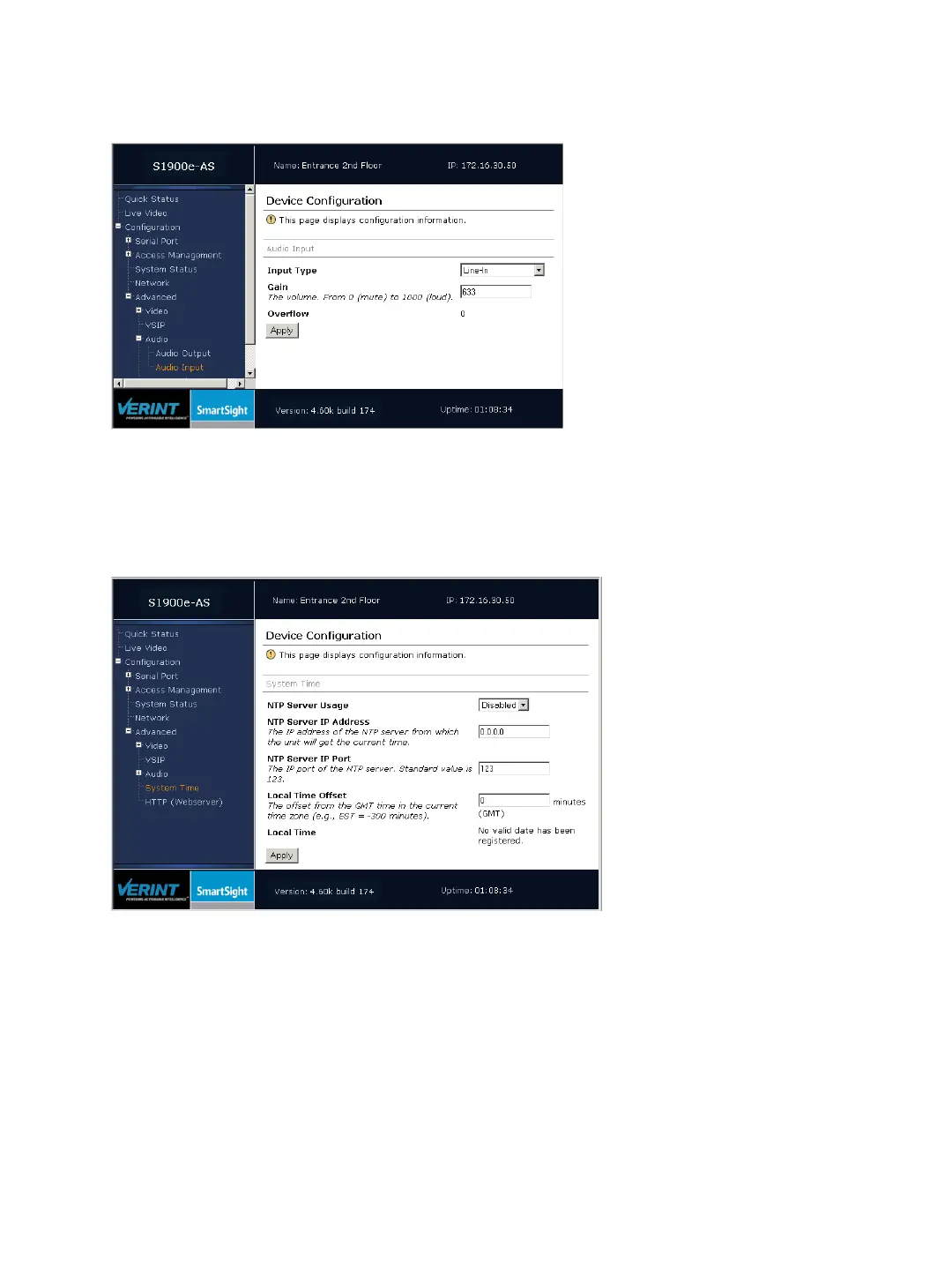3: Using the Web Interface
32 Verint Video Solutions
The parameters for audio input are:
Input Type—The type of your audio source.
Gain—The control for the volume.
System Time
You can set the following parameters relative to the system time:
NTP Server Usage—To enable or disable the use of the Network Time Protocol (NTP) to
get the current time. NTP uses GMT to synchronize device clock time.
NTP Server IP Address—The IP address of the NTP server from which the device will get
the current time.
NTP Server IP Port—The IP port of the NTP server. Default is 123.
Local Time Offset—The offset in minutes from the GMT time in the current time zone
(for instance, the offset for the Eastern Standard Time is -300 minutes).
