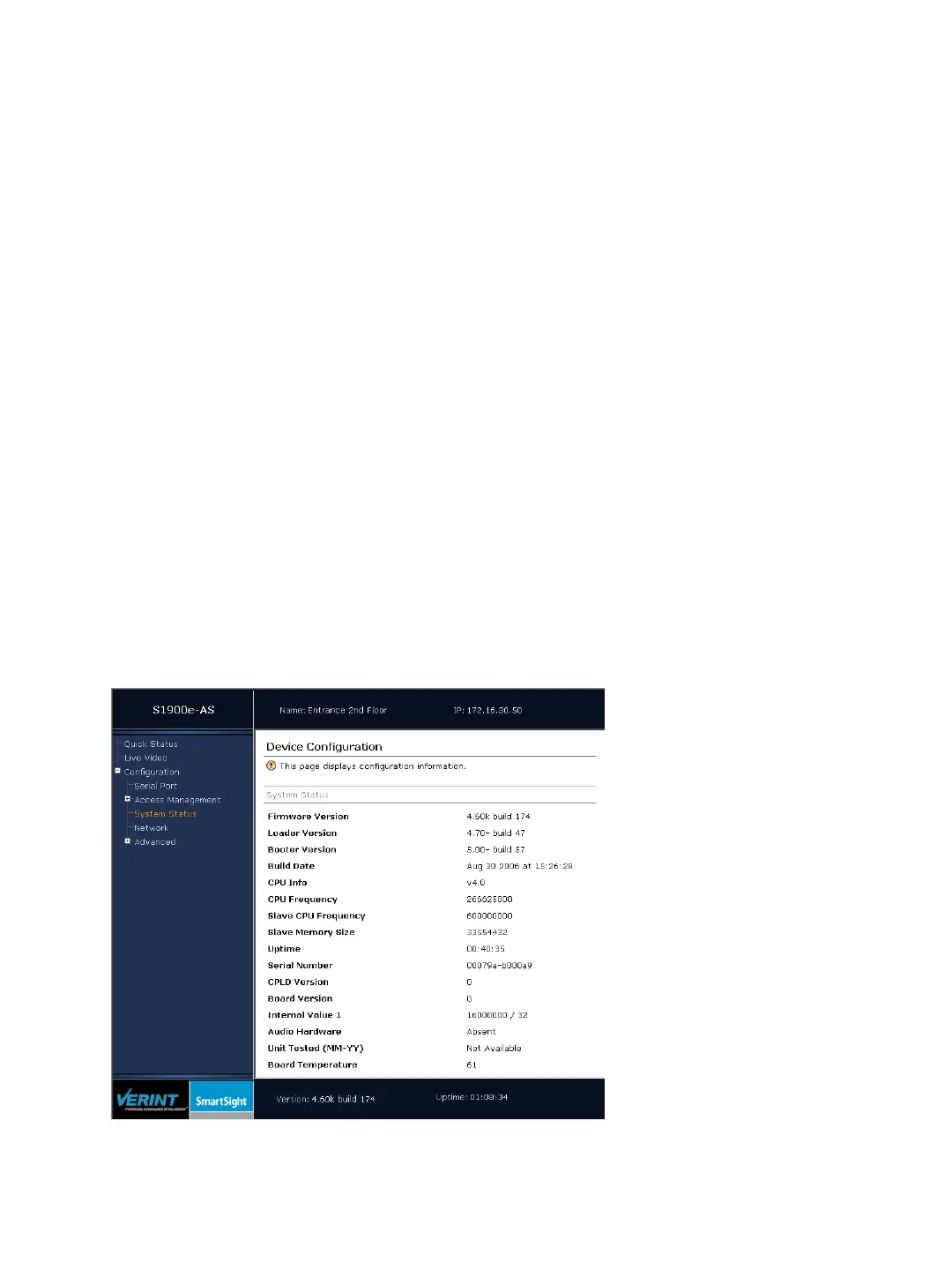Verint Video Solutions 23
Nextiva S1900e Series User Guide
IP Firmware Update—To enable or disable the performance of firmware updates on the
device through the IP network. This type of firmware update is the only one available
for the devices.
HTTP Access—To enable or disable the access to the web interface of the device. If you
block this access, you can only set up the device with SConfigurator or Telnet.
Secure HTTP Access—To enable or disable the access to the web interface of the device
in a secure SSL context. If this context is enabled, you access the device with https://
in your web browser and the user account mode is automatically activated (described
on page 21).
Global Security Profile—To enable or disable the complete SSL security on the device.
Once this profile is activated on a device:
You cannot access it anymore with Telnet.
You cannot perform firmware updates through the IP network on it.
You access its web interface in a secure mode (that is, the secure HTTP access
mode is enabled).
SSL Passkey—The password to secure the connection with the device. The passkey
must be the same for all devices and the software tools to allow proper secure
communication between them.
Warning: You should not change this passkey with the web interface, since there could
be eavesdropping on the network. You can use SConfigurator or a video
management software to change it.
System Status
The system status information indicates the current values of internal device parameters.
