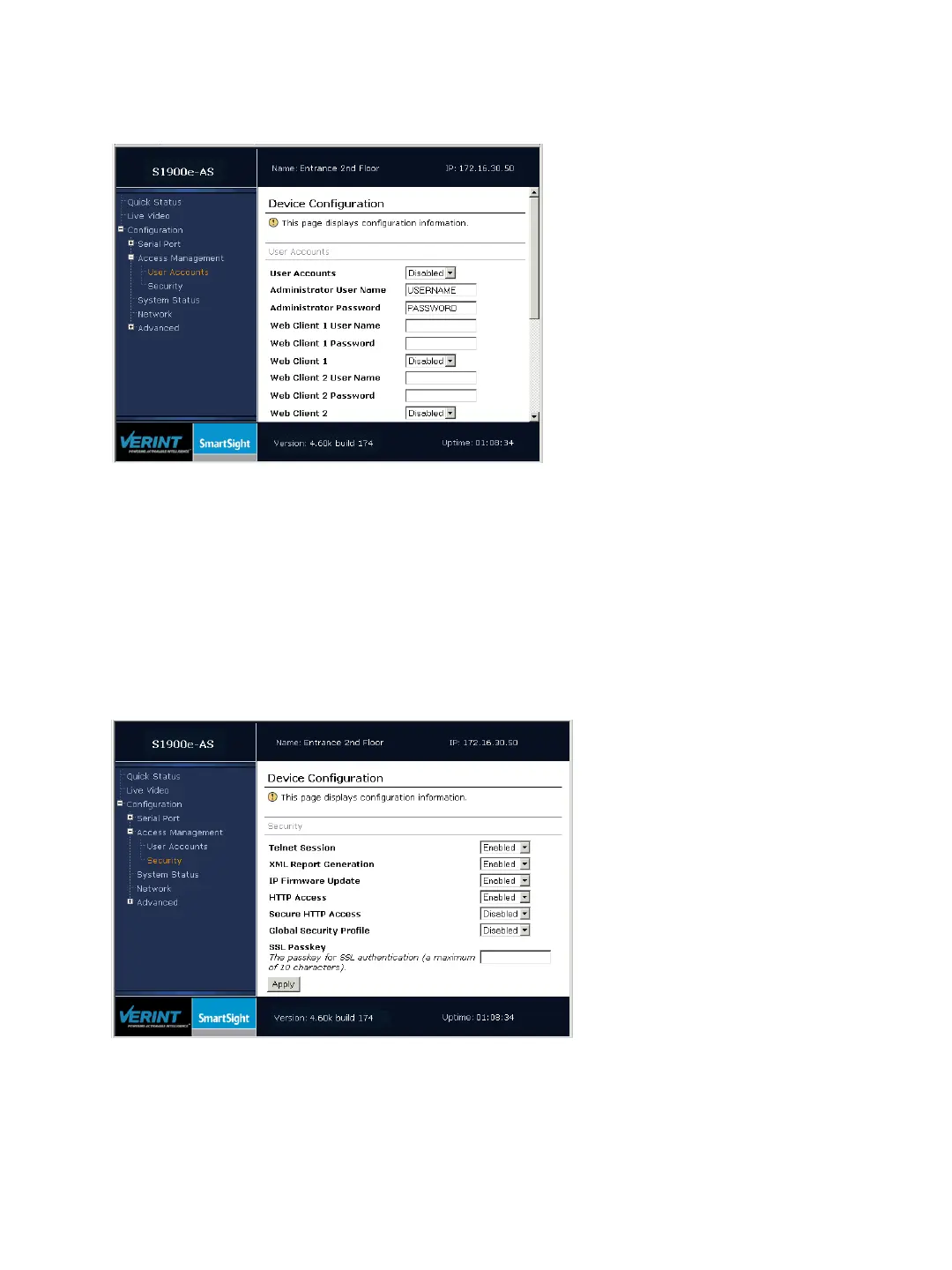3: Using the Web Interface
22 Verint Video Solutions
The user account parameters are:
User Accounts—To enable or disable the use of user names and passwords to access the
device with the web interface or the command line interface. If disabled, anybody can
access the device.
UserType User Name—An alphanumeric string identifying a web interface user.
UserType Password—An alphanumeric string of at least four characters long protecting
the access to the device.
Web Client x—To allow a web client to access the web interface.
Security
The security settings are relative to the protection of the device:
Telnet Session—To enable or disable the access to the CLI of the device with Telnet.
XML Report Generation—To enable or disable the generation of an XML report
presenting the current state of the device.
