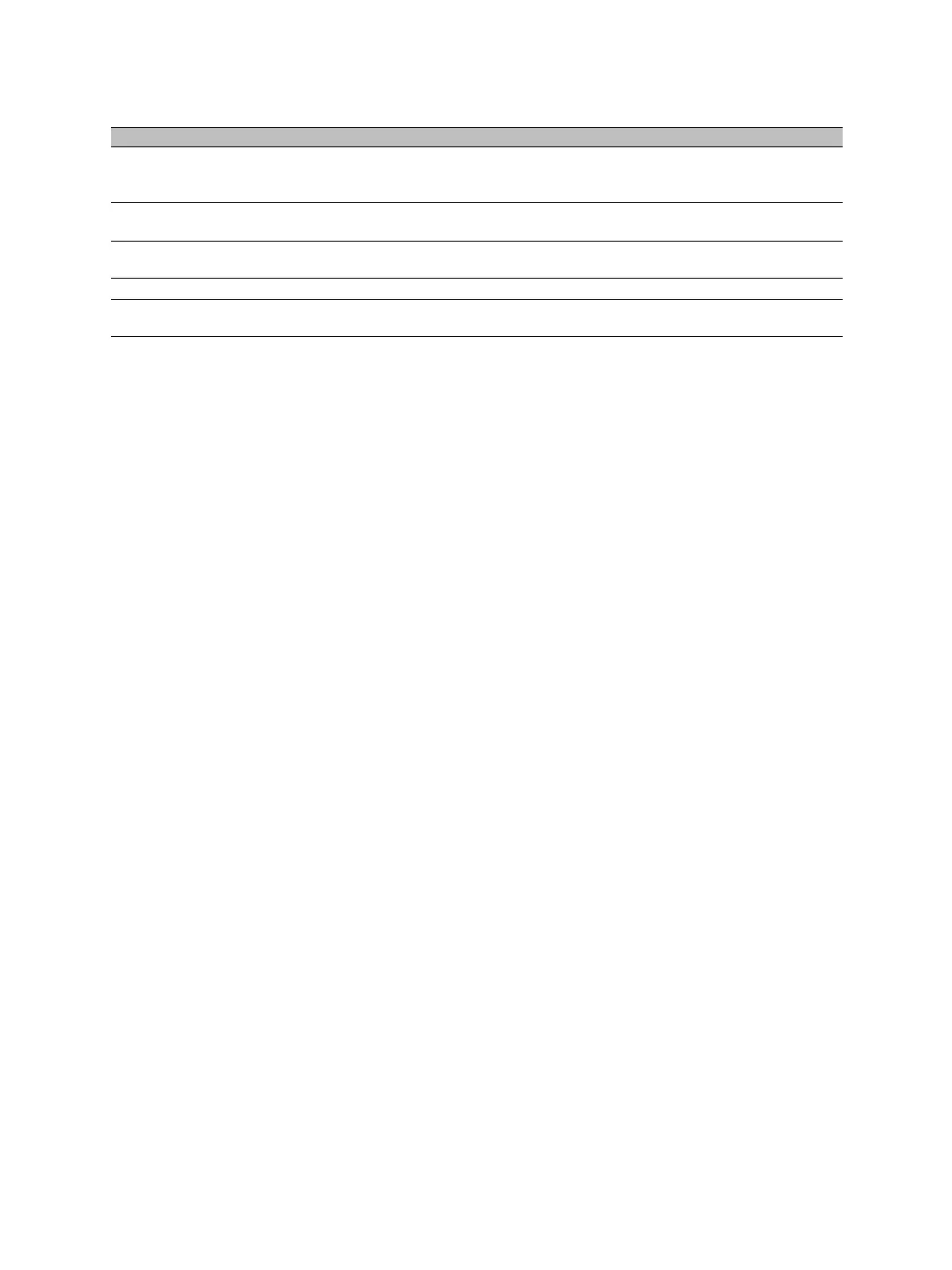2: Configuring and Installing the Device
16 Verint Video Solutions
* At least one of them must be transferred to obtain the LED condition.
The following power-up conditions on the system status LED are abnormal:
LED not lit—Check the power supply and cabling. If power is available and the LED
stays off, call Verint Video Solutions customer service for assistance.
Steady red LED persisting more than 10 seconds—There is an internal error that
prevents the device from starting normally. Power down the device, wait 30 seconds,
then power it up. If the condition persists, call Verint Video Solutions customer service.
c
Flashing green (0.2 sec.
intervals)
The firmware has started, the device is connected to the
network, and video is received or audio/serial* data is
transmitted or received.
3
Three consecutive red blinks
every 2 sec.
No video source is detected and no video is transmitted.
3
Flashing green-red (1 sec.
intervals)
The device is undergoing a firmware update.
33
Flashing red (0.1 sec. intervals) The device is being identified.
33
One red blink A video packet is lost. In the worst case, it could flash at
5Hz.
3
Condition Indication -T -R
