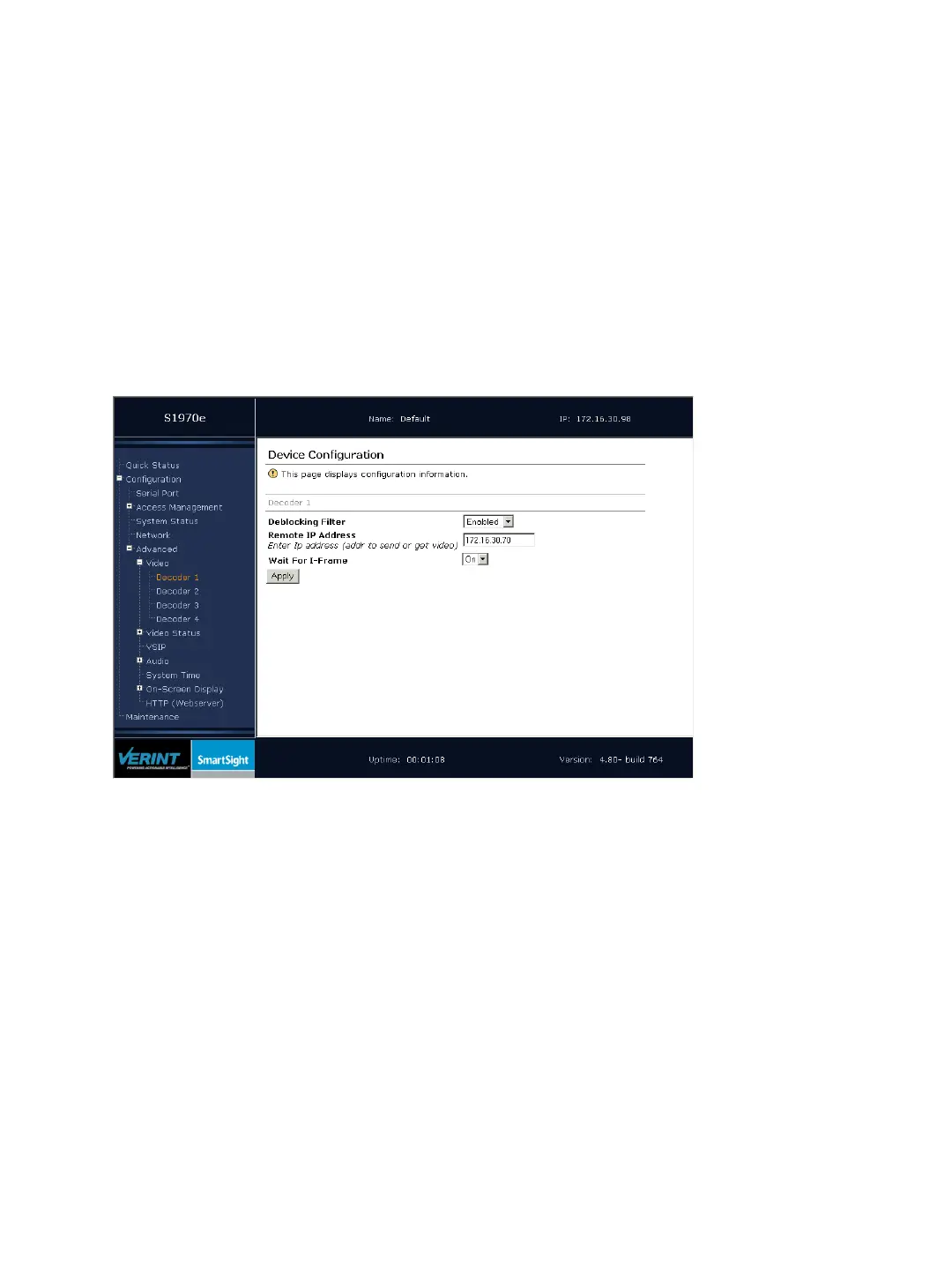Verint Video Solutions 29
Nextiva S1900e Series User Guide
Frame Format—The way the video is compressed. This parameter applies to the
S1900e-AS only. Possible values are:
Field over Field—The proprietary mode used by the Nextiva edge devices.
Interlaced Frame—The MPEG-4 compliant mode where the two video fields are
interlaced.
Deinterlaced Frame—The MPEG-4 compliant mode where the two video fields are
converted to a progressive scan image by a deinterlacing filter. This filter removes
interlaced artifacts for playback on a progressive scan monitor.
Decoders
When the Receiver Mode parameter is set to Quad or Guard Tour, you can modify
parameters for each of the four decoders of the receiver. These parameters are:
Deblocking Filter—To enable or disable the filtering of block-shaped artifacts in the
video. Enable it to remove blocking artifacts; disable it if you are losing packets while
viewing 4CIF video.
Remote IP Address—The IP address of the transmitter providing the video stream to the
decoder.
Wait for I-Frame—The indication of whether the receiver waits for an I-frame before
decoding video.
