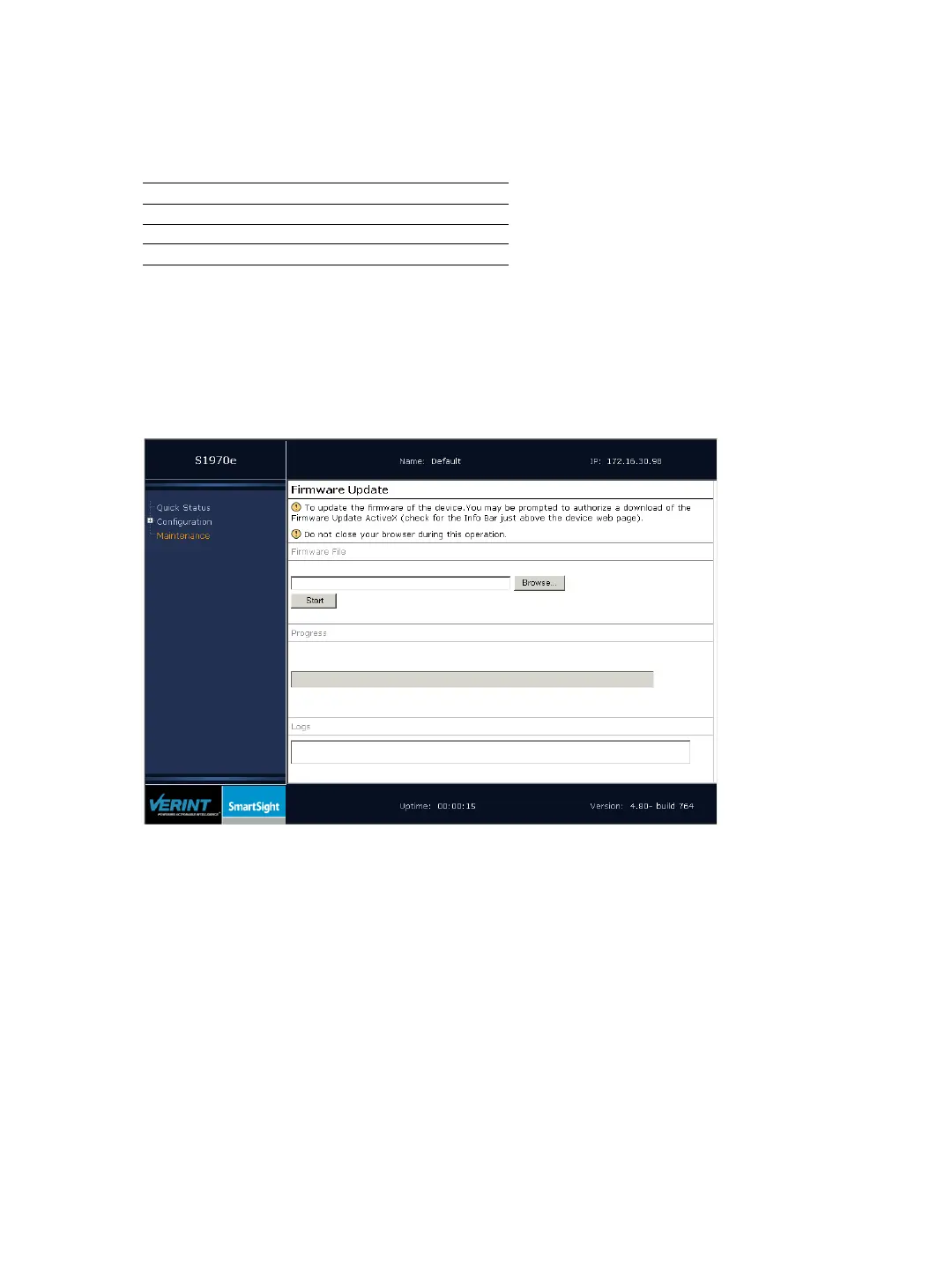Verint Video Solutions 39
Nextiva S1900e Series User Guide
Keep Network Settings—To keep the following values when loading the device with its
default settings:
Update—To upgrade the firmware of the device.
To update the firmware of the device:
1. In the navigation pane, click Maintenance.
2. Click Update.
The Firmware Update page appears.
3. In the Firmware File group box, click Browse.
4. In the Open dialog box, select the firmware file to use, then click Open.
5. Click Start.
The upgrade operation is executed.
DHCP usage DNS servers
IP address Host name
Subnet Ping request target
Gateway Ping request size
