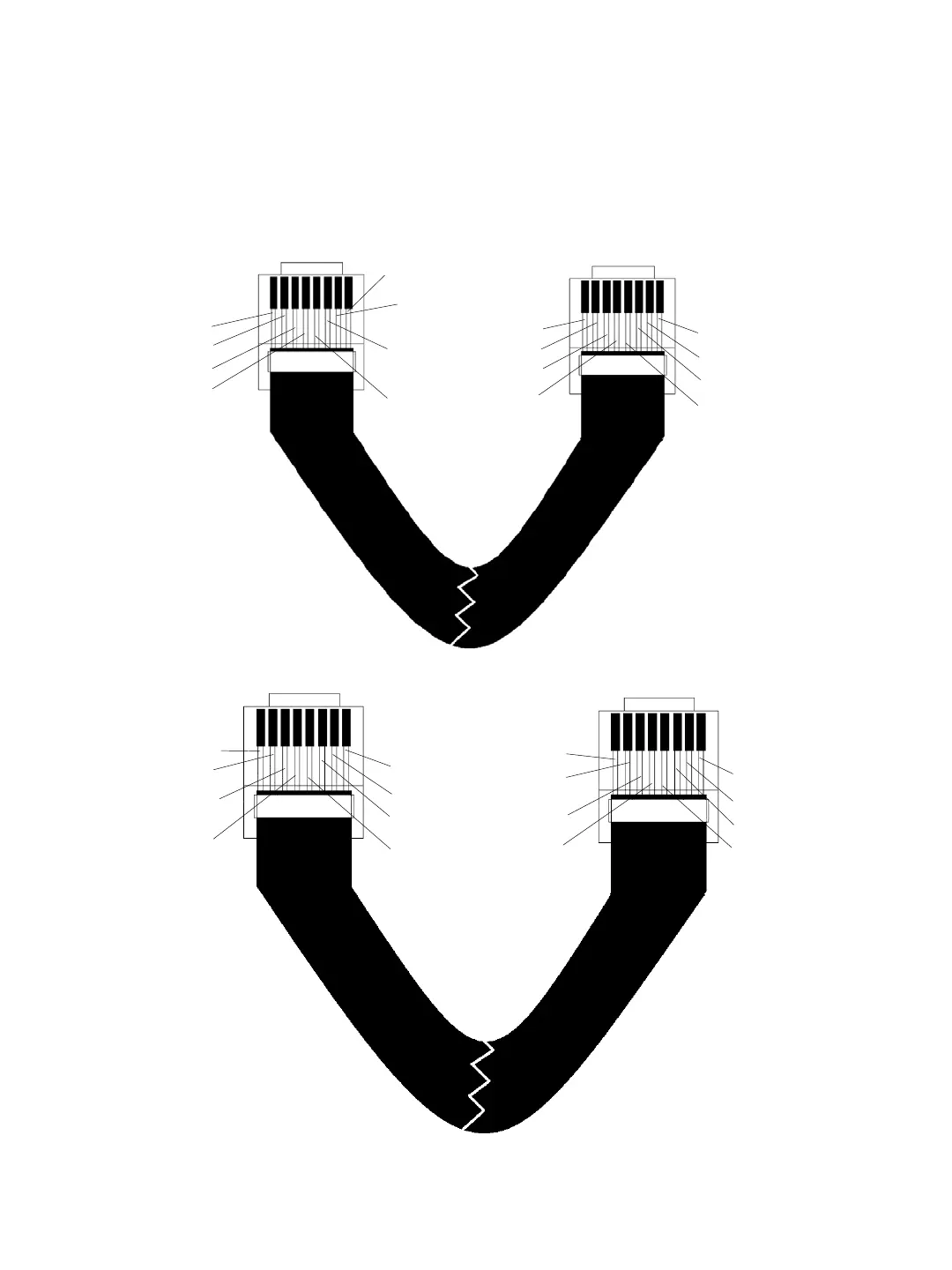D: RJ-45 Ethernet Cables
50 Verint Video Solutions
Depending on whether the device is integrated on a network or not, the Ethernet cable
varies:
If on a network, use a straight-through cable.
To link it directly to a computer, use a crossover cable.
Here is the bottom view of the RJ-45 connectors on a straight-through cable:
Here is the bottom view of the RJ-45 connectors on a crossover cable:
white/orange
orange
white/green
blue
white/blue
green
white/brown
brown
white/orange
orange
white/green
blue
white/blue
green
white/brown
brown
white/green
green
white/orange
blue
white/blue
orange
white/brown
brown
white/orange
orange
white/green
blue
white/blue
green
white/brown
brown
