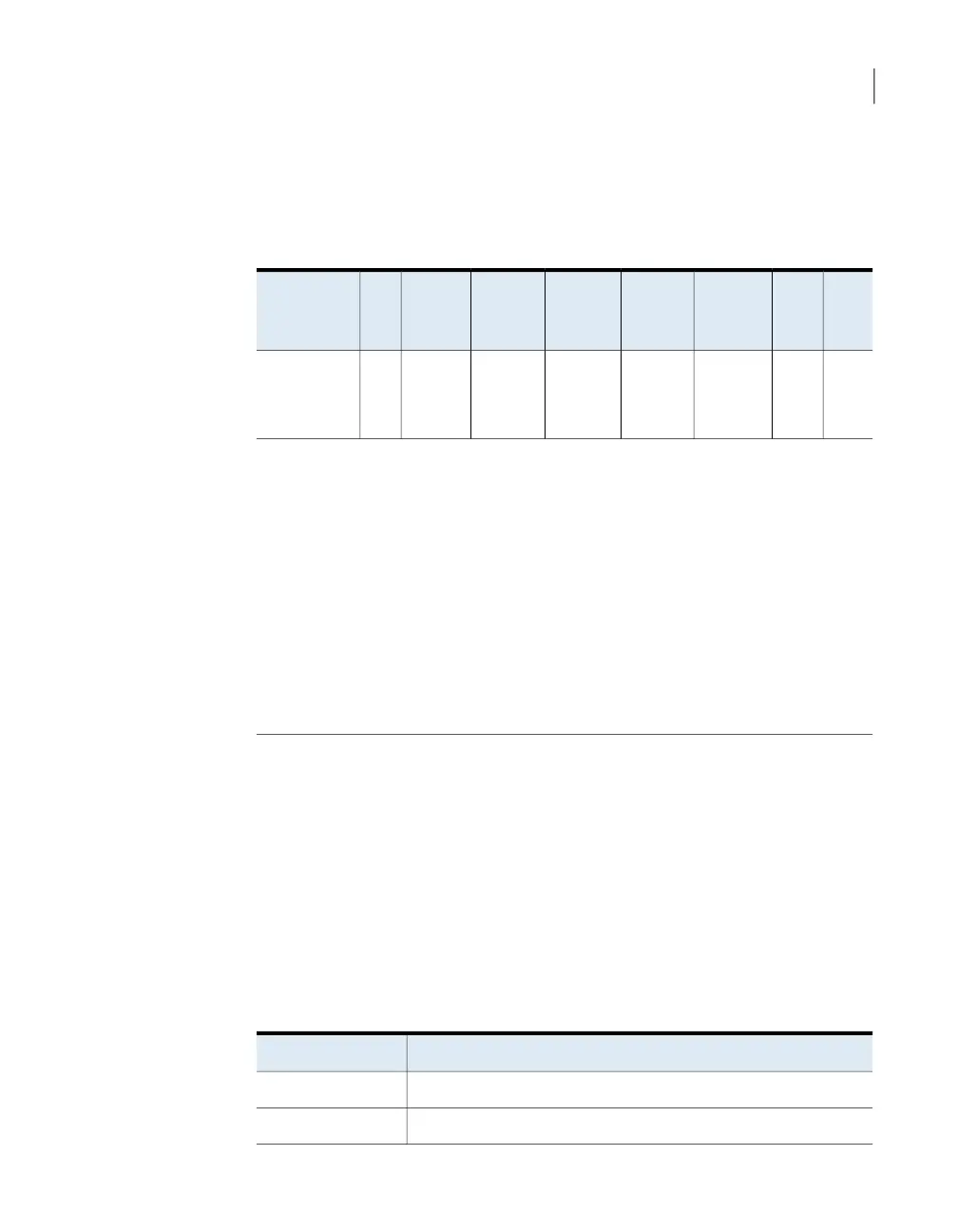The NetBackup 5240 Appliance supports multiple PCIe-based I/O configuration
options. The following table shows the configuration H option that has the iSCSI
card in slot 2.
Table 2-1
NetBackup 5240 Appliance configuration H
Slot
8
Slot
7 **
Slot
6
Slot
5
Slot
4
Slot
3
Slot
2
Slot
1 *
I/O
configuration
option
--8 Gb FC
HBA
3
8 Gb FC
HBA
3
-10 GbE
NIC
1, 3
10 GbE
NIC
1, 3
(iSCSI)
-H
* Slot 1 contains a factory installed PCIe RAID 6 controller when at least one NetBackup
5240 Storage Shelf is purchased with the NetBackup 5240 Appliance. Otherwise, slot 1 is
not populated.
** Slot 7 contains the NetBackup 5240 Appliance's internal PCIe raid controller. This RAID
controller is used to create the RAID 1 Array for the disk drives on which the appliance
operating system is installed. The operating system drives are located in slots 0 and 1 of
the front panel.
PCIe card cable connection types:
1
Direct-Attach copper cable (also called a Twinaxial cable or Twinax)
2
Standard copper cable
3
Fiber optic cable
See the NetBackup Appliance Product Description Guide for more details.
QLE8442 dual-port 10Gb Ethernet/iSCSI capable
card with SFP+ modules
The QLE8442 is a dual-port 10GbE network interface card. It supports simultaneous
LAN (TCP/IP) and SAN (Fibre Channel over Ethernet [FCoE] and iSCSI) traffic at
10Gbps Ethernet (GbE) line rate speeds. The QLE8442 also provides very low host
CPU usage by enabling full hardware offloads.
Table 2-2
QLE8442 dual-port 10Gb Ethernet card specifications
SpecificationItem
Full heightBracket height
9.65 watts (nominal)Power consumption
14Understanding the NetBackup 5240 appliance configuration H
QLE8442 dual-port 10Gb Ethernet/iSCSI capable card with SFP+ modules
