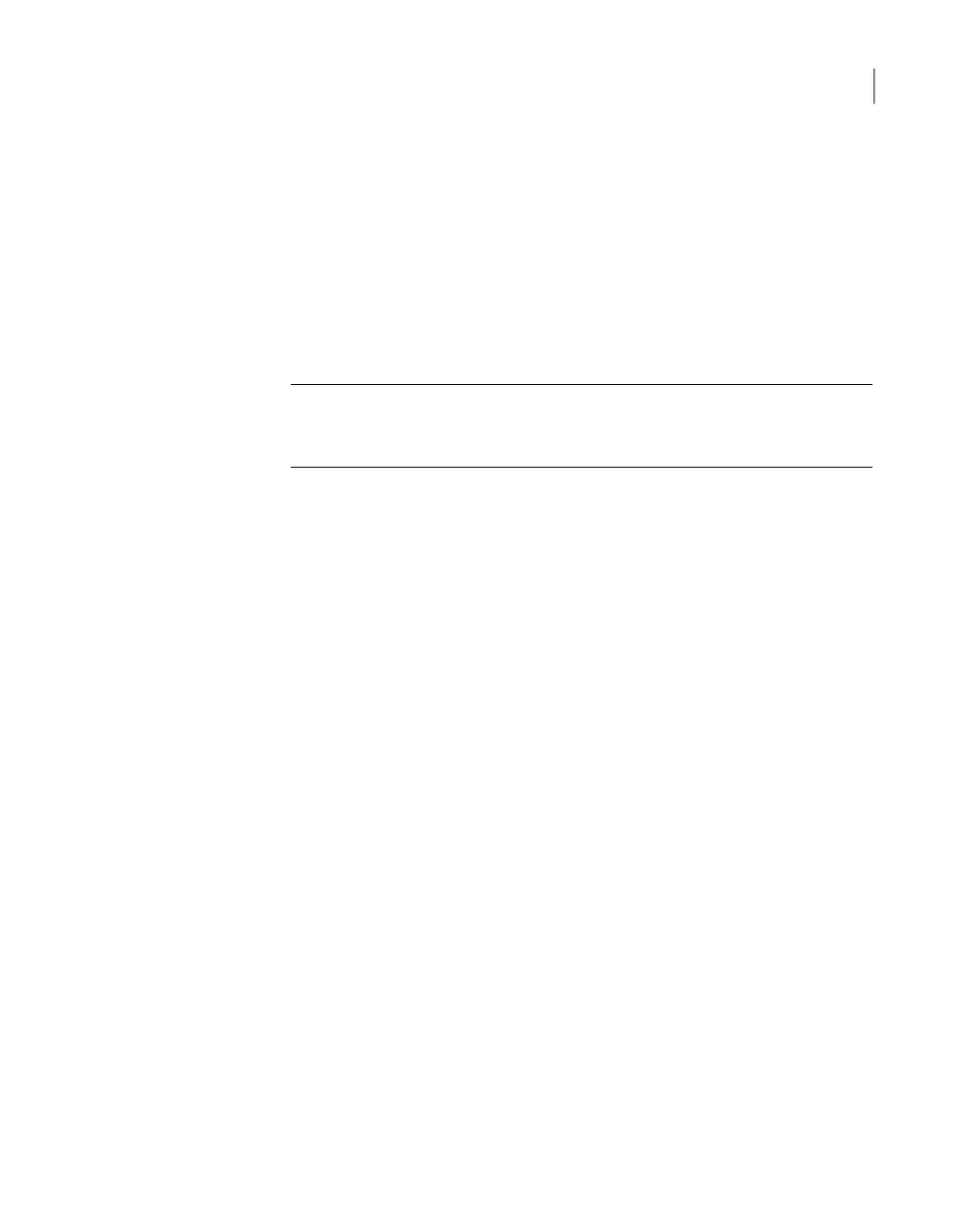■ The iSCSI interface name can only contain numbers (0-9), letters (A-Z and
a-z), colons (:), hyphens (-), under scrores (_) and periods (.) It must begin
with numbers (0-9), letters (A-Z and a-z) and underscores (_) only.
5
Run the Target Discover iSNS <iSNS address> <Interface name> command
to discover all the iSCSI targets that are registered with the iSNS server on
the specific interface.
You are asked to provide a username and password. Type yes if your target
requires authentication.
Note: When CHAP authentication is enabled on a target device and targets
are discovered by using iSNS, the iSCSI > Target Discover command may
not prompt for target credentials.
Does your target require a username and password? (yes,no)[no]:no
Showing the discovered targets...
+-----+--------------------------|---------------------|----------------+
| No. | Target IQN |Target Portal Address| Interfaces |
+-----+--------------------------|---------------------|----------------|
| 1 | iqn.1996-03.veritas:abc | 10.121.98.22:3260 | iscsi1, iscsi2 |
+-----+--------------------------|---------------------|----------------|
| 2 | iqn.1996-03.veritas:xyz | 10.121.98.23:3260 | iscsi1, iscsi2 |
+-----+--------------------------|---------------------|----------------+
| 3 | iqn.1996-03.veritas:host | 10.121.98.24:3260 | iscsi1, iscsi2 |
------|--------------------------|---------------------|----------------|
Connecting to a target
After initiator and target connections are discovered, iSCSI initiators must be logged
on to targets to establish connections and transfer data over iSCSI. Logons are
persistent and connections are automatically restored if servers restart (unless the
user logs off from the target).
To connect an initiator to a single target, specify the IP address of the portal and
the target IQN.
30Configuring iSCSI
Connecting to a target
