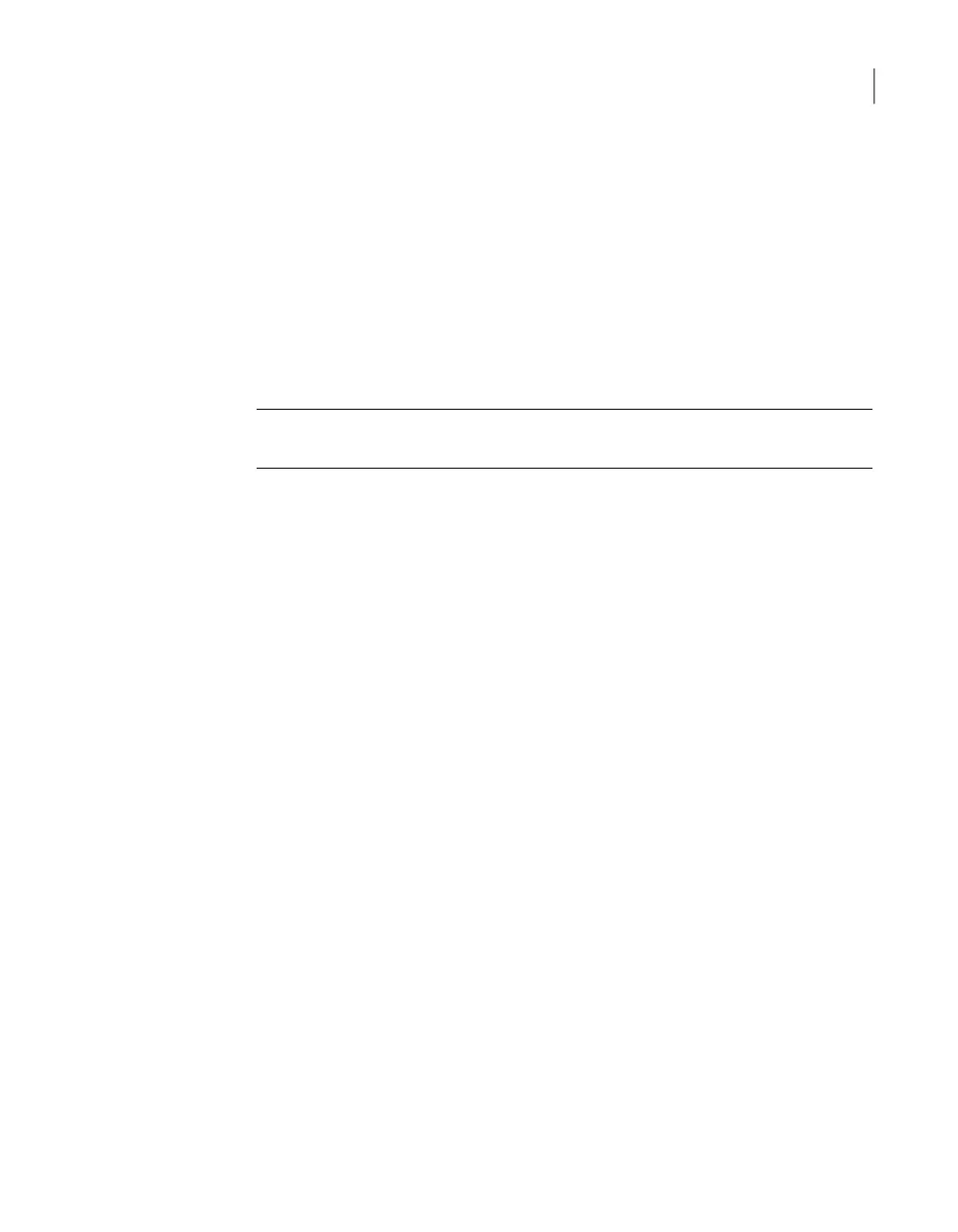restarts or when you change the IQN for the appliance or when the iSCSI
processes ae restarted etc.
■ When targets are discovered by using iSNS on two iSCSI interfaces like first
run the Target Discover iSNS command for iscsi1 and then iscsi2, only the
recent record is displayed by the Target Show All command. For example the
Interfaces column in the Target Show All command may not show both the
interfaces (iscsi1, iscsi2) for some targets. It actually shows the interface from
the most recent command (iscsi2 in this case) for some targets.
To discover iSCSI targets by using an iSNS server
Note: An iSNS server must already be set up and available on the network before
running the following procedure.
1
Open a Secure Shell (SSH) session to log on to the appliance as an
administrator.
2
Navigate to the Main_Menu > Settings > iSCSI menu.
3
Type the command Target Discover iSNS.
4
Enter the address of the iSNS server and the iSCSI Interface name that you
have configured as parameters.
■ The iSNS address must be of the following format <IPv4
address/hosname>[:port]. The host name can be a short name or a fully
qualified domain name. The default port is 3205.
Example: 192.116.50.50 or abc:3205
29Configuring iSCSI
Discovering targets by using iSNS
