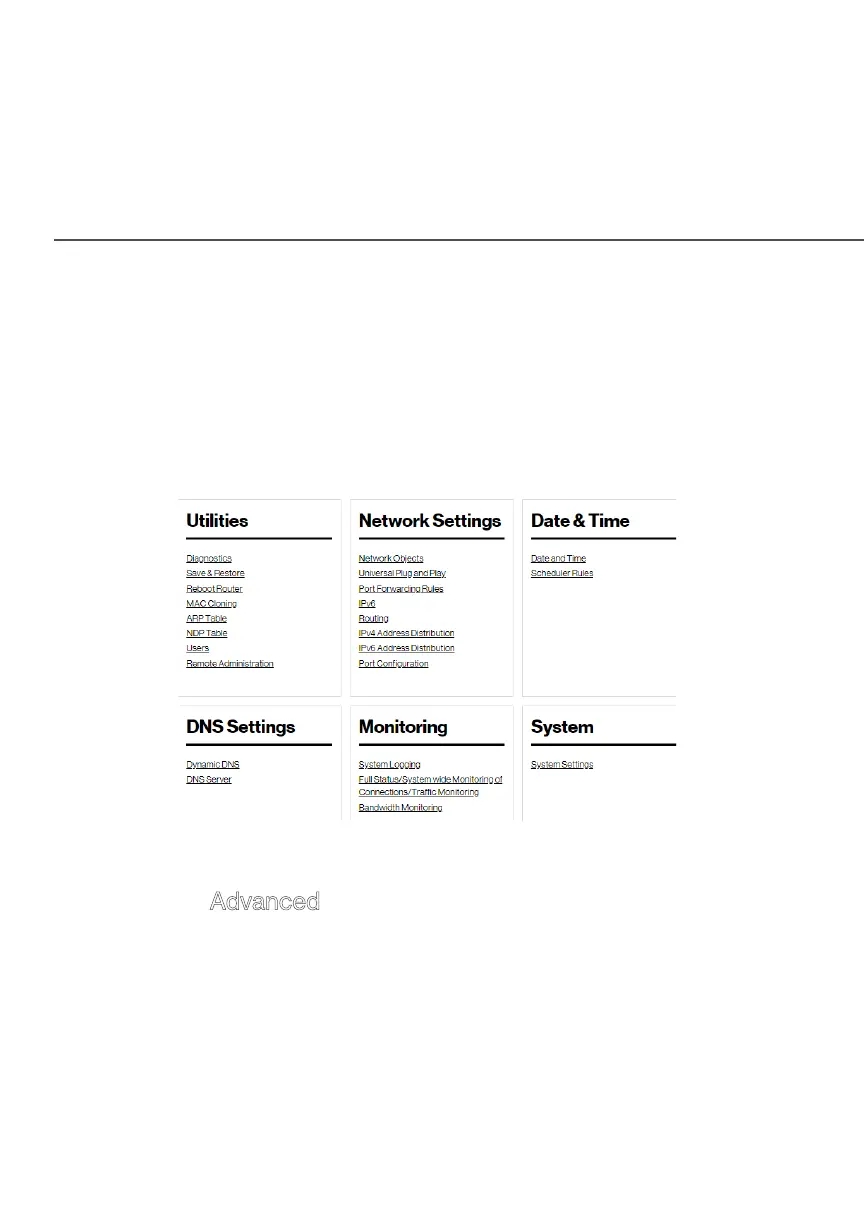USING ADVANCED SETTINGS
Caution: Many of the settings described in this section should only
be configured by experienced network technicians. Changes could
adversely aect the operation of your Fios Home Router and local
network.
./ USING ADVANCED SETTINGS
You can access the following settings:
To access the advanced settings:
1. Select Advanced from the left pane.
2. Select a topic by clicking the topic name.
