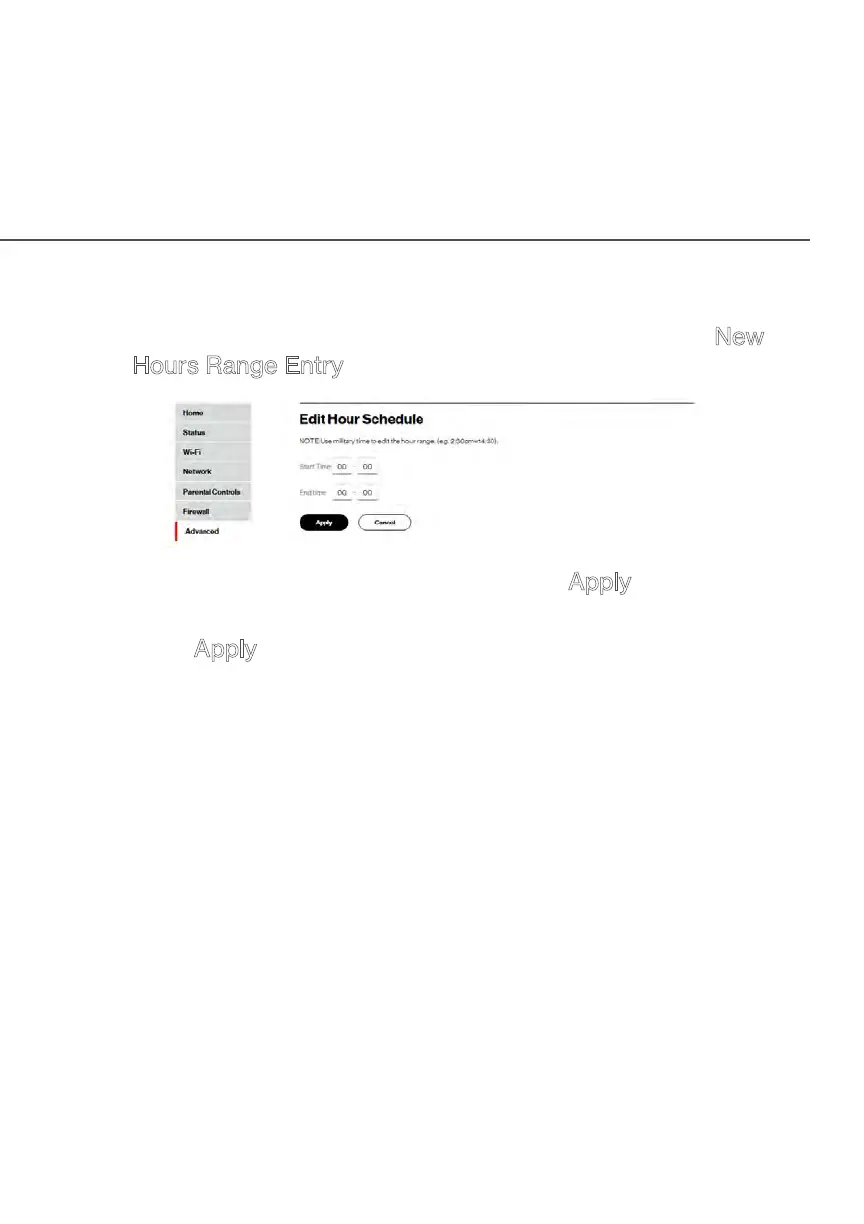152
/ CONFIGURING
ADVANCED SETTINGS
verizonwireless.com | ©2019 Verizon Wireless. All Rights Reserved.
7. Select the active or inactive days of the week.
8. To define a new active or inactive hourly range, click New
Hours Range Entry.
9. Enter the start and end time, then click Apply to save
changes.
10. Click Apply again to save the rule schedule.
./ DNS SETTINGS
You can view and manage the DNS server host name and IP
address as well as add a new computer. The DNS server does not
require configuration.
8.4a/ DYNAMIC DNS
Typically, when connecting to the internet, your router is assigned
an unused public IP address from a pool, and this address changes
periodically.
Dynamic DNS allows a static domain name to be mapped to the
dynamic IP address, allowing a computer within your network to be
more easily accessible from the internet.
