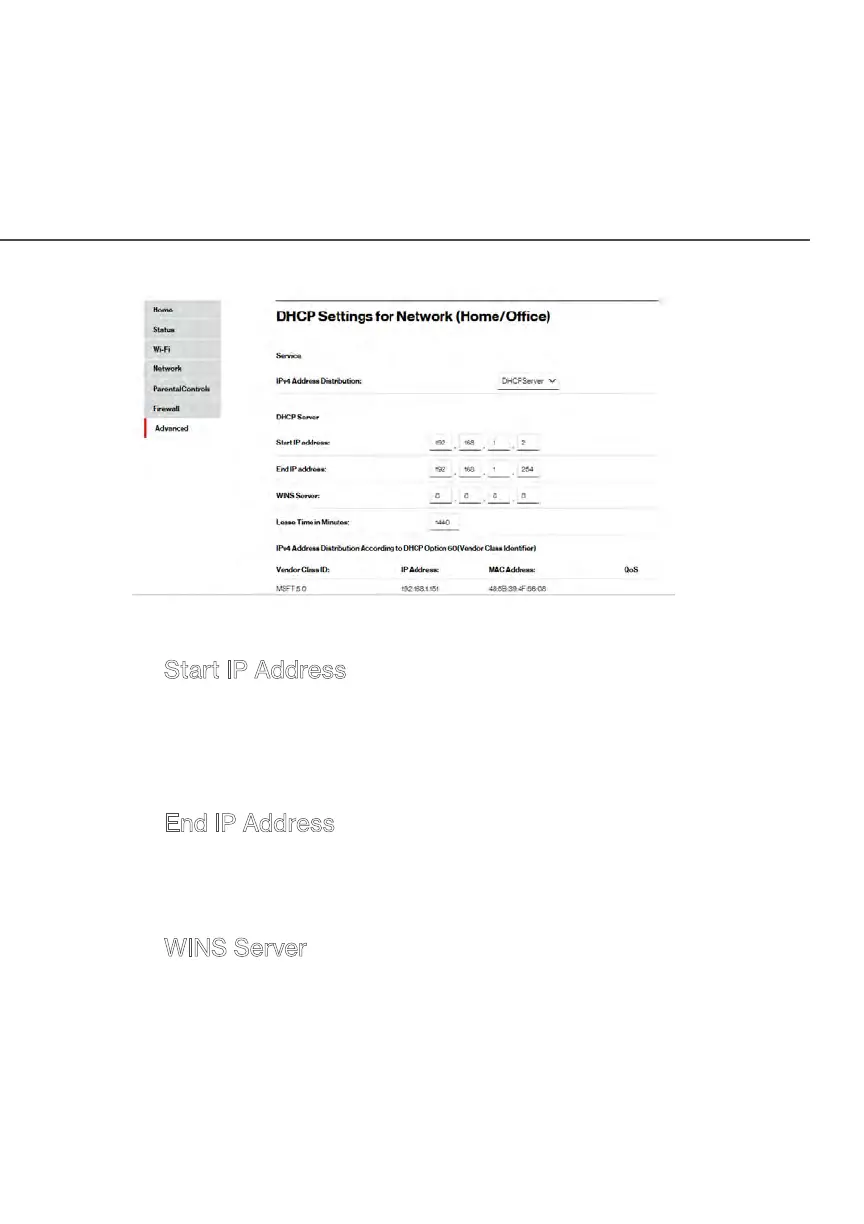144
/ CONFIGURING
ADVANCED SETTINGS
verizonwireless.com | ©2019 Verizon Wireless. All Rights Reserved.
5. To configure the DHCP server, complete the following fields:
• Start IP Address – enter the first IP address that your
Fios Home Router will automatically begin assigning IP
addresses from. Since your Fios Home Router’s default IP
address is 192.168.1.1, the default start IP address should
be 192.162.1.2.
• End IP Address – enter the last IP address that your
Fios Home Router will stop at for the IP address
allocation. The maximum end IP address range that can
be entered is 192.168.1.254.
• WINS Server – determines the IP address associated with
a network device.
