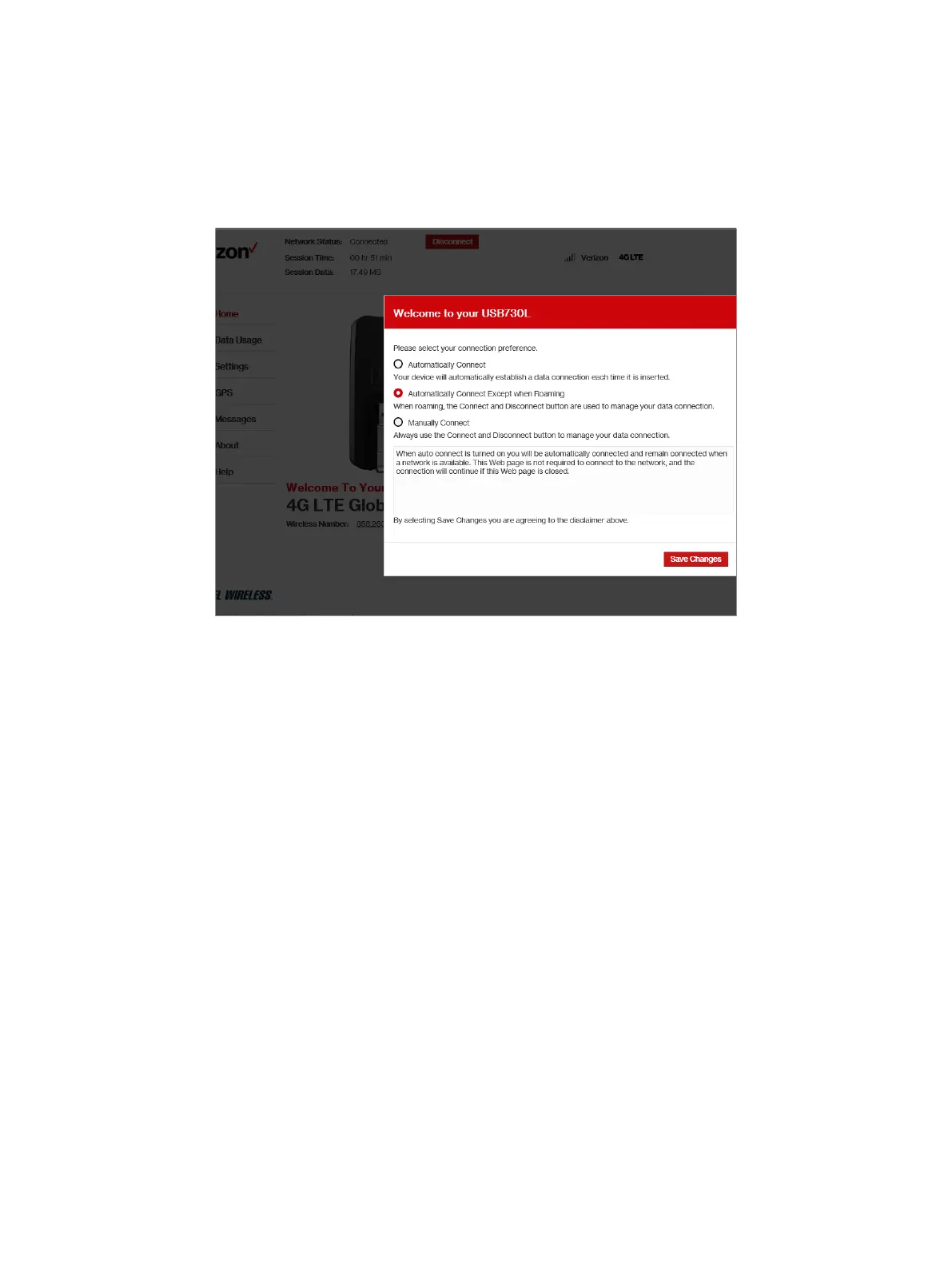9
Connecting to the Network and the Internet
Getting started with your new wireless USB730L is simple. Insert the modem into the USB Port and
wait for the status LED to turn solid green. You are now connected to the Internet.
➊ When you access the USB730L for the rst time, you must designate the preferred
connection method for your modem:
Welcome to your USB730L - Connection Preferences
➋ To set your connection preference, select one of the following options:
• Auto-connect - Automatically connect to the network when you insert the modem into
your device.
• Auto-connect if not roaming - Automatically connect to the network when you insert the
modem into your device only if it is not roaming.
• Manual Connection - Manually connect to the network when you insert the modem into
your device. To manually connect to the network, you must use the Connect/Disconnect
button.