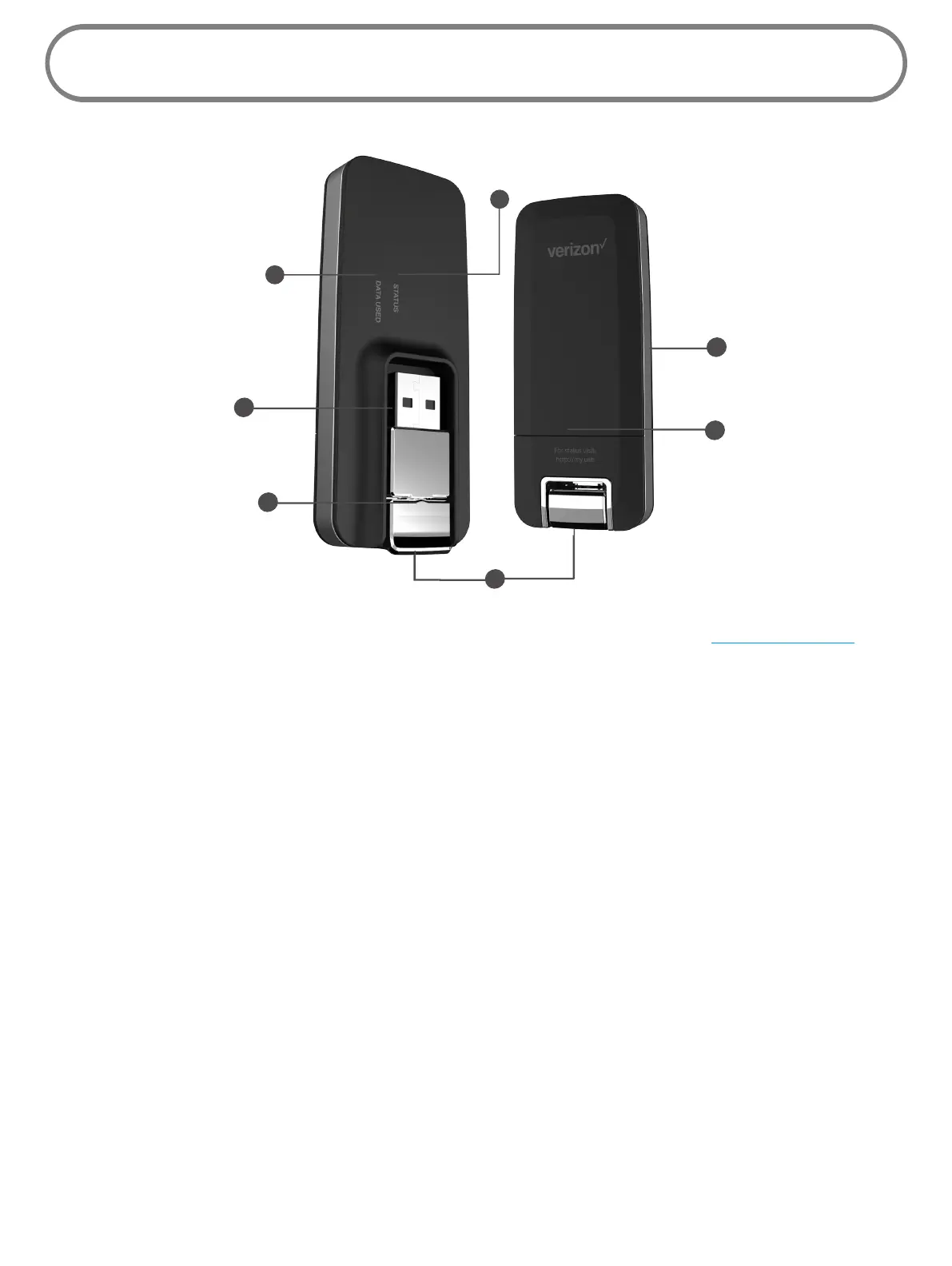3
3
4
5
6
7
(inside under cover)
Components
➊ Status LED indicator — indicates the network and trac status; it also indicates when there
is no SIM or a SIM error, and when a software update is in progress. (See Package Contents
on page 2.)
➋ Data Used LED indicator — indicates data usage from less than 80% to 100% or greater; it
also indicates when data usage information is not available.
➌ USB Connector — connects to your computer through a type A USB port.
➍ USB Swivel Connector— allows the USB connector to rotate, making it easier to connect to
computers.
➎ USB Folding Hinge — folds the USB connector into your modem, and allows the USB
connector to be extended and plugged into your computer.
➏ Back Panel (removable) — covers the SIM card slot. Press gently on the cover with your
thumb and slide the panel o. The manual reset button can be found under this panel.
➐ SIM Card Slot — inside under the back panel, the SIM card is pre-installed in the spring-
loaded SIM card slot (under the back panel - not shown).
(inside under cover)
2
1
3
4
5
6
7