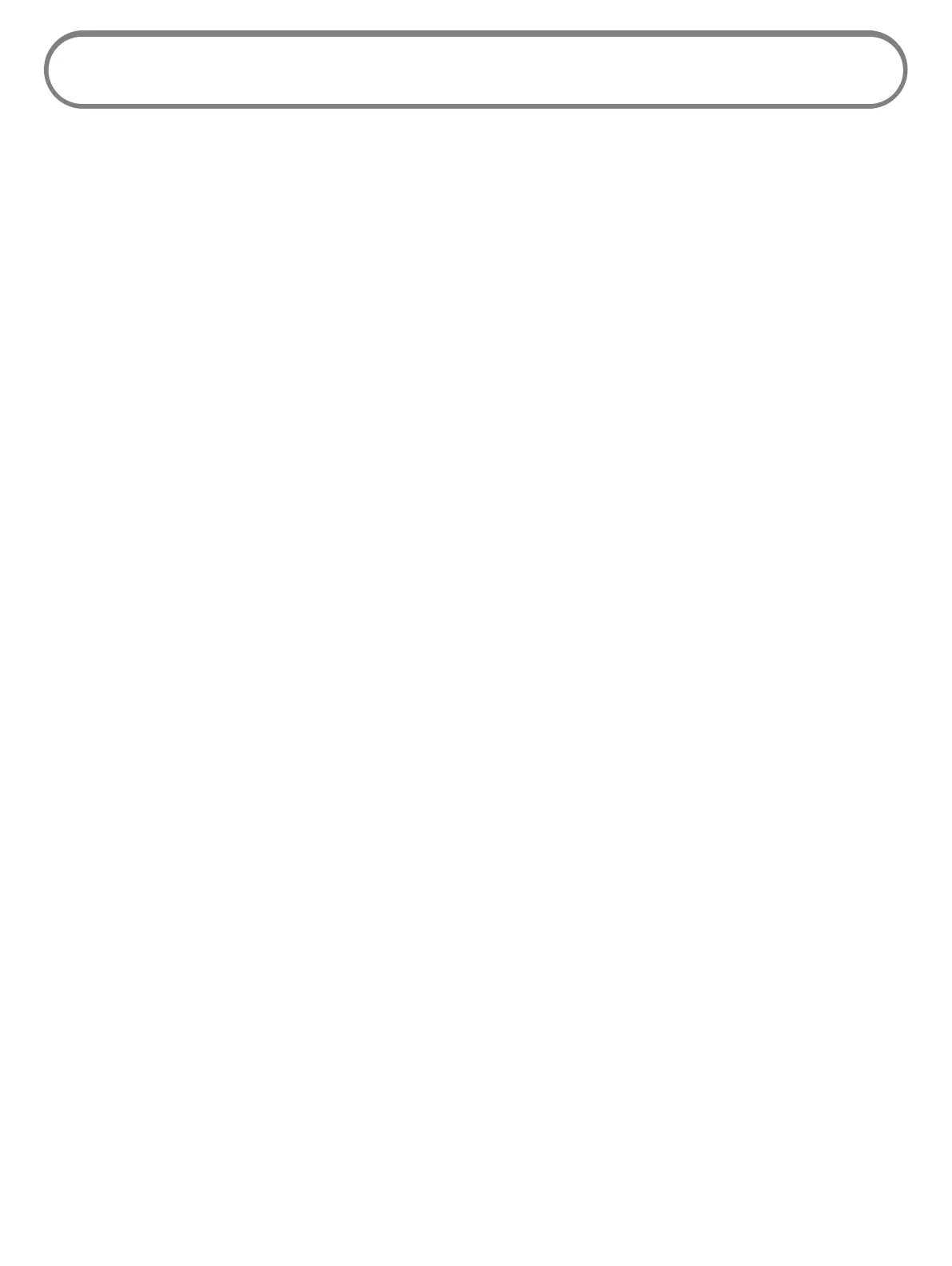5
Caring for Your Modem
Like any electronic device, the modem must be handled with care to ensure reliable operation.
Verizon Wireless recommends the following guidelines:
• Protect the modem from liquids, dust, and excessive temperatures.
• Do not apply adhesive labels to the modem; they might cause the modem to overheat or
alter antenna performance.
• The USB connector should plug easily into your device’s standard type A USB port. Forcing
the modem into a port might damage the connector.
• Remove the modem from your device before transporting it.
• Store the modem in a safe place when not in use.