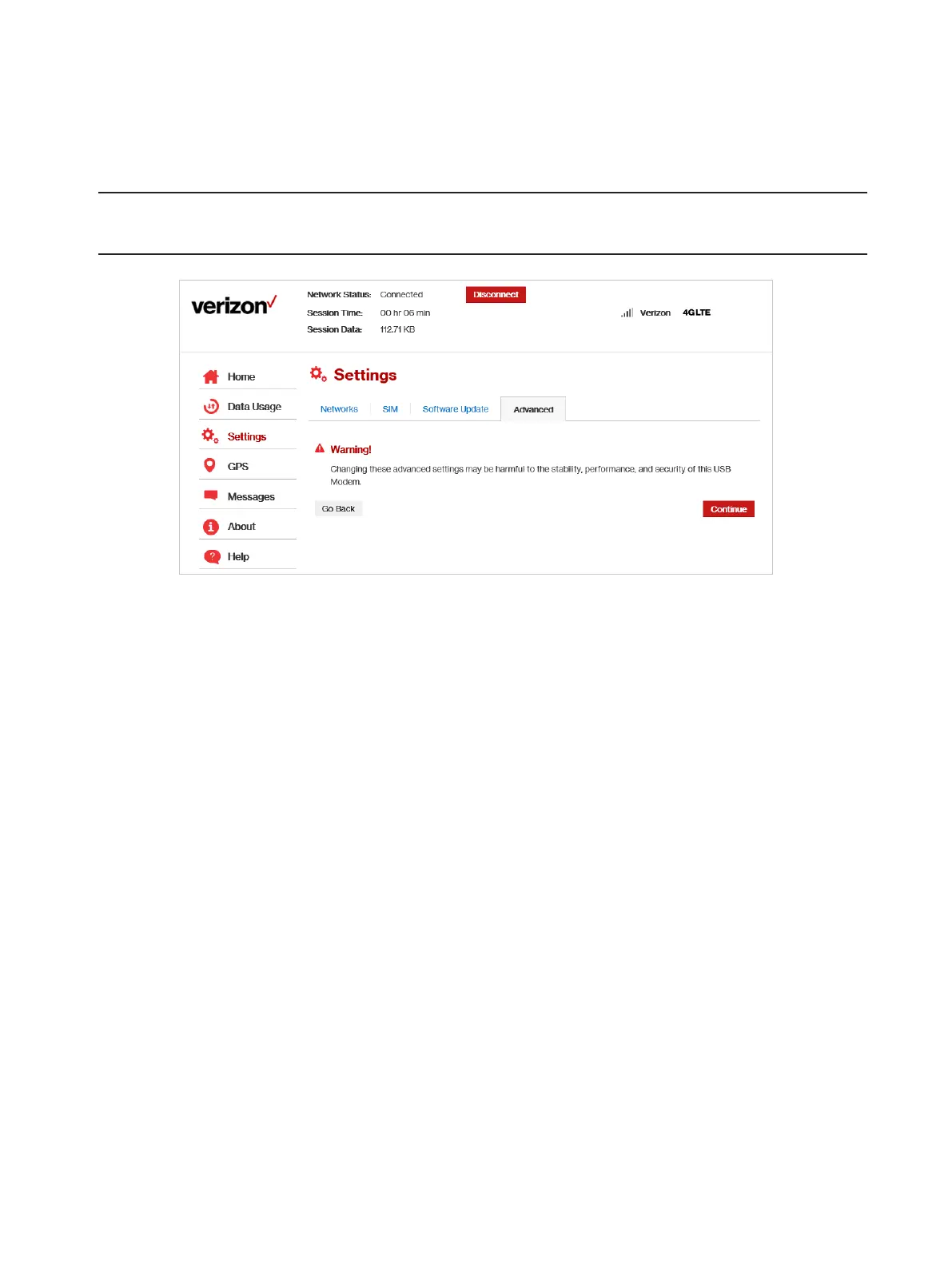21
Advanced
The Advanced page allows you to change the modem’s advanced settings. The Advanced page
provides Admin Password and Preferences settings, as well as an option to restore your modem to
factory default settings.
IMPORTANT! Changing the modem’s Advanced settings can adversely aect stability,
performance and security of the modem.
USB730L Settings - Advanced Settings Warning
Click Continue on the Advanced page to access Advanced page options.