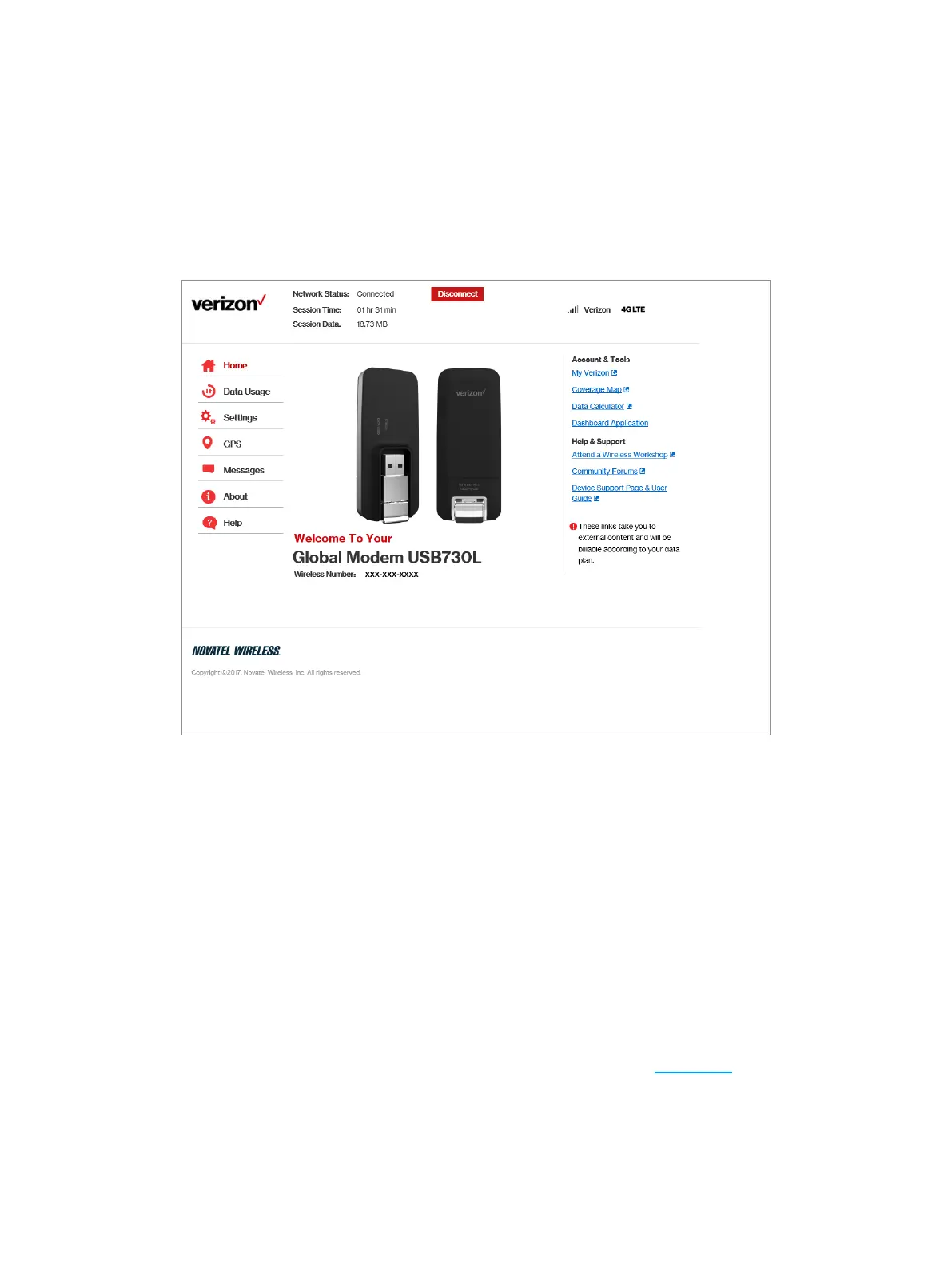13
Home
USB730L Home allows you to quickly access commonly used links and all available menu options
for your modem. It contains the following quick link menu options:
• Navigation Panel
• Account & Tools
• Help & Support
USB730L Web UI Home
USB730L Home displays the following session connection information:
• Network status — Indicates your current network connection status (Connected,
Disconnect). Click Disconnect if you are currently connected to the network and wish to
disconnect.
• Session Time — The total amount of time connected to the network during the current
session.
• Session Data — The total amount of data received from, and transmitted to the network
during the current session.
• You have a new message - This notication displays when you have a new message. To view
messages, click View Message to access the Messages page. (See Messages on page 26.)