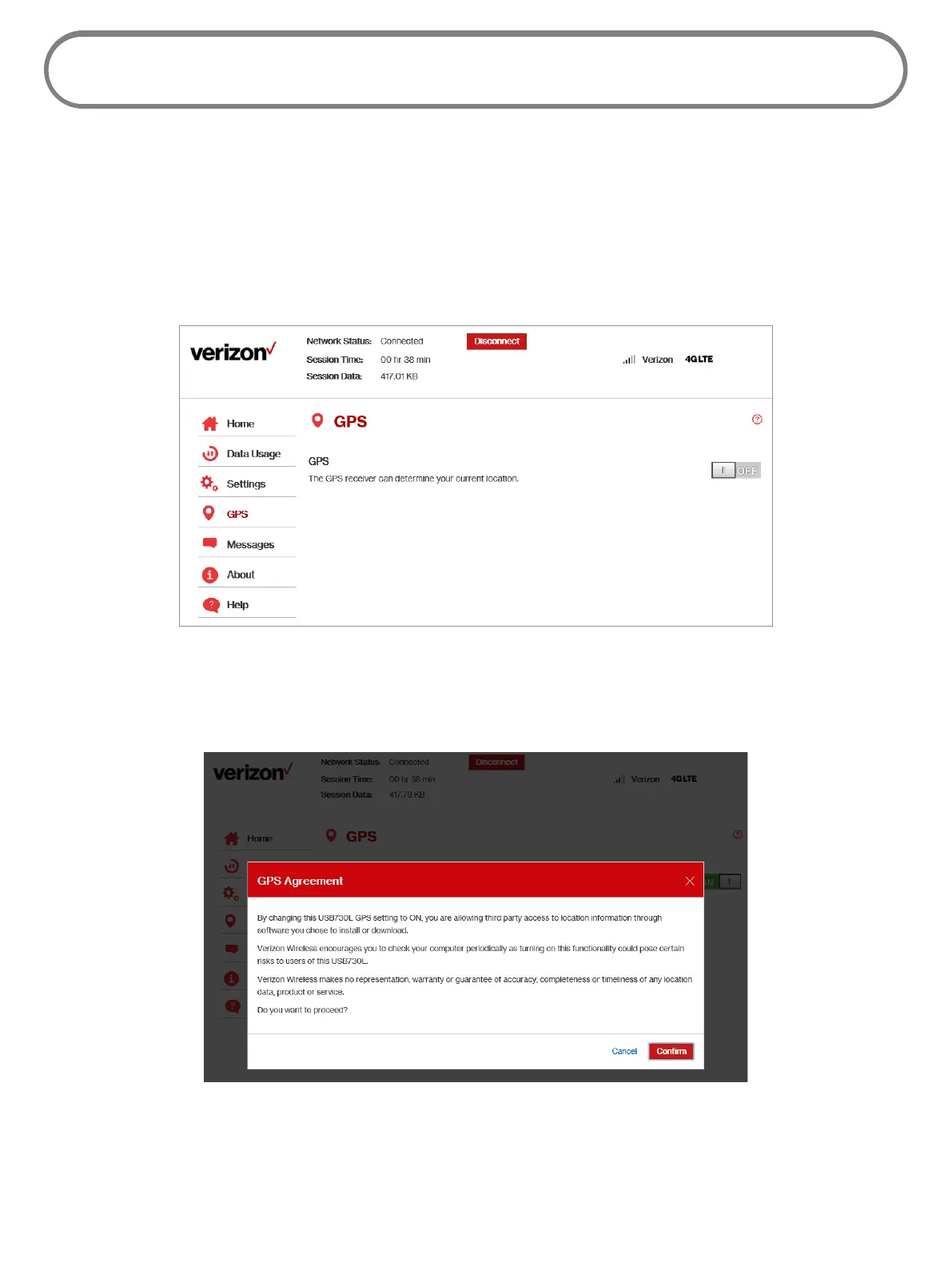24
GPS
Clicking on GPS will take you to the GPS page where you can congure the GPS settings for your
modem.
To congure your modem GPS settings:
➊ Slide the ON/OFF button to ON to activate the USB730L location services and display the
GPS Agreement.
USB730L Settings - GPS
➋ To proceed, click Confirm after reading and agreeing to the GPS Agreement.
USB730L Settings - GPS Agreement