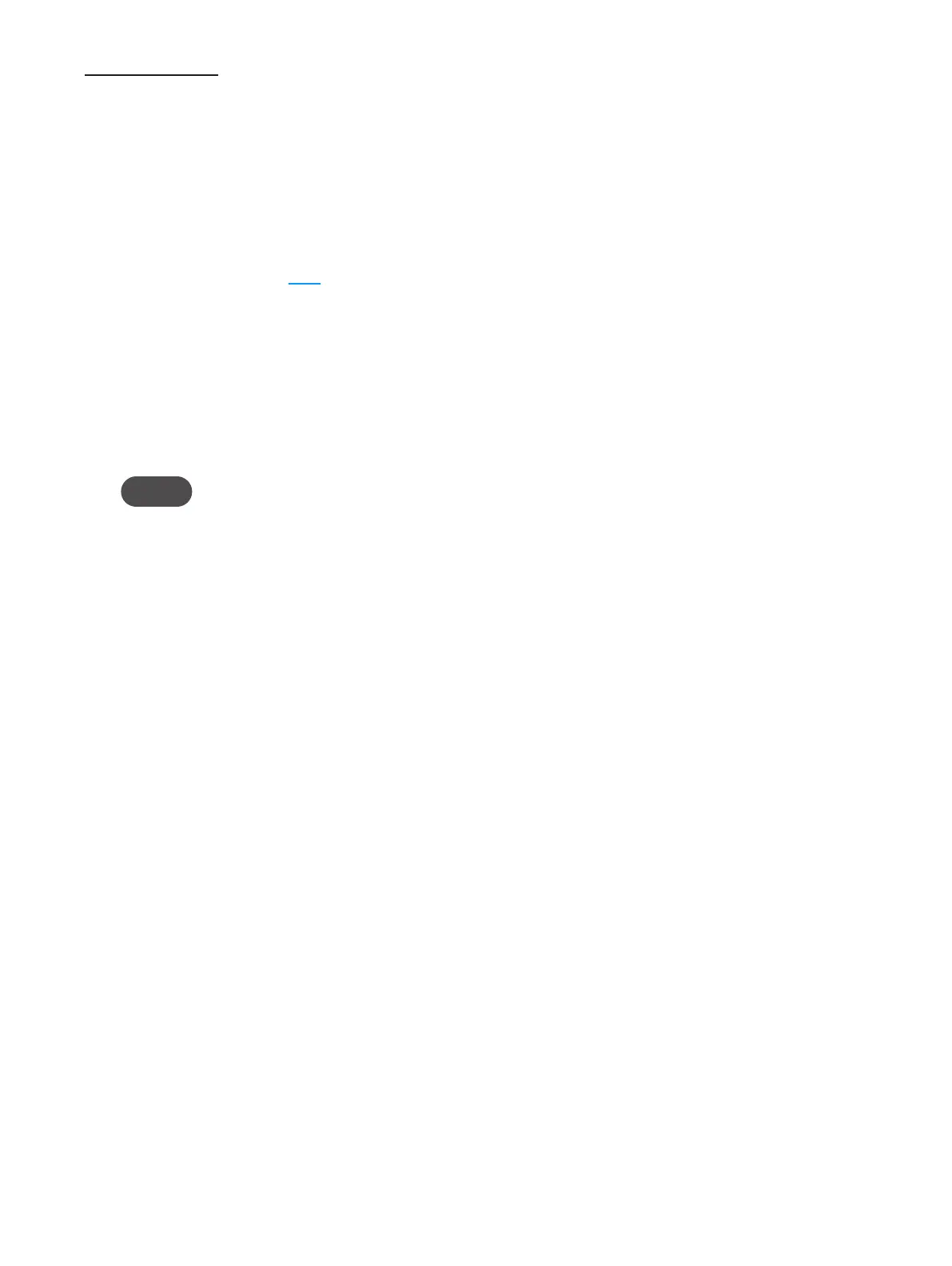23
Set Preferences
Use the Preferences section of the Advanced page to set password protection, hardware and local IP
address preferences for your modem.
To set password protection, hardware and local IP address preferences for your modem:
➊ Click Include all Settings pages in password protection if you wish to enable password
protection for all Settings pages.
➋ Click Include GPS page in password protection if you wish to enable password protection for
the GPS page (See GPS on page 24.)
➌ Click Turn off LEDs if you wish to turn o all LED indicators on your modem.
➍ Click Turn off hardware reset button if you wish to turn o the hardware reset button on
your modem.
➎ Click Save Changes to accept and nalize all settings.
➏ Click Confirm on the Conrm warning pop-up window.
NOTE The modem will restart when you click Confirm.`