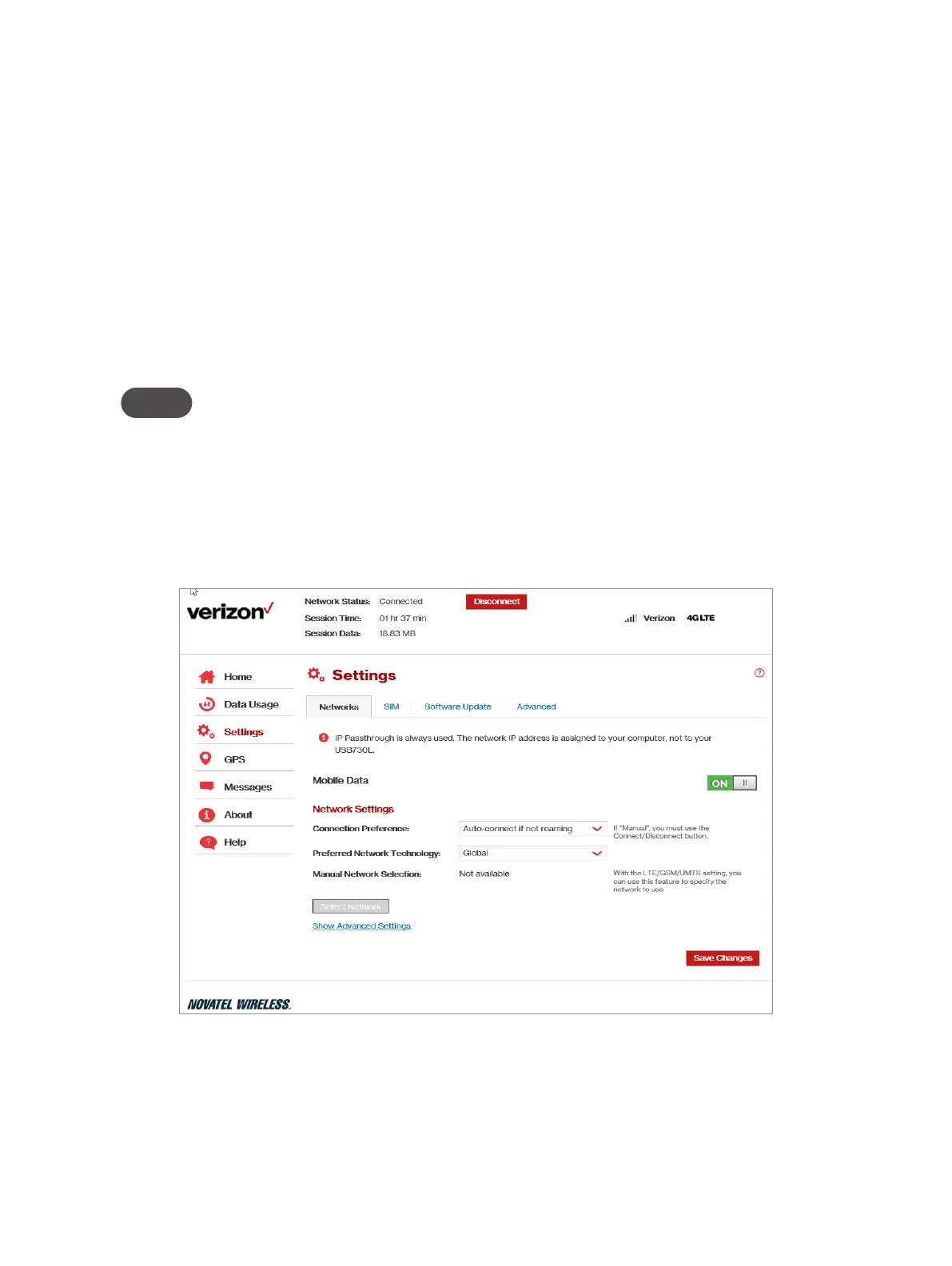17
Networks
The Networks page contains the following sections:
• Mobile Data — Allows you to turn o cellular data to prevent all internet trac from using
the modem’s data connection.
• Connection Preference — Allows you to select your connection preference. Choose from
Auto-connect, Auto connect if not roaming, or Manual Connection.
• Preferred Network Technology — Allows you to select the network technology from: Global,
LTE/CDMA, LTE/GSM/UMTS.
• Manual Network Selection — On LTE/GSM/UMTS networks, use this feature to specify the
network to use.
NOTE This option is not available on other types of networks.
• Show Advanced Settings — Click to display or change the following:
• 4G LTE APN — Displays the network carrier APN
• LTE/GSM/UMTS APN — Use only when a non-Verizon SIM is inserted.
• Save Changes — Use to activate and save new settings.
USB730L Settings - Networks