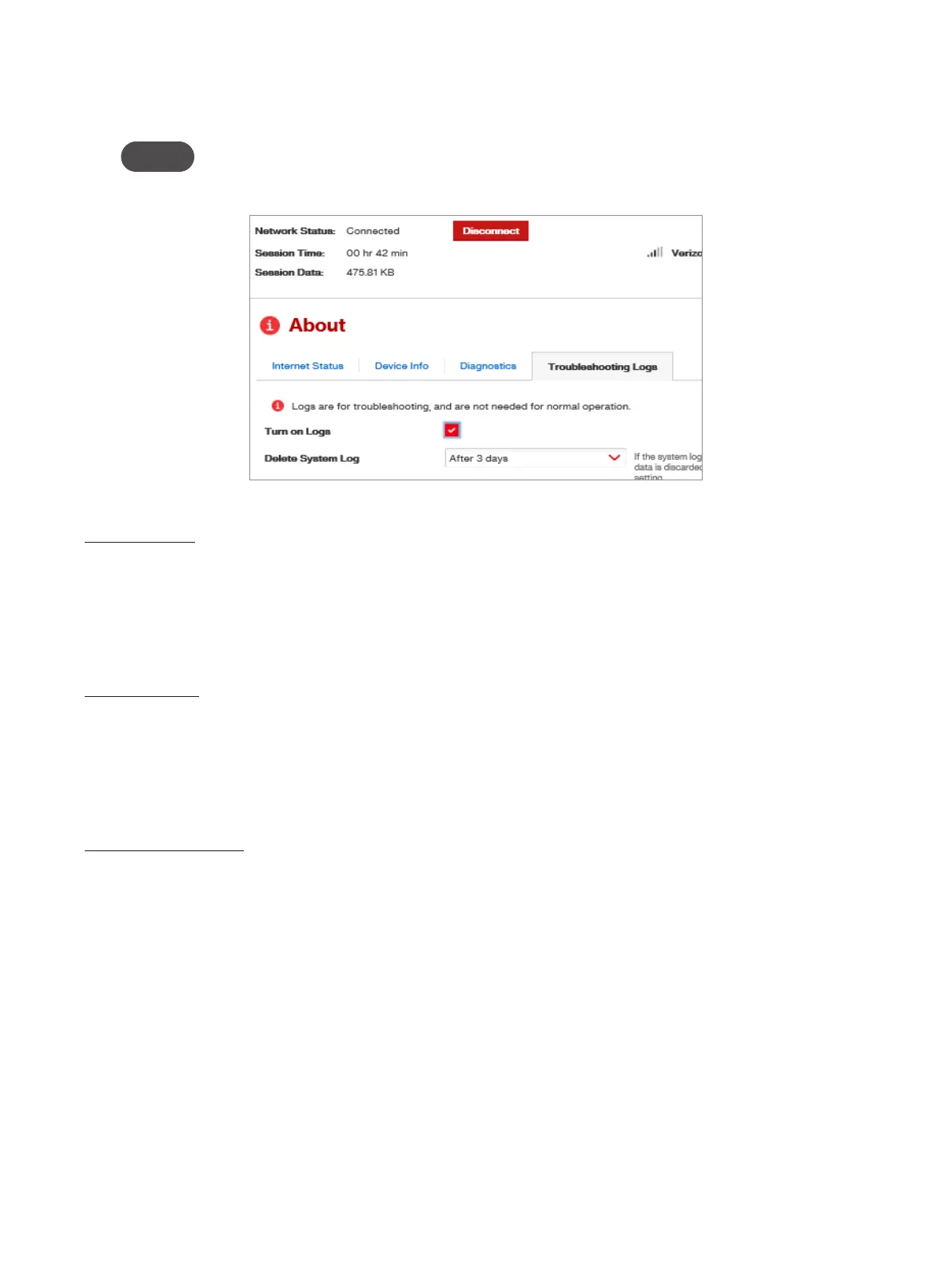35
Troubleshooting Logs
The Troubleshooting Logs page allows you to turn logs ON/OFF, and to delete system logs.
NOTE Logs record various operations and are used for troubleshooting and are not needed for normal
modem operation.
About USB730L Troubleshooting Logs
Turn on Logs
To turn on system logs:
➊ Select the checkbox next to Turn on logs.
➋ Click Save Changes.
Turn Off Logs
To turn o system logs:
➊ Clear the checkbox next to Turn on logs.
➋ Click Save Changes.
Delete System Log
To set the time interval used to delete a system log:
➊ Select the checkbox next to Turn on logs.
➋ Select the appropriate time period for the deletion of system logs from the dropdown menu
next to Delete system log. The choices are after 1 - 4 days. If the system log is full, then the
oldest data is discarded, regardless of this setting.
➌ Click Save Changes.