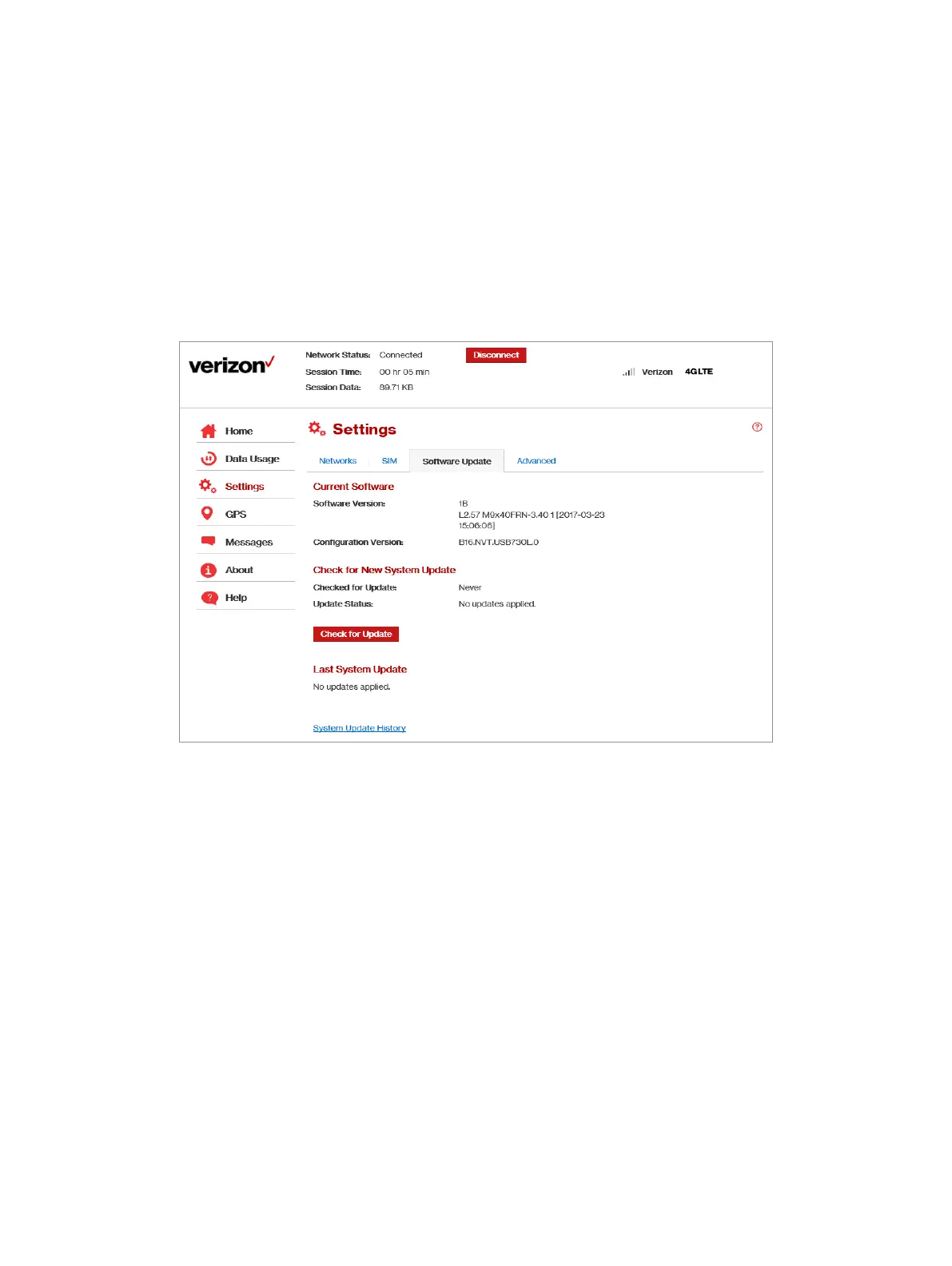20
Software Update
The Software Update page contains the following sections:
• Current software version— Displays information for the current software version, date of last
check for updates and the number of updates currently available.
• Checked for update — Displays the date of the last software update. Never is listed if you
have never checked for an update.
• Update status — Displays the software update history.
To check for software updates, click Check for Update.
USB730L Settings - Software Update