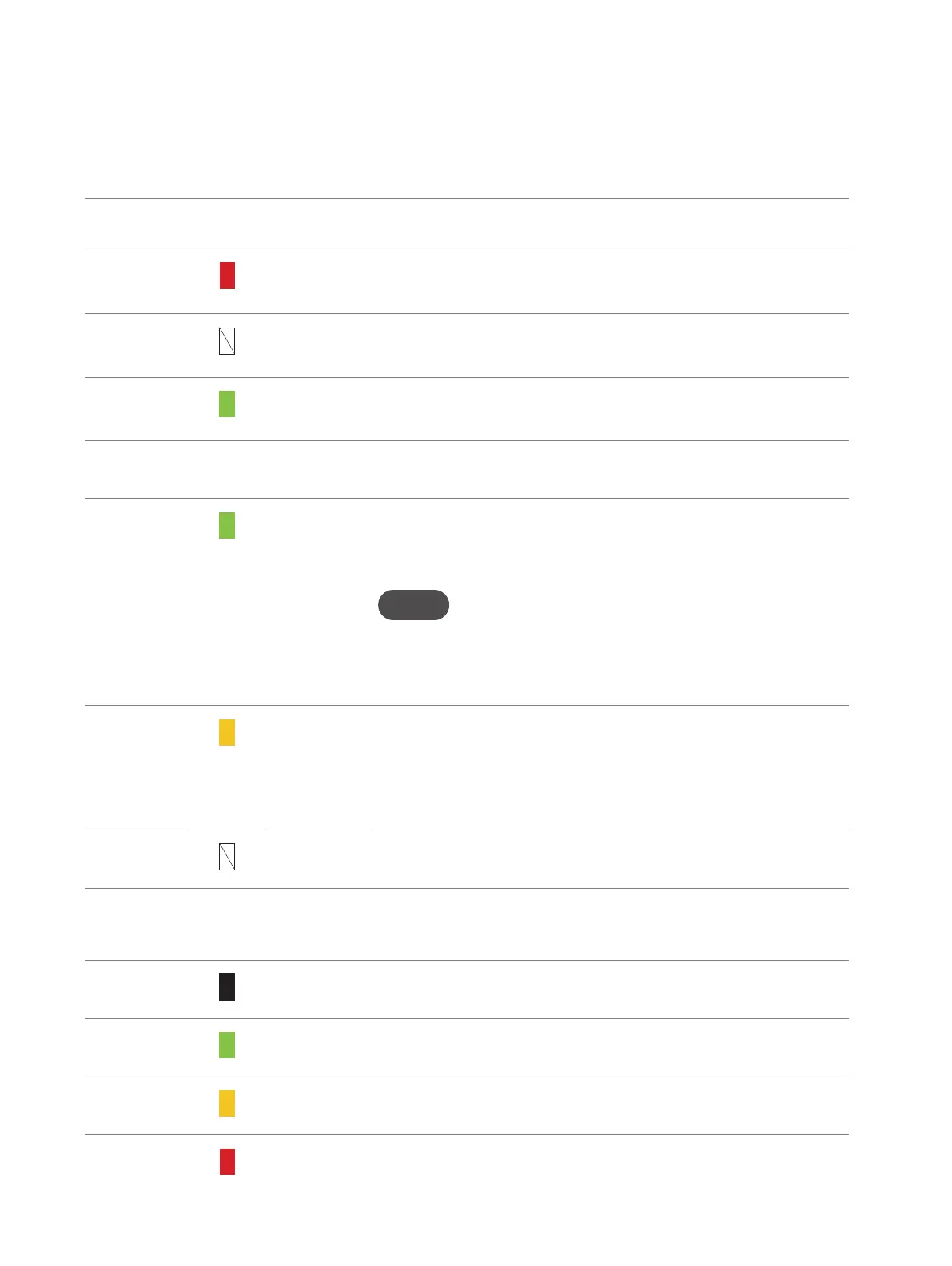4
Status & Data Used Indicators
The LED indicates the modem and data usage status.
Status LED Color Status Description
WHEN NOT CONNECTED
Red Solid No network available
White Solid No SIM, SIM locked, SIM error
Green Blinking Modem starting up
WHEN CONNECTED
Green Solid
Blinking
Modem ready to use
Home network
No data being transferred
NOTE While starting up, the Status LED will slowly blink
green
Home network available.
Data being transferred.
Amber Solid
Blinking
Roaming network available.
No data being transferred.
Roaming.
Data being transferred.
White Blinking Software Update in progress.
Data Used
LED
OFF Data Usage information is not available.
Green Solid Data Usage: < 80%.
Amber Solid Data Usage: 80-89%.
Red Solid
Blinking
Data Usage: 90-99%
Data Usage: 100% or greater