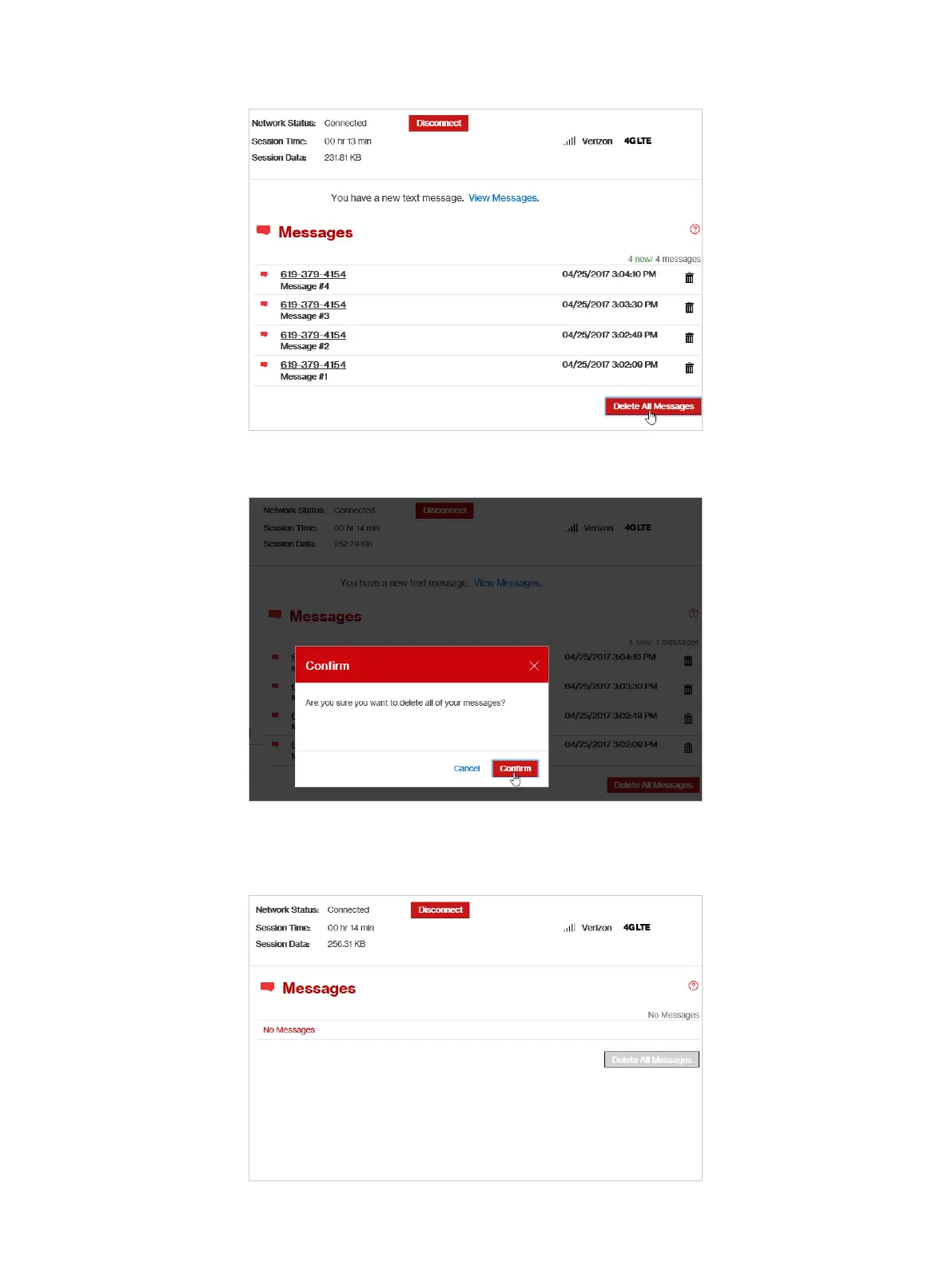27
➋ To delete all messages at one time, click Delete All Messages at the bottom of the page.
USB730L Messages - Delete All
➌ To delete all messages, click Confirm when the conrmation dialog displays:
USB730L Messages - Deletion Conrmation
➍ After clicking Confirm, the previously displayed messages no longer display in the Messages
page.
USB730L Messages - After Mass Deletion