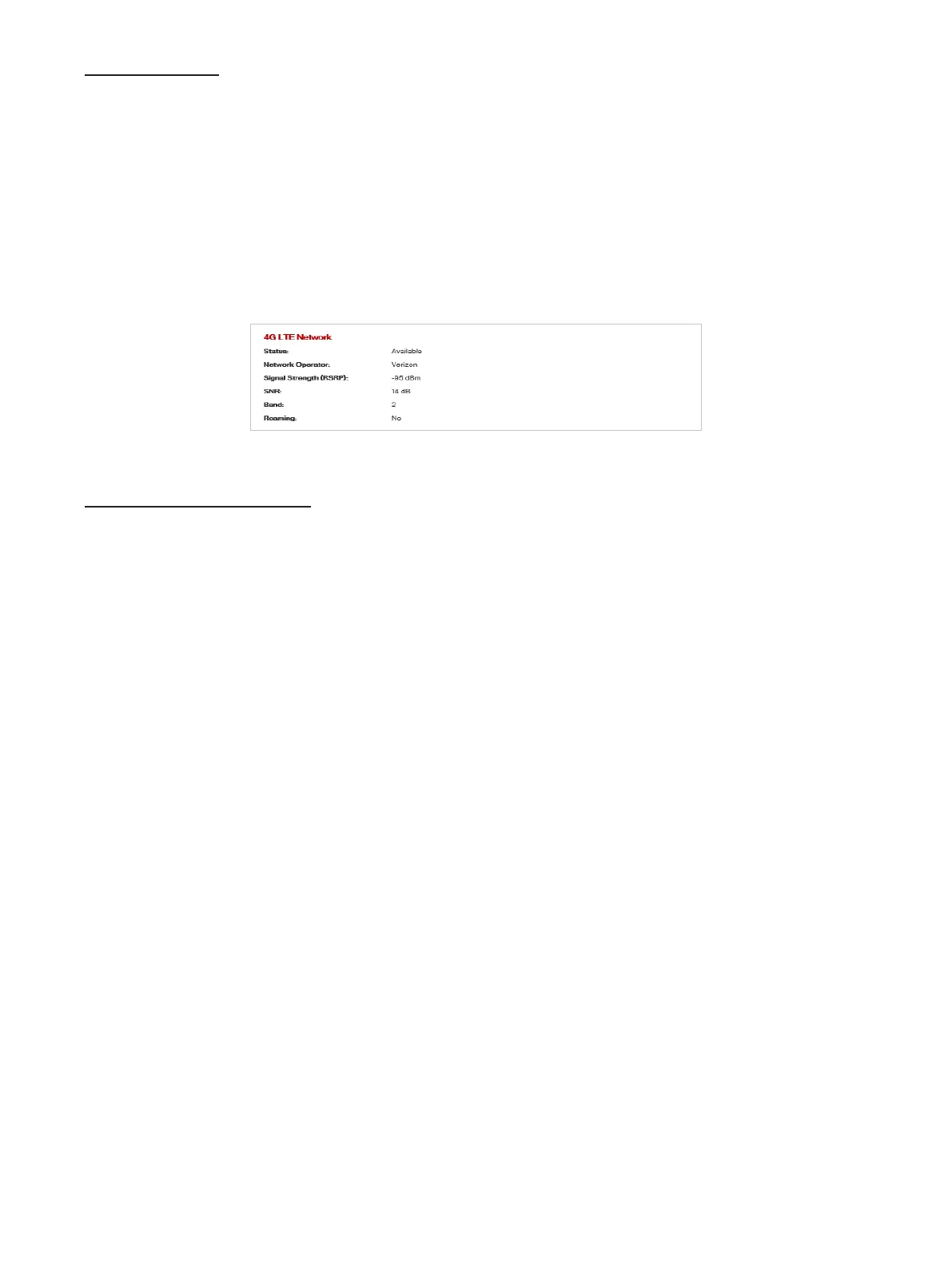33
4G LTE Network
The 4G LTE Network section has the following options:
• Status — Status of the network (Disabled, Not available, or Available).
• Network operator — The vendor that currently provides wireless access.
• Signal strength — Indicates the signal strength for LTE.
• SNR — A measure of signal quality; the higher the number the better the signal.
• Band — Band number being used in the 4G LTE network.
• Roaming — Indicates if roaming is currently being used.
About USB730L Diagnostics - 4G LTE Network
GSM/UMTS/HSPA Network
The GSM/UMTS/HSPA Network section has the following options:
• Status — Status of the network (Disabled, Not available, or Available).
• Network operator — The vendor that currently provides wireless access.
• Technology — The current technology in use for the GSM/WCDMA/HSPA network.
Possible values, from slowest to fastest are GPRS, EDGE, UMTS, HSDPA, HSUPA, HSPA+,
and HSPA+ DC.
• PLMN ID — The name and/or ID of the Public Land Mobile Network.
• Cell ID — The value identies the cell tower currently in use.
• RSSI — Indicates the RSSI for the GSM/UMTS/HSPA signal. RSSI is a measure of signal
strength in decibels, relative to one milliwatt.
• Roaming — Indicates if the current connection is a roaming connection.