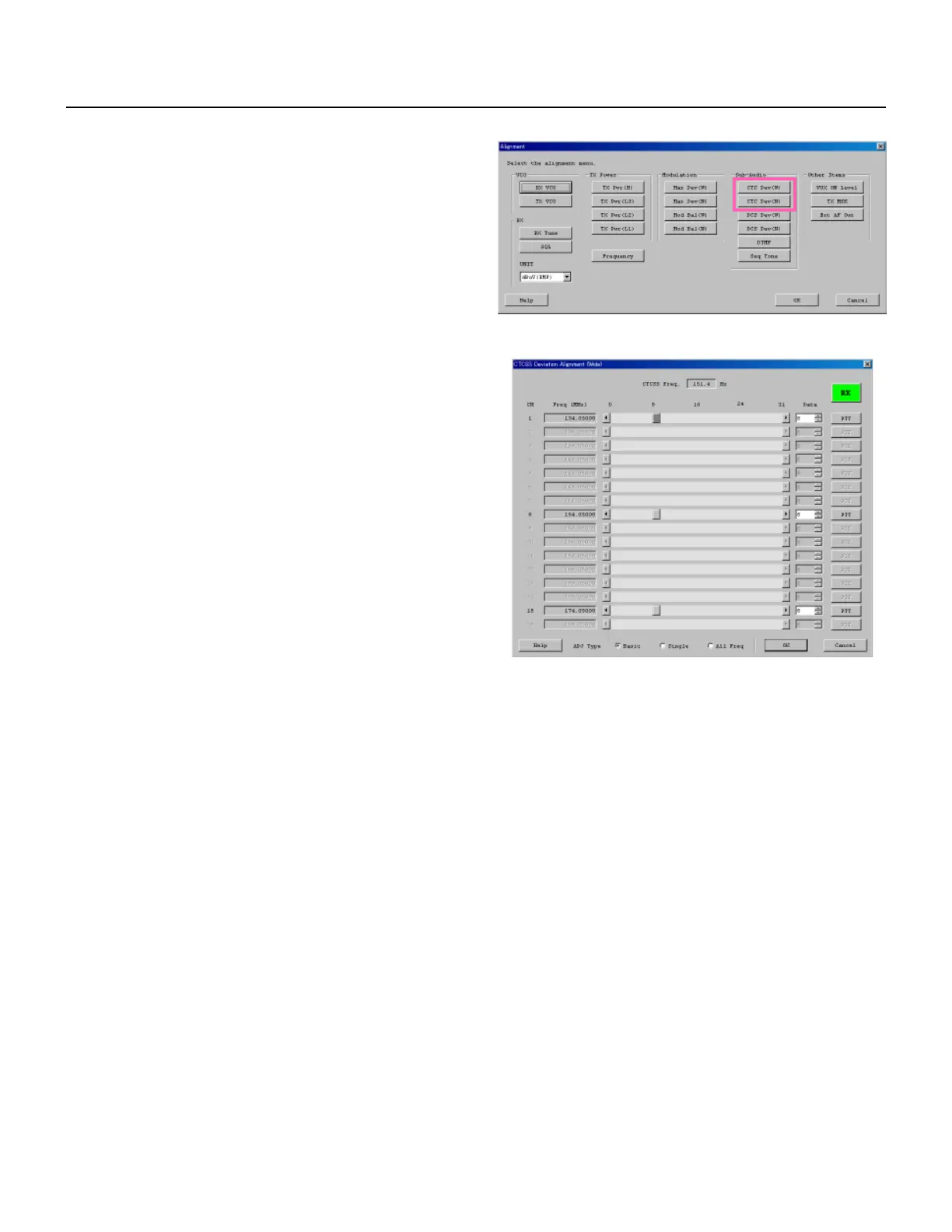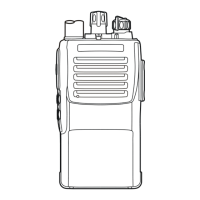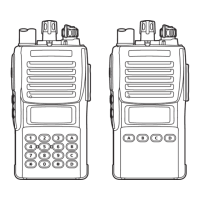17VX-4500/-4600 Series VHF FM Transceiver Service Manual
Alignment
CTCSS Deviation <Wide> / <Narrow>
This parameter is to align CTCSS Deviation of the selected channel.
1. Press the “CTC Dev (W / N)” button to start the align-
ment.
The CTCSS Deviation Alignment window will appear.
2. Click the left mouse button on the slide bar or press
the Up / Down arrow key, to select the desired chan-
nel.
3. Click the “PTT” button or press the “SPACE” bar the
radio starts to transmit with CTCSS tone on the select-
ed channel.
4. Set the value to get desired deviation on the deviation
meter by dragging the slide bar, clicking the up-down
button, pressing the left or right arrow key, or enter-
ing the value in the entry box on the selected channel.
5. After getting the desired deviation (Wide: 0.6 kHz,
Narrow: 0.3 kHz) click the “PTT” button or press the
“SPACE” bar to stop transmitting.
6. Click the “OK” button to finish the CTCSS Deviation
alignment and save the data.
ADJ Type
Basic: “Low-edge / band center / high-edge“ and
select the channel for alignment (Default).
Single : Alignment value changes only on the se-
lected channel.
All Freq : Alignment value changes on all channels.
