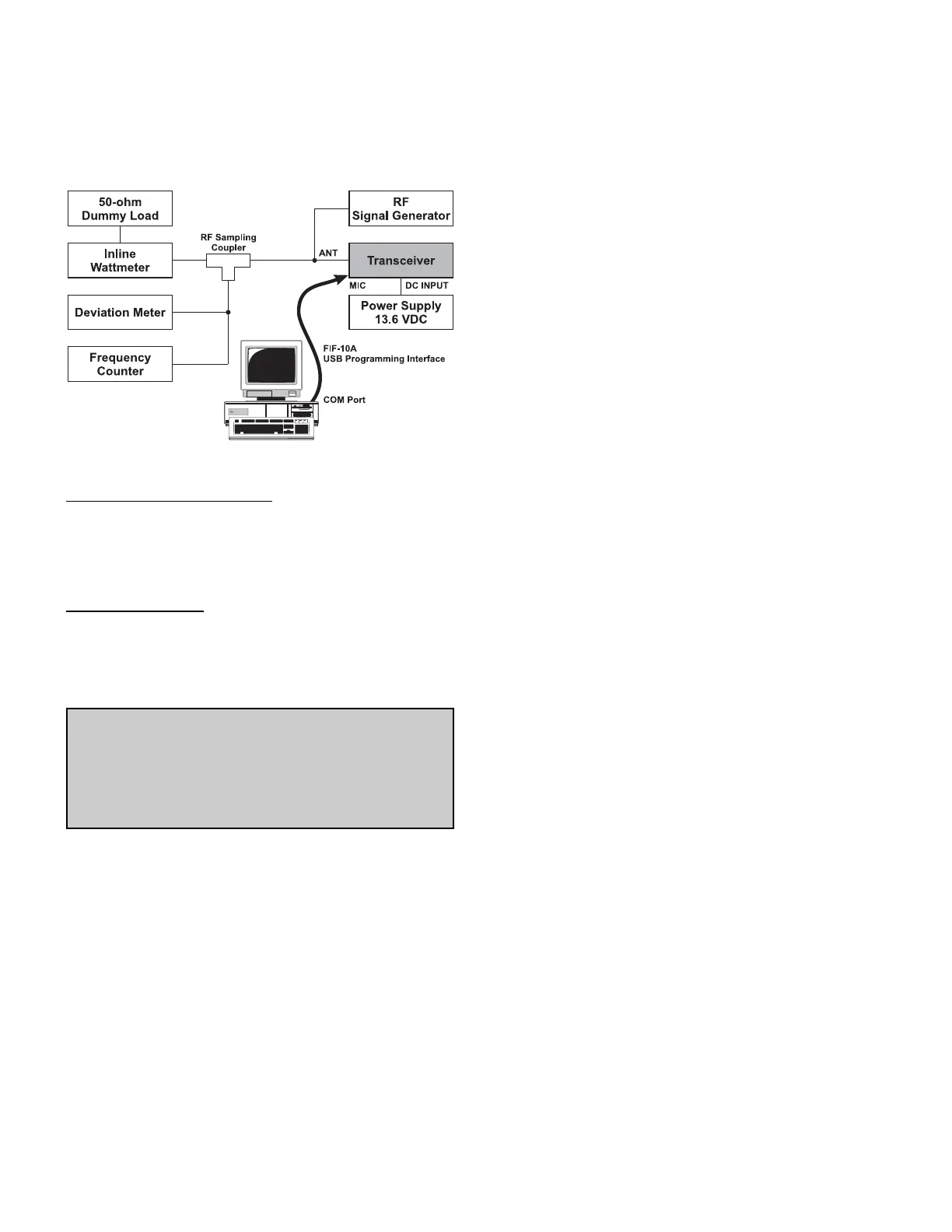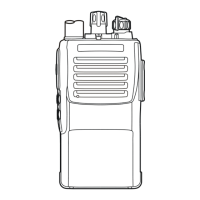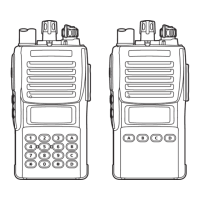9VX-4500/-4600 Series VHF FM Transceiver Service Manual
Alignment
Test Setup
Setup the test equipment as shown for transceiver align-
ment, apply 13.6V DC power to the transceiver. Refer to
the drawings below for Alignment Points.
The Alignment Tool Outline
Installation of the alignment tool
Install the CE115 (PC Programming Software) to your
PC.
“Alignment“ function in the “Radio“ menu tab of
CE115.
Action of the switches
When the transceiver is in the “Alignment mode,“ the
action of the PTT and all PF KEYS are ignored. All of the
action is controlled by the PC.
Caution!
Please never turn off the power supply during
alignment. If the power supply is turned off dur-
ing alignment, the alignment data will be corrupt-
ed.
