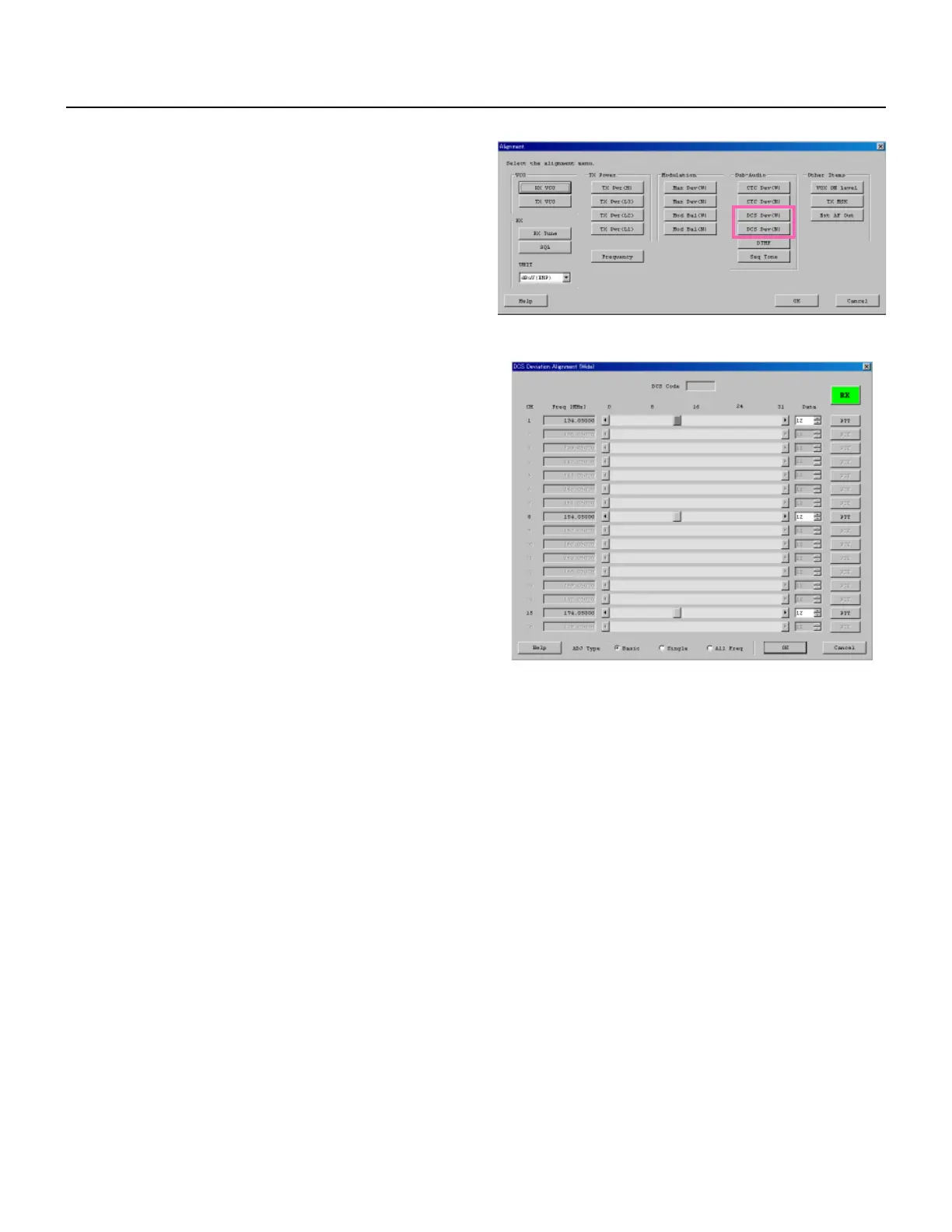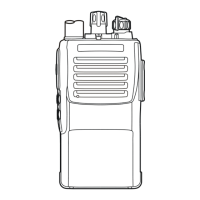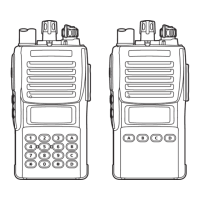18VX-4500/-4600 Series VHF FM Transceiver Service Manual
Alignment
DCS Deviation <Wide> / <Narrow>
This parameter is to align “DCS Deviation” of the selected channel.
1. Press the “DCS Dev (W / N)” button to start the align-
ment.
The DCS Deviation Alignment window will appear.
2. Click the left mouse button on the slide bar or press
the Up / Down arrow key, to select the desired chan-
nel.
3. Click the “PTT” button or press the “SPACE” bar the
radio starts to transmit with DCS Code on the select-
ed channel.
4. Set the value to get desired deviation (Wide: 0.6 kHz,
Narrow: 0.3 kHz) on the deviation meter by dragging
the slide bar, clicking the up-down button, pressing
the left or right arrow key, or entering the value in the
entry box on the selected channel.
5. After getting the desired deviation click the “PTT” but-
ton or press the “SPACE” bar to stop transmitting.
6. Click the “OK” button to finish the DCS Deviation
alignment and save the data.
ADJ Type
Basic: “Low-edge / band center / high-edge“ and
select the channel for alignment (Default).
Single : Alignment value changes only on the se-
lected channel.
All Freq : Alignment value changes on all channels.
